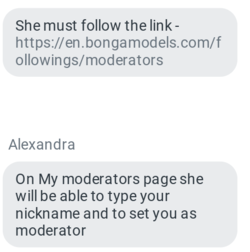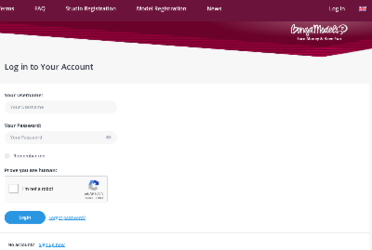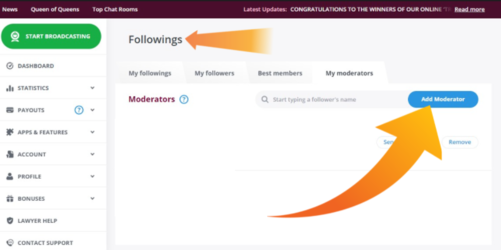So Emily and I are moving away from Chaturbate to Bonga. Bonga is much MUCH better for her.
I have worked to promote Emily for a number of months.
But we cant find out how to add the moderator thing in BONGA.
Is there an "idiots guide" for us to follow.
RR
I have worked to promote Emily for a number of months.
But we cant find out how to add the moderator thing in BONGA.
Is there an "idiots guide" for us to follow.
RR