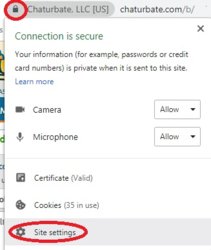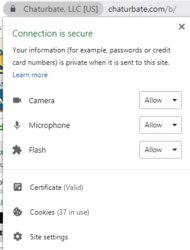Google Chrome seems to have done a major 64-bit Windows platform update in the last week. There are major UI changes and it looks like the core probably had significant work as well. Unfortunately, whatever they did appears to be significantly interacting with Chaturbate in a bad way. Manifestations of the incompatibility for me have included:
* In my model Followed list, I see models in "Private" who are not in Private.
* Inside each chat room, the video goes 20 to 40 seconds without interruption, then it freezes for 5 to 10 seconds. That pattern repeats infinitely for me.
* There are small derangements of the video display, such as shown in the following stacked images. The image with 18 Lovers was me in Anonymous mode. Then I came in without Anonymity and suddenly there is a big white gap between "19 Lovers" and the bottom of the video feed.

This happened both yesterday after Chrome auto-updated and today. So it appears to be a lasting site incompatibility.
Is anyone else experiencing this, and any ideas on how to clear it?
* In my model Followed list, I see models in "Private" who are not in Private.
* Inside each chat room, the video goes 20 to 40 seconds without interruption, then it freezes for 5 to 10 seconds. That pattern repeats infinitely for me.
* There are small derangements of the video display, such as shown in the following stacked images. The image with 18 Lovers was me in Anonymous mode. Then I came in without Anonymity and suddenly there is a big white gap between "19 Lovers" and the bottom of the video feed.

This happened both yesterday after Chrome auto-updated and today. So it appears to be a lasting site incompatibility.
Is anyone else experiencing this, and any ideas on how to clear it?