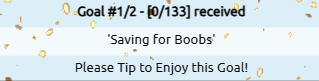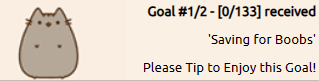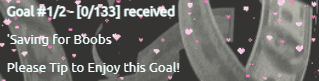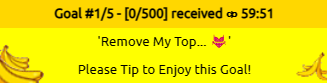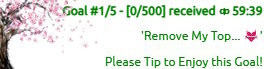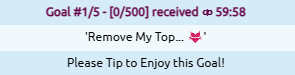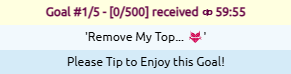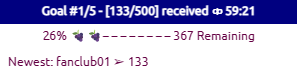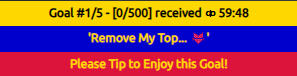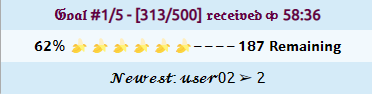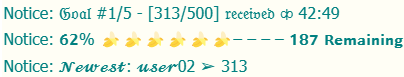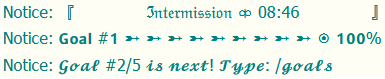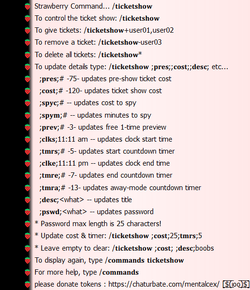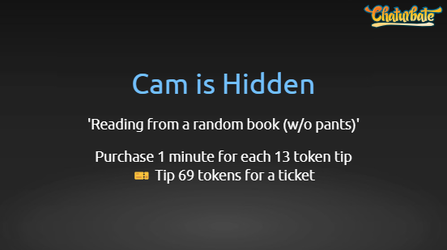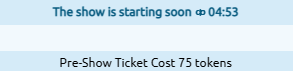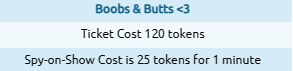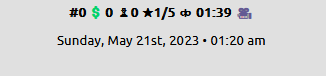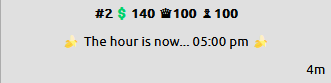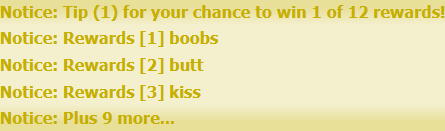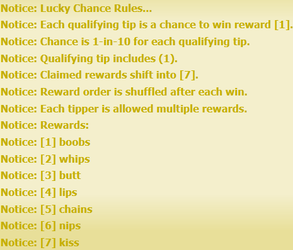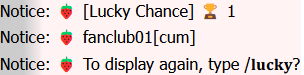Hello. My name is Mentalcex. I was nominated as 'Best Bot Developer' in 2021 during A Decade With Chaturbate Awards. I was the 1st developer to add color gradients (styles) to any tip menu bot on Chaturbate (Tip Menu 50). I was the 1st developer to create color-on-color alpha gradients (same text color/over same background color -- 100% readable, multi colored chat MOD). I am the creator and inventor of the CB chat Rainbow gradient (copied by just about everyone, grow me a Rainbow). I have also made contributions to the Test Bed that have made developement easier for all users! I have accomplished all this, and more, with less than 3 years of self-taught JavaScript experience.
After more than 1.7 years of development, including a lot of 30 hour days, I am proud to release my final contribution to Chaturbate: Synergy


Synergy was carefully constructed for dynamic implementation. Its sole purpose is to allow independently functioning behavior to exist simultaneously. The most effective results will come after learning the individual functionality of each section, and then deciding how to best combine them to help you earn more money!

** For More Information: https://chaturbate.com/apps/app_details/synergy/?version=&slot=0
This application features the following set of emerging options!
• Multilingual (English & Spanish)
• Application themes (fruits and colors)
• Dynamically built interface adjustable on a per-account basis (1-99)
• Intelligent icon/color hierarchy (with on/off, overwrite, custom gradient, and preservation options)
• Sophisticated advertisement system (target users by type, name, status, etc)
• Relevant panel hierarchy (targeted displays, w/goals 1st line override)
• Real-time stats panel overlay (earnings/goals information, etc)
• Real-time ‘user tipped for’ panel alerts
• Real-time clock and calendar system (< 1ms load & < 10ms sync accuracy)
• Real-time 'user tipped for' private notifications with timestamps (/pn, pm, c2c, specific, tip menu, private tip menu)
• On-exit/enter (c) [item] [t], 5 min private notification (track menu-tipper movement)
• Unique /command system that expands & changes as application content is adjusted
• Commands ‘@’ removal support (EG: /silence @user01)
• Alarm clock (/alarm), and hourly reminders
• Stopwatch (/stopwatch)
• Store a note (/note)
• Timer & Public Chat Timer (/timer & /publictimer)
• Special commands for Mod & users (/special?)
• A sophisticated /pn (“whisper”) system (w/timestamps, purchase options)
• /PN purchase private notification with timestamp option
• Public chat notifications (/notice, with newline support)
• Chat disabling feature (/hush, w/buy-in, allow by user-type, etc)
• Cam disabling feature (/brb 5 Shower)
• Mute list (/silence user01 [reason], /silence?)
• Grey blocking and voicing options (/silence)
• Grey automatic anti-spam engine
• Grey_name and number blocking options
• Chat lowercase and “stickey” normalization options
• Option to disable emoticons in chat
• Experimental cell phone emojii anti-spam engine (not infallible)
• Hide & Replace chat special word lists (user types “insta?”, becomes “@valeryroldans”)
• Hide specific chat words/phrases list
• Display token total in chat (w/custom brackets/braces/symbols)
• Chat perks (icons/colors. assigned by day, tipper, user-type, name, status, etc)
• Multi colored (random) 'all chat' option
• Broadcaster (CB) font replacement options
• Broadcaster (Latin US) font substitution options
• Override and custom gradient options
• Options to not assign colors (override the hirerarchy)
• Preserve 'Bot' color option (App will not overwrite colors assigned by your bots)
• Shortcuts & responses (broadcaster types “!twt”, becomes “@cexmental”)
• Auto respond to PM/C2C requests (w/:emoticon)
• PM/C2C purchase private notification with timestamp options
• 3 Welcome messages (multi line ‘\n’ and username support)
• 1 Welcome message sent by user-type (also ‘\n’)
• On-enter and in-chat Private/Spy-on-Private cost advertisement options
• While Private… goals, rotating notifier, tip menu interactivity ‘pause’ options
• User targeted advertisement panels (/advert, by user-type, name) w/custom image support
• Chat Leaderboard (/lb, displays total earned and usernames to broadcaster)
• Panel Leaderboard (ft. the ’10 second thank you’)
• Leaderboard top 3 icons
• Special tipper perks (by name, icon/colors)
• Daily King perks (icon/colors)
• Ticket Show (w/start-stop clocks & timers, expanded by /ticketshow)
• Ticket Show spying (virtual private) options (w/automatic ’time remaining’ save on-leave feature)
• Ticket Show pricing, discounts, and chat control targeted by user-type
• Ticket Show ‘private’ (0 pricing) shows (impossible to join, free tickets only!)
• The /ticketshow? command privately displays earnings related information
• Fully featured /ticketshow command system for updating most aspects in real-time
• Goals (infinitely expanded by /goals and /goals?)
• Goals unlimited ‘copy’ option (IE: 1 goal …added 100 times)
• Goal completion from tip amount or by time ending
• Goal intermission options (time between goals, min/sec, by goal count)
• When all goals completed, repeat option (Goal #)
• Goals update Room Subject option (guaranteed not to spam your chat)
• Pause Goals while in Private option
• Automatically paused when ending a Ticket Show
• Panel display (w/24 unique goal '% animations’) by user-type, name
• Panel custom image support (250x80 pixels, 1MB)
• Goals panel top line automatically overrides current panel (goals always displayed)
• The /goals? command privately displays earnings and specific goal related information
• Fully featured /goals command system for updating EVERY aspect in real-time
• Informative /goals advertisement (current goal, time remaining, tokens collected, activity status, etc)
• Virtual Clubs (icon/color perks users can buy into)
• Clubs support tiered/reward, random, and specific assignment options
• Clubs support icon/color stacking for users with more than 1 membership
• Clubs are extremely customizable (you design the entire experience)
• Clubs earned through single tip, cumulative tips (w/returning cumulative tipper support)
• Clubs optionally earned by typing a chat !trigger (hidden or visible)
• Clubs are fully dynamic, can be used for a variety of desired outcomes
• Token Toy “Lush” advertisement options (single line/multi line, thank you message colors)
• Public Rotating Notifier (random color option, random order option, ‘\n’ support)
• Pause Rotating Notifier while in Private option
• Private Rotating Notifier (for specific user-type, all output is private)
• Specific Tip “Thank You” options (private/public, \n, [t])
• Specific tip private notification with timestamp option
• ‘Make it Rain’ options (100% random, each time)
• ‘Make it Rain’ style and custom style override options
• ‘Make it Rain’ custom style comma delimited lists (your rain = !,:hearts,:wave77,$)
• Every Tip “Thank You” options (rotating emoticons, follow me notice, etc)
• Public Tip Menu (styles, sorting, discounts, specific thank you messages, /menu)
• Public Tip Menu item-specific private notification with timestamp option
• Pause public Tip Menu while in Private option
• Pause public item-specific thank you messages while in Private option
• Tip Menu on/off, and earning stats commands (/menu?)
• Private Tip Menu (for specific user-type, all output is private)
• Private Tip Menu item-specific private notification with timestamp option
• Private Tip Menu on/off, and earnings stats commands (/privatemenu?)
• Probably more and other undocumented things ;]
This application functions under inherent hierarchies that assign icons, colors, panel visibility, and virtual club perks in an efficiently specialized order.
Icons are assigned and overwritten beginning with ‘chat daily all’, ‘chat’, and then ‘chat daily tippers’. Icons are then stacked (not overwritten) by ‘special cases’ (broadcaster, mod, etc), ‘leaderboard’, and finally ‘special tippers’. Icons are then assigned and overwritten again by ’daily king’ and finally ‘virtual clubs perks’. Apps that assign icons may override/push those icons assigned by Bots. The limitation CB places on the number of icons per-line is not something this App can overcome.
Colors are overwritten beginning with ‘chat daily all’, followed by ‘chat’, ‘chat daily tippers’, ‘special cases’, ‘leaderboard’, ‘special tippers’, ‘daily king’, and finally ‘virtual club perks’. Special case color assignment can be turned off, allowing only icons or other color assignments to override instead. Apps that assign color will always override those colors assigned by Bots, unless that specific assisngment option can be turned off. The last Bot color preserved can be reassigned, overwriting ALL App color assignments. If colors were not previously assigned by a Bot, then App colors are overwritten by CB Defaults (dark grey/white).
If a user qualifies for more than one panel, then panels are displayed beginning with ‘ticket show’, followed by 'adverts' (#1 then #2), 'leaderboard', and finally 'goals'. If the ticket show option is enabled, this panel will display pricing until a ticket is purchased, time is purchased, a ticket is gifted, or the ticket show option is disabled (/ticketshow). This panel is not visible to grey users. If goals are active then ‘adverts’ and ‘leaderboard’ will always display goal information (Goal #1/3 [30/120] received) on line 1. The Broadcaster will only see the ‘broadcaster specific’ panel (stats, clock, timers, tip reminders, etc). Line 1 of the ‘broadcaster’ panel could display the stats panel overlay at all times, a tip-related alert for 10 seconds, or goal related information when goals are active! If the panel alert system is activated, then a tip alert (EG: [PN] (20) user01 @ 11:15 pm) reminder will override any line 1 display for 10 seconds. This will happen if both a private “alert” option is enabled and the required tip amount was given. Currently supported alerts include /pn, PM, C2C, specific tip, public tip menu, and private tip menu related tips.
Broadcaster Panel Example:

Broadcaster panel specific commands /timer, /note, and /stopwatch override each other, stopping the previous event. An /alarm will run independently and can only be stopped early by typing, /alarm. Use /timer without a # for secret functionality, like stopping an event or clearing the panel!
Virtual Club perks are assigned in a linear order and a user will always be assigned the perks of the last club they qualify for. If you desire a tiered/reward system, make your highest numbered club also your most expensive. Club perks can be set to stack on a per-club basis. Stacking perks will result in a unique combination of icons/colors that represent each club a user has membership in. Members can be allowed access to application based privileges on a per-club basis (free tickets, private tip menu, etc).
A Ticket Show can initialize with your GMT clock, and start/stop at an exact time (11:11 am). Additionally, start and stop ‘countdown’ timers will act automatically! If all prices are left blank (0), then the show will only be visible to those you allow access (by type/free ticket holders)! Users who purchase minutes to spy will have their time saved on-leave and redeemed on-enter. Time remaining is accurate to within 10 seconds. During the ending process of the Ticket Show, all goal activity is paused. Type /goals unpause to resume activity. After a ticket show ending has completed, your cam can remain hidden for another set amount of time. While in away-mode, users will be unable to access your cam! Typing /ticketshow will enable, start, then stop (disable) the phases in that order. It will also end any active timer. When the Ticket Show phases completely end, it is ‘disabled’, and this will clear the current list of ticket holders. Type /ticketshow to enable and display cost advertisements again, and then /ticketshow to start a new show. Type /commands ticketshow for more information, including how to update/delete most aspects (clocks, timers, costs, title, etc) in real-time! After at least 1 Ticket Show related sale (pre-show, ticket, spy time), type /ticketshow? for earnings information.
Active goals may be completed either by timer or by collected token amount! Goals completed by collected token amount automatically add their surplus tokens towards the next goal. This design feature was created to keep goals moving quickly! If you want a surplus to not start the tipping of the next goal, then you must use an intermission. Setting an intermission of 1 second will invisibly transition into your next goal starting with 0 tokens collected! Goals completed by timer mean that the time in which to purchase that goal has ended, and collected tokens are absorbed into your earnings, with the next goal starting with 0 tokens collected! Goals can be fully controlled through the /goals command. For help type /commands goals, and /goals? for active goal related information. Goals can be enabled by typing /goals, and then initialized by typing /goals on. Goals which are stopped (/goals off) will trigger a 10 second wait period. Goal related information will not clear until this 10 second wait period has expired. You can resume by typing /goals on.
Goals Command Example:

The public tip menu can be enabled by typing /menu on, or disabled by typing /menu off. Typing /menu? will privately display sorted per-item earnings information, etc. Broadcaster, Mods, and special users can display the tip menu in public chat by typing /menu.
The private tip menu can be enabled by typing /privatemenu on, or disabled by typing /privatemenu off. Typing /privatemenu? will privately display per-item earnings information, etc.
Tip menus require a description and cost for item inclusion. Both tip menus are displayed privately to qualifying users who type /menu, !menu, /tipmenu, !tipmenu, or tip menu? in chat!
Broadcaster font replacements (CB's fonts) will support all typed characters. Broadcaster font substitutions (Synergy's fonts) are for ASCII characters of the Latin (US) alphabet (A-z, 0-9, and some punctuation). Unicode characters and ASCII characters of a different set, etc, will not substitute.
Broadcaster Font Replacement/Substitution Examples:

Clock output is only visible by the Broadcaster and used to timestamp certain events. It exists as both a novelty and an incredibly useful tool! Clock time displayed in seconds may appear uneven, while it is programmatically accurate to within < 10 ms of server time regardless of visible output.
Your private and spy-on-private costs can be displayed to users when they enter chat or during a set interval while you are actively private. Additionally, some features can be paused while you are actively private. These include goals and related advertisements, the public rotating notifier, public tip menu advertisements, and public tip menu item-specific tip thank you responses. Paused features happen 1 second after your private begins or ends.
The /commands system is built upon an intelligent foundation that allows the entire system to expand as new functionality is activated. Each menu contains explanations and usage examples that adapt in real time! For example: Add a user to the mute list, type ‘/commands’, and discover a new ‘/silence?’ option. Start an '/alarm 10:00 pm', type '/timer' to clear the panel reminder (hidden feature), then type ‘/commands’ and you’ll discover your alarm time is now the example! Many commands support similiar functionality: Try typing '?' at the end of other commands, or /silence without a 'username' and see what happens! Commands support '@' removal and function no matter where you typed them! Commands must always be entered in English, regardless of application language settings. It is possible that Spanish Web browser/computer automatic translation software can incorrectly display commands in Spanish. Please be aware that commands typed in Spanish (IE: /alarma), are not currently supported.
Expanded /Goals? Command Example:

This application allows users to be targeted dynamically by name, type, group, or status. This means that certain advertisements may only display to your Mods, while a private tip menu only displays to your Fan club members, while special colors are only available to tippers, while a unique advertisement panel is only displayed to your grey users, while a customized leaderboard (including goals information) is actively displayed to all users, while you consider starting a ticket show that has discounts only for your virtual club members! Many other unique scenarios are possible, limited only by your imagination of available functionality!
This application supports daily “Anonymous” tippers by removing them from all public panel and tip related activity.
This application is multi-lingual, and includes an English and Spanish translation.
Spanish Translation Examples:


** For more information: https://chaturbate.com/apps/app_details/synergy/?version=&slot=0
** Please read the full description page as it contains information about licenses, available functionality, and your privledges as an end-user.
Questions, comments, help? -- SynergyChaturbate @ gmail.
Synergy is all original code 100% designed & written by me.
Cheers and thank you for reading,
Cexmental
After more than 1.7 years of development, including a lot of 30 hour days, I am proud to release my final contribution to Chaturbate: Synergy


Synergy was carefully constructed for dynamic implementation. Its sole purpose is to allow independently functioning behavior to exist simultaneously. The most effective results will come after learning the individual functionality of each section, and then deciding how to best combine them to help you earn more money!

** For More Information: https://chaturbate.com/apps/app_details/synergy/?version=&slot=0
This application features the following set of emerging options!
• Multilingual (English & Spanish)
• Application themes (fruits and colors)
• Dynamically built interface adjustable on a per-account basis (1-99)
• Intelligent icon/color hierarchy (with on/off, overwrite, custom gradient, and preservation options)
• Sophisticated advertisement system (target users by type, name, status, etc)
• Relevant panel hierarchy (targeted displays, w/goals 1st line override)
• Real-time stats panel overlay (earnings/goals information, etc)
• Real-time ‘user tipped for’ panel alerts
• Real-time clock and calendar system (< 1ms load & < 10ms sync accuracy)
• Real-time 'user tipped for' private notifications with timestamps (/pn, pm, c2c, specific, tip menu, private tip menu)
• On-exit/enter (c) [item] [t], 5 min private notification (track menu-tipper movement)
• Unique /command system that expands & changes as application content is adjusted
• Commands ‘@’ removal support (EG: /silence @user01)
• Alarm clock (/alarm), and hourly reminders
• Stopwatch (/stopwatch)
• Store a note (/note)
• Timer & Public Chat Timer (/timer & /publictimer)
• Special commands for Mod & users (/special?)
• A sophisticated /pn (“whisper”) system (w/timestamps, purchase options)
• /PN purchase private notification with timestamp option
• Public chat notifications (/notice, with newline support)
• Chat disabling feature (/hush, w/buy-in, allow by user-type, etc)
• Cam disabling feature (/brb 5 Shower)
• Mute list (/silence user01 [reason], /silence?)
• Grey blocking and voicing options (/silence)
• Grey automatic anti-spam engine
• Grey_name and number blocking options
• Chat lowercase and “stickey” normalization options
• Option to disable emoticons in chat
• Experimental cell phone emojii anti-spam engine (not infallible)
• Hide & Replace chat special word lists (user types “insta?”, becomes “@valeryroldans”)
• Hide specific chat words/phrases list
• Display token total in chat (w/custom brackets/braces/symbols)
• Chat perks (icons/colors. assigned by day, tipper, user-type, name, status, etc)
• Multi colored (random) 'all chat' option
• Broadcaster (CB) font replacement options
• Broadcaster (Latin US) font substitution options
• Override and custom gradient options
• Options to not assign colors (override the hirerarchy)
• Preserve 'Bot' color option (App will not overwrite colors assigned by your bots)
• Shortcuts & responses (broadcaster types “!twt”, becomes “@cexmental”)
• Auto respond to PM/C2C requests (w/:emoticon)
• PM/C2C purchase private notification with timestamp options
• 3 Welcome messages (multi line ‘\n’ and username support)
• 1 Welcome message sent by user-type (also ‘\n’)
• On-enter and in-chat Private/Spy-on-Private cost advertisement options
• While Private… goals, rotating notifier, tip menu interactivity ‘pause’ options
• User targeted advertisement panels (/advert, by user-type, name) w/custom image support
• Chat Leaderboard (/lb, displays total earned and usernames to broadcaster)
• Panel Leaderboard (ft. the ’10 second thank you’)
• Leaderboard top 3 icons
• Special tipper perks (by name, icon/colors)
• Daily King perks (icon/colors)
• Ticket Show (w/start-stop clocks & timers, expanded by /ticketshow)
• Ticket Show spying (virtual private) options (w/automatic ’time remaining’ save on-leave feature)
• Ticket Show pricing, discounts, and chat control targeted by user-type
• Ticket Show ‘private’ (0 pricing) shows (impossible to join, free tickets only!)
• The /ticketshow? command privately displays earnings related information
• Fully featured /ticketshow command system for updating most aspects in real-time
• Goals (infinitely expanded by /goals and /goals?)
• Goals unlimited ‘copy’ option (IE: 1 goal …added 100 times)
• Goal completion from tip amount or by time ending
• Goal intermission options (time between goals, min/sec, by goal count)
• When all goals completed, repeat option (Goal #)
• Goals update Room Subject option (guaranteed not to spam your chat)
• Pause Goals while in Private option
• Automatically paused when ending a Ticket Show
• Panel display (w/24 unique goal '% animations’) by user-type, name
• Panel custom image support (250x80 pixels, 1MB)
• Goals panel top line automatically overrides current panel (goals always displayed)
• The /goals? command privately displays earnings and specific goal related information
• Fully featured /goals command system for updating EVERY aspect in real-time
• Informative /goals advertisement (current goal, time remaining, tokens collected, activity status, etc)
• Virtual Clubs (icon/color perks users can buy into)
• Clubs support tiered/reward, random, and specific assignment options
• Clubs support icon/color stacking for users with more than 1 membership
• Clubs are extremely customizable (you design the entire experience)
• Clubs earned through single tip, cumulative tips (w/returning cumulative tipper support)
• Clubs optionally earned by typing a chat !trigger (hidden or visible)
• Clubs are fully dynamic, can be used for a variety of desired outcomes
• Token Toy “Lush” advertisement options (single line/multi line, thank you message colors)
• Public Rotating Notifier (random color option, random order option, ‘\n’ support)
• Pause Rotating Notifier while in Private option
• Private Rotating Notifier (for specific user-type, all output is private)
• Specific Tip “Thank You” options (private/public, \n, [t])
• Specific tip private notification with timestamp option
• ‘Make it Rain’ options (100% random, each time)
• ‘Make it Rain’ style and custom style override options
• ‘Make it Rain’ custom style comma delimited lists (your rain = !,:hearts,:wave77,$)
• Every Tip “Thank You” options (rotating emoticons, follow me notice, etc)
• Public Tip Menu (styles, sorting, discounts, specific thank you messages, /menu)
• Public Tip Menu item-specific private notification with timestamp option
• Pause public Tip Menu while in Private option
• Pause public item-specific thank you messages while in Private option
• Tip Menu on/off, and earning stats commands (/menu?)
• Private Tip Menu (for specific user-type, all output is private)
• Private Tip Menu item-specific private notification with timestamp option
• Private Tip Menu on/off, and earnings stats commands (/privatemenu?)
• Probably more and other undocumented things ;]
This application functions under inherent hierarchies that assign icons, colors, panel visibility, and virtual club perks in an efficiently specialized order.
Icons are assigned and overwritten beginning with ‘chat daily all’, ‘chat’, and then ‘chat daily tippers’. Icons are then stacked (not overwritten) by ‘special cases’ (broadcaster, mod, etc), ‘leaderboard’, and finally ‘special tippers’. Icons are then assigned and overwritten again by ’daily king’ and finally ‘virtual clubs perks’. Apps that assign icons may override/push those icons assigned by Bots. The limitation CB places on the number of icons per-line is not something this App can overcome.
Colors are overwritten beginning with ‘chat daily all’, followed by ‘chat’, ‘chat daily tippers’, ‘special cases’, ‘leaderboard’, ‘special tippers’, ‘daily king’, and finally ‘virtual club perks’. Special case color assignment can be turned off, allowing only icons or other color assignments to override instead. Apps that assign color will always override those colors assigned by Bots, unless that specific assisngment option can be turned off. The last Bot color preserved can be reassigned, overwriting ALL App color assignments. If colors were not previously assigned by a Bot, then App colors are overwritten by CB Defaults (dark grey/white).
If a user qualifies for more than one panel, then panels are displayed beginning with ‘ticket show’, followed by 'adverts' (#1 then #2), 'leaderboard', and finally 'goals'. If the ticket show option is enabled, this panel will display pricing until a ticket is purchased, time is purchased, a ticket is gifted, or the ticket show option is disabled (/ticketshow). This panel is not visible to grey users. If goals are active then ‘adverts’ and ‘leaderboard’ will always display goal information (Goal #1/3 [30/120] received) on line 1. The Broadcaster will only see the ‘broadcaster specific’ panel (stats, clock, timers, tip reminders, etc). Line 1 of the ‘broadcaster’ panel could display the stats panel overlay at all times, a tip-related alert for 10 seconds, or goal related information when goals are active! If the panel alert system is activated, then a tip alert (EG: [PN] (20) user01 @ 11:15 pm) reminder will override any line 1 display for 10 seconds. This will happen if both a private “alert” option is enabled and the required tip amount was given. Currently supported alerts include /pn, PM, C2C, specific tip, public tip menu, and private tip menu related tips.
Broadcaster Panel Example:

Broadcaster panel specific commands /timer, /note, and /stopwatch override each other, stopping the previous event. An /alarm will run independently and can only be stopped early by typing, /alarm. Use /timer without a # for secret functionality, like stopping an event or clearing the panel!
Virtual Club perks are assigned in a linear order and a user will always be assigned the perks of the last club they qualify for. If you desire a tiered/reward system, make your highest numbered club also your most expensive. Club perks can be set to stack on a per-club basis. Stacking perks will result in a unique combination of icons/colors that represent each club a user has membership in. Members can be allowed access to application based privileges on a per-club basis (free tickets, private tip menu, etc).
A Ticket Show can initialize with your GMT clock, and start/stop at an exact time (11:11 am). Additionally, start and stop ‘countdown’ timers will act automatically! If all prices are left blank (0), then the show will only be visible to those you allow access (by type/free ticket holders)! Users who purchase minutes to spy will have their time saved on-leave and redeemed on-enter. Time remaining is accurate to within 10 seconds. During the ending process of the Ticket Show, all goal activity is paused. Type /goals unpause to resume activity. After a ticket show ending has completed, your cam can remain hidden for another set amount of time. While in away-mode, users will be unable to access your cam! Typing /ticketshow will enable, start, then stop (disable) the phases in that order. It will also end any active timer. When the Ticket Show phases completely end, it is ‘disabled’, and this will clear the current list of ticket holders. Type /ticketshow to enable and display cost advertisements again, and then /ticketshow to start a new show. Type /commands ticketshow for more information, including how to update/delete most aspects (clocks, timers, costs, title, etc) in real-time! After at least 1 Ticket Show related sale (pre-show, ticket, spy time), type /ticketshow? for earnings information.
Active goals may be completed either by timer or by collected token amount! Goals completed by collected token amount automatically add their surplus tokens towards the next goal. This design feature was created to keep goals moving quickly! If you want a surplus to not start the tipping of the next goal, then you must use an intermission. Setting an intermission of 1 second will invisibly transition into your next goal starting with 0 tokens collected! Goals completed by timer mean that the time in which to purchase that goal has ended, and collected tokens are absorbed into your earnings, with the next goal starting with 0 tokens collected! Goals can be fully controlled through the /goals command. For help type /commands goals, and /goals? for active goal related information. Goals can be enabled by typing /goals, and then initialized by typing /goals on. Goals which are stopped (/goals off) will trigger a 10 second wait period. Goal related information will not clear until this 10 second wait period has expired. You can resume by typing /goals on.
Goals Command Example:

The public tip menu can be enabled by typing /menu on, or disabled by typing /menu off. Typing /menu? will privately display sorted per-item earnings information, etc. Broadcaster, Mods, and special users can display the tip menu in public chat by typing /menu.
The private tip menu can be enabled by typing /privatemenu on, or disabled by typing /privatemenu off. Typing /privatemenu? will privately display per-item earnings information, etc.
Tip menus require a description and cost for item inclusion. Both tip menus are displayed privately to qualifying users who type /menu, !menu, /tipmenu, !tipmenu, or tip menu? in chat!
Broadcaster font replacements (CB's fonts) will support all typed characters. Broadcaster font substitutions (Synergy's fonts) are for ASCII characters of the Latin (US) alphabet (A-z, 0-9, and some punctuation). Unicode characters and ASCII characters of a different set, etc, will not substitute.
Broadcaster Font Replacement/Substitution Examples:

Clock output is only visible by the Broadcaster and used to timestamp certain events. It exists as both a novelty and an incredibly useful tool! Clock time displayed in seconds may appear uneven, while it is programmatically accurate to within < 10 ms of server time regardless of visible output.
Your private and spy-on-private costs can be displayed to users when they enter chat or during a set interval while you are actively private. Additionally, some features can be paused while you are actively private. These include goals and related advertisements, the public rotating notifier, public tip menu advertisements, and public tip menu item-specific tip thank you responses. Paused features happen 1 second after your private begins or ends.
The /commands system is built upon an intelligent foundation that allows the entire system to expand as new functionality is activated. Each menu contains explanations and usage examples that adapt in real time! For example: Add a user to the mute list, type ‘/commands’, and discover a new ‘/silence?’ option. Start an '/alarm 10:00 pm', type '/timer' to clear the panel reminder (hidden feature), then type ‘/commands’ and you’ll discover your alarm time is now the example! Many commands support similiar functionality: Try typing '?' at the end of other commands, or /silence without a 'username' and see what happens! Commands support '@' removal and function no matter where you typed them! Commands must always be entered in English, regardless of application language settings. It is possible that Spanish Web browser/computer automatic translation software can incorrectly display commands in Spanish. Please be aware that commands typed in Spanish (IE: /alarma), are not currently supported.
Expanded /Goals? Command Example:

This application allows users to be targeted dynamically by name, type, group, or status. This means that certain advertisements may only display to your Mods, while a private tip menu only displays to your Fan club members, while special colors are only available to tippers, while a unique advertisement panel is only displayed to your grey users, while a customized leaderboard (including goals information) is actively displayed to all users, while you consider starting a ticket show that has discounts only for your virtual club members! Many other unique scenarios are possible, limited only by your imagination of available functionality!
This application supports daily “Anonymous” tippers by removing them from all public panel and tip related activity.
This application is multi-lingual, and includes an English and Spanish translation.
Spanish Translation Examples:


** For more information: https://chaturbate.com/apps/app_details/synergy/?version=&slot=0
** Please read the full description page as it contains information about licenses, available functionality, and your privledges as an end-user.
Questions, comments, help? -- SynergyChaturbate @ gmail.
Synergy is all original code 100% designed & written by me.
Cheers and thank you for reading,
Cexmental