ok I be use CB for awhile now and I have been have problems broadcasting like dropping FPS and bitrate . I did a test using YouTube live with the same settings that I use for CB and I had it go all night with no problems so I don't think its my pc that is the problem .
AmberCutie's Forum
An adult community for cam models and members to discuss all the things!
Streaming on CB
- Thread starter Bigman1947
- Start date
-
** WARNING - ACF CONTAINS ADULT CONTENT **Only persons aged 18 or over may read or post to the forums, without regard to whether an adult actually owns the registration or parental/guardian permission. AmberCutie's Forum (ACF) is for use by adults only and contains adult content. By continuing to use this site you are confirming that you are at least 18 years of age.
- Status
- Not open for further replies.
yes I used obs . I am confused why it works fine using youtub live but not with CBYou used obs for both? Did you try a different CB server?
yes I used obs . I am confused why it works fine using youtub live but not with CB and i can only broadcast and hour on CB and i tried lots of severs and when this is going on i can ping sever so i think it has something to do with the DNS
Why do you suspect that? Are you in a country that might be trying to limit your upload bandwidth to CB based on the domain names you are accessing?
he really has problem and nobody know whats going on. He was asking for help here long time ago and many people were trying to help. I really wish to help this man ,only wish to know how
i think you can do rtmp://172.65.233.184/live-origin and it will still work though i havent tried that in a while.i know when this is going on i can ping a server and pinging does not use DNS
I don't know . I know youtub live gave me no problems with broadcasting but when I went to CB then it started dropping
what do you mean "i dont know" you want to test if its an issue with dns (edit: well domain based bandwidth limiting) right? well set your obs to custom and put this in the server field:I don't know . I know youtub live gave me no problems with broadcasting but when I went to CB then it started dropping
rtmp://172.65.233.184/live-origin
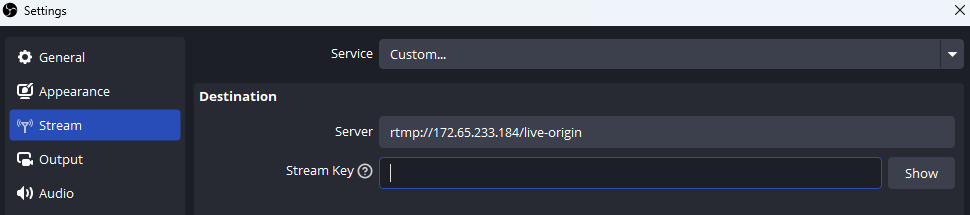
Last edited:
You use the same as always . In OBS you go to settings, then transmision and u have service: chaturbate, so u change it for: my own and u copy live origin adress and your stream key. Here im sending site with direct live origin to many servers. You can try few and see if it will workis there a streaming key for rtmp://172.65.233.184/live-origin ?
is this more stable then selecting form the drop down box in OBS?
It's the IP of the primary rtmp server you wanted to test without dns right? Did you try it?
From a response by cb support on the dev site to a similar question:You use the same as always . In OBS you go to settings, then transmision and u have service: chaturbate, so u change it for: my own and u copy live origin adress and your stream key. Here im sending site with direct live origin to many servers. You can try few and see if it will work
"Please note that when configuring OBS with the testbed you should select Custom instead of Chaturbate for the Stream Service setting and enter the Server and Stream Key values found in your RTMP/OBS broadcast information on the broadcast page"
That is for the testbed, I assume if you can't get "Chaurbate" to work on live you could use this method there as well.
my FPS droped then went back upIt's the IP of the primary rtmp server you wanted to test without dns right? Did you try it?
i used this one RTMP URL: rtmp://chi.live.mmcdn.com/live-origin my FPS dropped then a few minuets let my bitrate bit only for a few seconds
Hey hun could you return the results of: https://chaturbate.speedtestcustom.com/
Chaturbate has multiple servers but no where near as many as Google. It may be a location or internet issue so that's the first thing to determine or rule out.
Chaturbate has multiple servers but no where near as many as Google. It may be a location or internet issue so that's the first thing to determine or rule out.
Keep in mind that internet speeds are not a fixed constant as well and if you have a bad provider or you're using wireless they can vary day-to-day. Conducting a test right after you are having issues is your best bet.
Otherwise sharing your broadcast settings for Chaturbate will be helpful to make sure they are correct as they may be different to what's recommended for Youtube.
Otherwise sharing your broadcast settings for Chaturbate will be helpful to make sure they are correct as they may be different to what's recommended for Youtube.
I use YouTube with the same settings that CB told me to use for broadcasting and i had no issue with YouTube and i had it going for 48 hours and it had no issue, i am thinking it has something to do with CB because if there was any issues with my Internet wouldn't you think it would have affected YouTube when I had that running?
Try other servers, even all of them i mean live origins from the link i send you. Me for example im from Poland and i stream on frankfurt server because warsaw server is all the time dropping for me even if my speedtest is great. So your closest server doesnt need to mean that u should choose this one. try everytime different oneMy Internet speed is good.
Yes it's not just about your connection speed it's about whether a good connection can be established with the Chaturbate servers. Chaturbate have multiple servers as BlackWizard says so it's important to check, especially when you start having issues.My Internet speed is good.
i have the same issues, I am in colombia but it shows me this server
and then if I make the test It randomly changes to another one far from me. Idk what to do, should I change my server everytime Speedtest change it as well? or I just leave it with the recommended?
ty!
and then if I make the test It randomly changes to another one far from me. Idk what to do, should I change my server everytime Speedtest change it as well? or I just leave it with the recommended?
ty!
Attachments
Take a look at how much CPU OBS is measuring for you. I have a 6-core computer, the obs measurement is 5.6, sometimes a little higher.
And one 4 core computer CPU OBS measuring 90-92. I think it can have an effect. I also notice that sometimes the quality deteriorates and so does the internet.
I am planning to buy another 6 core computer so the CPU measurement is very good.
And one 4 core computer CPU OBS measuring 90-92. I think it can have an effect. I also notice that sometimes the quality deteriorates and so does the internet.
I am planning to buy another 6 core computer so the CPU measurement is very good.
i used i different server and after a few minutes it showed trying to reconnected but nothing dropped
why does it only show dropped FPS on CB and not in OBS because CB wants me to show them the dropped frame s in OBS i cant do that because it does not show it has a problem .
- Status
- Not open for further replies.
Similar threads
- Replies
- 1
- Views
- 327
- Replies
- 3
- Views
- 384
- Replies
- 0
- Views
- 354
- Replies
- 1
- Views
- 163




