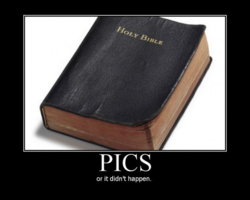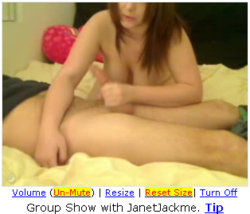AmberCutie's Forum
An adult community for cam models and members to discuss all the things!
Man-on-cam sightings thread
- Thread starter bawksy
- Start date
-
** WARNING - ACF CONTAINS ADULT CONTENT **Only persons aged 18 or over may read or post to the forums, without regard to whether an adult actually owns the registration or parental/guardian permission. AmberCutie's Forum (ACF) is for use by adults only and contains adult content. By continuing to use this site you are confirming that you are at least 18 years of age.
You are using an out of date browser. It may not display this or other websites correctly.
You should upgrade or use an alternative browser.
You should upgrade or use an alternative browser.
- Status
- Not open for further replies.
PC or Mac?EllaXoXo said:Oh no!!! I wanted so much to participate in this thread that I went and found a man on cam!!!! And now have no idea how to do a screen shot on a mac... /facepalm. It's DeeaBaby, though. So sad that I cannot provide a picture
EWWWW! She prob needs the protein to help stay alive (Sorry, just super duper skinny people gross me out)
SatanJonez
Cam Model
- Mar 3, 2010
- 9,847
- 48,965
- 1,343
- Twitter Username
- @fondaisferal
- Streamate Username
- Fonda_Dix
- Clips4Sale URL
- https://www.clips4sale.com/studio/124571/fonda-dix
bawksy said:Anorexic chick getting railed
And I thought I was skinny, fuck, I look like a whale compared to her.
Jebbaz said:PC or Mac?
Mac... I learned how to do screen shots while playing WoW on my old PC and made a keybinding for it in WoW when I switched to my Mac... so not a clue how to do it when not in WoW. The woes of being a gamer-geek, not a computer-geek :lol:
LadyLuna
Inactive Cam Model
- Mar 8, 2010
- 6,710
- 9,440
- 293
- Twitter Username
- @EveMatteo
- MFC Username
- LadyLuna
- Streamate Username
- Lady_Luna
- Clips4Sale URL
- http://clips4sale.com/store/42697/LadyLuna
EllaXoXo said:Jebbaz said:PC or Mac?
Mac... I learned how to do screen shots while playing WoW on my old PC and made a keybinding for it in WoW when I switched to my Mac... so not a clue how to do it when not in WoW. The woes of being a gamer-geek, not a computer-geek :lol:
In your main computer settings (lesse, the way to get to that is the apple icon in the top left corner of your screen. If it's not an apple icon, then it just says "menu" and then you can get to computer options or settings...) should be a "keyboard shortcut" tab/link/icon something like that (sorry, it's been a few years)
If you can't find it, do the search for "keyboard shortcut"
In the "keyboard shortcut" portion of your computer settings, it will show you what keyboard shortcuts are already programmed in, and allow you to change any that you want.
I *think* it was something like ctrl apple p or s, but I *highly* suggest looking at your settings to find out for sure.
IF I am way off base and you still can't find it, Apple had some of the best customer support people I've already run across. Can't go wrong with a quick call to them.
"You have that problem? What have you tried to fix it? ... Okay, try this..."
(Instead of "restart your computer" "I already did that before I called you" "just do it again")
Good luck!
LadyLuna said:(Instead of "restart your computer" "I already did that before I called you" "just do it again")
I literally was lol'ing at this!! This seems to be the standard fix all to; PC crashes, viruses, internet provider failures (on their end!), and even unplugged cords. And thank you! Apparently it's up-arrow-key, weird apple funky picture key, and 3!
OMG I totally didn't read the rules and gave my roommate a bj during a group show on my first day and I didn't get caught till the next day and I got docked...
needless to say, lesson learned.

OOPS
needless to say, lesson learned.
OOPS
JanetJackme said:OMG I totally didn't read the rules and gave my roommate a bj during a group show on my first day and I didn't get caught till the next day and I got docked...
needless to say, lesson learned.
OOPS
Pics or it didn't happen.
Attachments
JanetJackme said:OMG I totally didn't read the rules and gave my roommate a bj during a group show on my first day and I didn't get caught till the next day and I got docked...
needless to say, lesson learned.
OOPS
Ahh that sucks
Hey I'm looking for a place to live if you have a spare room....
I posted one of her on February 26th so I believe that makes her a repeat offender.EllaXoXo said:Oh no!!! I wanted so much to participate in this thread that I went and found a man on cam!!!! And now have no idea how to do a screen shot on a mac... /facepalm. It's DeeaBaby, though. So sad that I cannot provide a picture
Anyhow, here's one I found a couple nights ago in the private gallery.
Attachments
bawksy said:JanetJackme said:OMG I totally didn't read the rules and gave my roommate a bj during a group show on my first day and I didn't get caught till the next day and I got docked...
needless to say, lesson learned.
OOPS
Pics or it didn't happen.
Attachments
- Nov 3, 2010
- 10,895
- 65,722
- 1,793
- 37
- Twitter Username
- @jolene_brody
- Tumblr Username
- jolenebrody
- MFC Username
- jolenebrody
- ManyVids URL
- https://www.manyvids.com/Profile/303895/JoleneBrody/
Ding Dong said:a good old fashioned fingering
Sexi_JoJo!!! WTF! Plus there is a "new model" heavily tattooed going under the name Jolene! Why's everybody named JoJo, JJ, Jolene as of late?
They can NEVER take your place JJJoleneJolene said:Ding Dong said:a good old fashioned fingering
Sexi_JoJo!!! WTF! Plus there is a "new model" heavily tattooed going under the name Jolene! Why's everybody named JoJo, JJ, Jolene as of late?
I, for one, am amazed that nzhere had that cap. Dude... is there any rule breaking you don't witness first hand? It's crazy!
mistahbah said:Sitting in some Denny's somewhere... with someone's Grandpa.
He had his hand on her knee and she had to keep swatting his hand away from her boobs... it was kinda funny.
She's been entertaining over the last few days, seems to be on a World Tour or something - Friday night she locked herself in the toilets of a fast food restaurant & ran a show from there (solo, no men involved - but she did have to keep things quiet, so as not to disturb the cleaner who was trying to get in!) and as I type this she has just flashed her tits in a branch of Barnes & Noble, & is promising to "get her freak on" when she hits 3000 tokens!! :-D
Jesus, those look like warts. I'm trying to look at it objectively and keep in mind that all penises are different and some look a little odd but... those really look like warts.
- Status
- Not open for further replies.
Similar threads
- Replies
- 3
- Views
- 244
- Replies
- 1
- Views
- 997
- Replies
- 6
- Views
- 512
- Replies
- 1
- Views
- 269
- Replies
- 1
- Views
- 153
Share: