C
AmberCutie's Forum
An adult community for cam models and members to discuss all the things!
-
** WARNING - ACF CONTAINS ADULT CONTENT **Only persons aged 18 or over may read or post to the forums, without regard to whether an adult actually owns the registration or parental/guardian permission. AmberCutie's Forum (ACF) is for use by adults only and contains adult content. By continuing to use this site you are confirming that you are at least 18 years of age.
Unwrap Your Extra Christmas 2024 Profits!
It’s the most wonderful time of the year, and your fans are ready to light up the season with joy, cheer, and tips
Apply for the Christmas specials from December 9, 12:00 PM through January 1, 11:59 PM (UTC). Dress up in your favorite festive outfit, decorate your room with Christmas magic, and bring holiday vibes to your streams for big earnings.
How to take part in the Christmas specials:
1. Get your Christmas outfit, props, and decorations ready.
2. Record a 30-second video (MP4, MOV, MPEG).
3. Go to “My Details” → “Stream Specifics” on your broadcasting page.
4. Choose “Christmas” and upload the sample video.
5. Wait for approval — and you’re all set!
This year, the special streams displaying dates are set from December 20, 12:00 PM to January 1, 11:59 PM (UTC). Once the season begins, go live, and don’t forget to select “Christmas” as your category to bring holiday cheer to your audience.
For more details, visit our FAQ. Apply now to spread Christmas magic and boost your tips this season!

Last edited by a moderator:
Upvote
0
Prepare for a Snowstorm of Tokens With Our #Jingleballs Competition on X
Santa’s making an early stop this year, bringing presents with Stripchat. Prepare for a snowstorm of tokens on our official X account!Want to score big? Ditch those ugly Christmas sweaters and show off your sexiest holiday look — it’s time to join our X contest!
How to participate:
- Upload a video to X wearing your best Christmas outfit in a Christmas-decorated room
- Mention @Stripchat and include a link to your model profile
- Add the hashtags #JingleBalls and #Christmas
December 20, 9:00 AM - December 26, 9:00 AM (GMT)
We’ll retweet all participating models to give you even more exposure!
Our panel will choose 3 winners to receive prizes of 5K, 3K, and 2K tokens, respectively.
P.S. To make sure we see every entry, send a direct link to your tweet via DM.

Last edited by a moderator:
Upvote
0
Turn Lonely Hearts Happy This Valentine’s
Romance is all around: Time to celebrate love stories and tend to broken heartsYour fans wish for romance and are ready to send your pulse racing with tips.
Apply for the St. Valentine’s specials through February 17, 00:01 AM (UTC). Dress up in your dreamy outfit, decorate your room with charm, and drown users in passion — and your balance in tips.
To take part in Valentine’s specials:
- Get your Valentine’s outfit, props, and decorations ready.
- Record a 30-second video (MP4, MOV, MPEG).
- Go to “My Details” → “Stream Specifics” on your broadcasting page.
- Choose “Valentine’s Day” and upload the sample video.
- Wait for approval — and you’re ready to spread the love!
For more details, check out this blog article. Apply now to show your audience the true meaning of romance and raise your earnings!
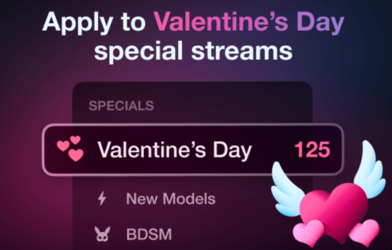
Last edited by a moderator:
Upvote
0
 Special Valentine's Day reaction
Special Valentine's Day reaction
Remember that the special Valentine's Day category is already active on the page.
And to make it even more exciting, we've added a special reaction that fills your screen with hearts and flowers.
Everything is ready for your fans to send you love and flowers during your shows.
If you want to adjust your tokens just go to your Streaming Center, Extensions, Reactions, and you'll see it at the top.
Happy Valentine's Day full of hearts!
Have you seen the new reaction yet? What did you think? We'd love to hear from you.
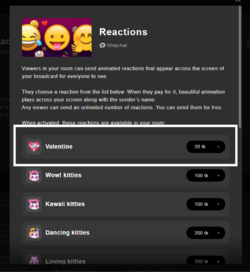
Last edited by a moderator:
Upvote
0
Mobile Live Sex Cams: Your Freedom of Creativity
We’ve added Mobile Live Sex Cams to the home page of our platform.
Easily accessible to users, this category allows you to receive more exposure, grow your viewership, and cater to mobile streaming fans
The best part? You can get featured without heavy investment. No special equipment needed — your mobile, whether iOS or Android, will suffice.
We’re excited to highlight this category separately on our home page and give you more chances to shine. Let your imagination run wild: Mobile streaming offers unparalleled freedom of creativity.
Have you ever wanted to try new images and scenes but were unable to do so because of equipment? With Mobile Live Sex Cams, this problem doesn’t exist.
Experiment with angles and locations. Tell different stories. Find out what works the most and convert those findings into your earnings!
To stream in Mobile Live Sex Cams:
1.Log in to your account on your mobile device.
2.Go to the Broadcast Center in the top menu bar.
3.Scroll down the page, tap “Set Up Broadcast”, and adjust settings, if needed.
4.You’re ready to go live!
Perform in Mobile Live Sex Cams, enjoy simplicity, and earn more while investing less ?For more information on mobile broadcasting, check out our FAQ.
Don’t think twice, go mobile!
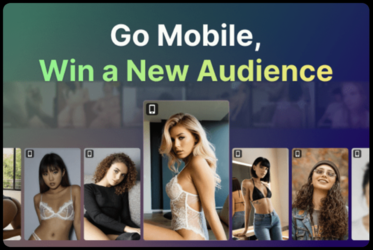
Last edited by a moderator:
Upvote
0
? ? ?
?Mobile Live Sex Cams: Your Freedom of Creativity?
? ? ?
We’ve added Mobile Live Sex Cams to the home page of our platform.
Easily accessible to users, this category allows you to receive more exposure, grow your viewership, and cater to mobile streaming fans?
The best part? You can get featured without heavy investment. No special equipment needed — your mobile, whether iOS or Android, will suffice.
We’re excited to highlight this category separately on our home page and give you more chances to shine. Let your imagination run wild: Mobile streaming offers unparalleled freedom of creativity.
Have you ever wanted to try new images and scenes but were unable to do so because of equipment? With Mobile Live Sex Cams, this problem doesn’t exist.
Experiment with angles and locations. Tell different stories. Find out what works the most and convert those findings into your earnings!
To stream in Mobile Live Sex Cams:
1.Log in to your account on your mobile device.
2.Go to the Broadcast Center in the top menu bar.
3.Scroll down the page, tap “Set Up Broadcast”, and adjust settings, if needed.
4.You’re ready to go live!
Perform in Mobile Live Sex Cams, enjoy simplicity, and earn more while investing less ?For more information on mobile broadcasting, check out our FAQ.
Don’t think twice, go mobile!
View attachment 102726
Seen it. As a member who prefers the portrait viewport this is a handy feature ??
Upvote
0
Exciting News for Top Monthly Spots!
We promised to return with exciting news for Guys and Trans performers. Here we are! A major update for Girls is in stock, too.
Starting this month, we are increasing the size of monthly tops for our Guys and Trans models. Forget the Top 20 — from now on, we will display the Top 100 in your categories. What’s even better is that all the places from 1 to 100 come with money prizes. Bigger spotlight and more money — we really want to see your talent rewarded.
Girls also get more recognition: The monthly top gets expanded from 100 to 1,000 places for all continents. Now, you have even more opportunities to shine!
We're thrilled to increase the number of top spots, giving you a greater chance to attract more traffic, dedicated fans, and, ultimately, more earnings. Here’s to greater success!
Note that for Girls, money prize distribution remains unchanged: Only the top 100 places receive rewards.

Last edited by a moderator:
Upvote
0
 Get More Tips Through Private-Chat Animations
Get More Tips Through Private-Chat Animations 
We introduce animations, one more tool your fans can use to express their feelings and shower you with love — and tokens.While reactions are users’ foolproof choice to catch your eye during the performance, animations unlock more meaningful communication in Private chat. They also earn you tips.
Wanna guide your fans to give them an idea of how to melt your heart — and clothes? Tell them to check the emoji icon in your Private chat. That's where they can switch to the new "Animations" tab and send you tip-loaded animations that match their feelings.
Right now, there are 8 animations available in the price range of 10 to 1,000 tokens. The prices, as well as the animation set, are fixed.
This update gives you an extra source of tips in Private chats and helps users demonstrate their adoration even when you leave them speechless.
Don’t miss important conversations! You can always find chats with users who send animations in the “With Tokens” tab. Pay attention to the token icon on the dialog preview — it means you haven’t read that message yet.
From easy conversation starters to playful moves and sparkling gifts, the animation set is packed with all kinds of emotions. Show users that their feelings matter, and watch how they share more and more.

Last edited by a moderator:
Upvote
0
Upload your Stream-Specific Videos via Mobile
No PC or laptop? No problem! Get verified for any stream-specific categories even when you have no access to our desktop platform.
You know the drill: If you want to broadcast in a special category, you must get verified with a sample video. Uploading samples for verification used to be possible only via desktop. The good news is, now, your mobile works perfectly fine for it, too.
We want you to feel confident on the go, knowing you won’t miss special categories or the chance to explore other streams — regular, but new to you. We’ve already turned your mobile device into a broadcasting studio. With this update, it also becomes your broadcasting pass!
In My Details, scroll down to the Stream Specifics section. Upload a sample video (with sound) that’s at least 30 seconds long, showcasing your performance. Make sure it fits the stream-specific category you’ve selected. Once we review and approve it, we’ll notify you via PM.
Make the most of your freedom to stream whenever and wherever you want. Make a sample video, upload it via mobile, and star in the category you choose! ?
Your feedback is important: We work for you. Like or dislike this article, and let us know how you feel about this update.

Last edited by a moderator:
Upvote
0
Adjust Activities Based on Your Gender
We’ve fine-tuned the activity list so you can shine in the right categories — making it easier for users to find you
Viewers will appreciate the accuracy, and so will you: Matching their dream show and your perfect audience is easier now
With this update, you can select activities for your Public, Private, and Exclusive Private shows based on your gender. Check your categories thoughtfully, delete everything you are not, and add all the pleasures you can deliver
The more accurate your activities are, the more traffic you get! It’s a solid base for attracting viewers interested in your performance
So take a moment to revisit your list — a few clicks now can mean more eyes on you later. Precision isn’t just smart; it’s powerful

We’ve fine-tuned the activity list so you can shine in the right categories — making it easier for users to find you
Viewers will appreciate the accuracy, and so will you: Matching their dream show and your perfect audience is easier now
With this update, you can select activities for your Public, Private, and Exclusive Private shows based on your gender. Check your categories thoughtfully, delete everything you are not, and add all the pleasures you can deliver
The more accurate your activities are, the more traffic you get! It’s a solid base for attracting viewers interested in your performance
So take a moment to revisit your list — a few clicks now can mean more eyes on you later. Precision isn’t just smart; it’s powerful

Last edited by a moderator:
Upvote
0
I have been away for 3 weeks, and just came back. I have noticed you added 1 or 2 extra token purchase options which is very nice to see, especially the one between the 500 package and 1000 package, it's something i had suggested before, so whether based on that or on something else, just happy to see it there.
Upvote
0
You mean these options?I have been away for 3 weeks, and just came back. I have noticed you added 1 or 2 extra token purchase options which is very nice to see, especially the one between the 500 package and 1000 package, it's something i had suggested before, so whether based on that or on something else, just happy to see it there.
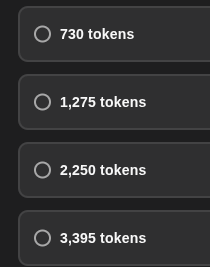
Upvote
0
Huh. Apparently you can’t change your username anymore.
From support:
“Unfortunately, due to recent legal changes and in order to remain compliant, it's no longer possible to change usernames.“
I’ve always been Maxi but it was fun to put a twist on it from time to time. Ah well.
From support:
“Unfortunately, due to recent legal changes and in order to remain compliant, it's no longer possible to change usernames.“
I’ve always been Maxi but it was fun to put a twist on it from time to time. Ah well.
Upvote
0
That;s a huge shame, i liked changing sometimes. I get bored of my names easily so like to change it/them.
I wonder what specifically it was to do with a legal change... anyone have any ideas?
Ok I was lazy and asked chatgpt, to see if it could find anything. its response, which makes sense with it being a "recent" legal change...
I wonder what specifically it was to do with a legal change... anyone have any ideas?
Ok I was lazy and asked chatgpt, to see if it could find anything. its response, which makes sense with it being a "recent" legal change...
The recent restriction on username changes for premium users on Stripchat is likely a response to heightened regulatory scrutiny, particularly from the European Union. On May 27, 2025, the European Commission initiated an investigation into several adult websites, including Stripchat, for allegedly inadequate age verification systems that fail to prevent minors from accessing explicit content. This action falls under the EU’s Digital Services Act (DSA), which mandates stricter measures for platforms to protect children online. The Guardian+1Reason.com+1
Although Stripchat's designation as a Very Large Online Platform under the DSA will be downgraded in September, the ongoing investigation underscores the EU's commitment to enforcing child safety obligations. In this context, allowing users to change usernames could complicate efforts to monitor and enforce age verification and content accountability, potentially hindering compliance with the DSA.The Guardian
Therefore, the recent legal changes prompting Stripchat to restrict username modifications are most plausibly linked to the EU's intensified enforcement of the DSA, aiming to enhance online safety for minors.
Last edited:
Upvote
0
Is it possible to add it back to users who HAVE verified their account isng photo/ID?
For example, to upload photos, you have to verify your identity, which I have done. So, would this be a way to be able to add it back?
Upvote
0
Hello @NotYou
You're welcome to contact our Support team to ask about special cases like this and whether they comply with the recent legal changes: help@stripchat.com
You're welcome to contact our Support team to ask about special cases like this and whether they comply with the recent legal changes: help@stripchat.com
Upvote
0
I notice this feature is back, is it for all users with ultimate, or only for verified users, or what? Is it the same as it used to be?
Which feature?
Upvote
0
Upvote
0
Being able to change our username in the settings
Ahh, gotcha. Hmm, not available for me in Settings as Ultimate but unverified.
ETA: about 12 months ago the site asked me to verify my age using a third-party where I had to take a selfie which apparently determined my age. No docs uploaded.
Last edited:
Upvote
0
Ahh, gotcha. Hmm, not available for me in Settings as Ultimate but unverified.
ETA: about 12 months ago the site asked me to verify my age using a third-party where I had to take a selfie which apparently determined my age. No docs uploaded.
My account is verified and I am ultimate user, maybe the key is to be verified - my verification was through uploading photos to my album and I had to do it for that purpose.
Upvote
0
Similar threads
- Locked
- Solved
- Replies
- 2
- Views
- 101
- Replies
- 1
- Views
- 255





