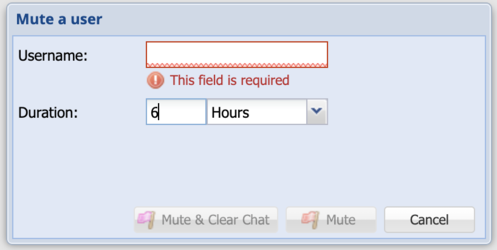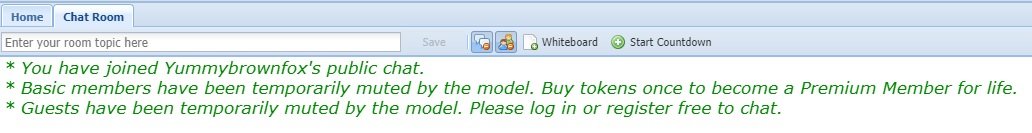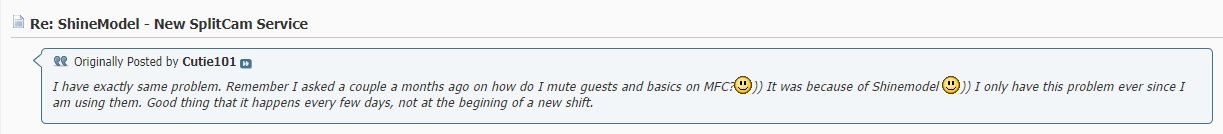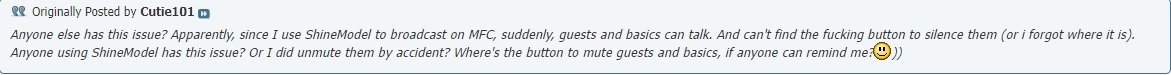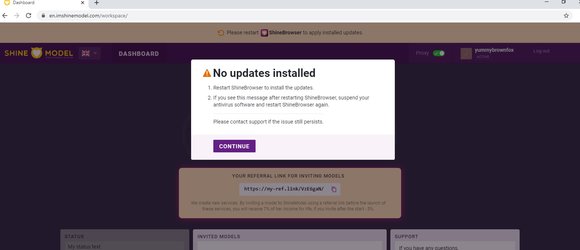yummybrownfox
Cam Model
- May 24, 2015
- 7,707
- 3
- 15,778
- 293
- 42
- Twitter Username
- @yummybrownfox
- MFC Username
- Yummybrownfox
- Clips4Sale URL
- https://www.clips4sale.com/studio/50037/oh--so-yummy-
ShineModel only displays what happens on MFC page itself. Each of the camsites has its own chat settings. You should check them out.
We release regular updates that fix or complete the integration with camsites. You don't have to interrupt your work to install updates, but we recommend that you don't put it off for too long. Also, restarting your browser will not affect your broadcast.
I've been camming on MFC for years off and on, and am more familiar with the settings on there than any other cam site. So I've already checked out their chat settings a long time ago. This randomly unmuting guests and basics thing has only been happening since using Shine. I've posted this before, and you didn't believe me then either.
Anyway, I will install the Shine updates today. Thank you.