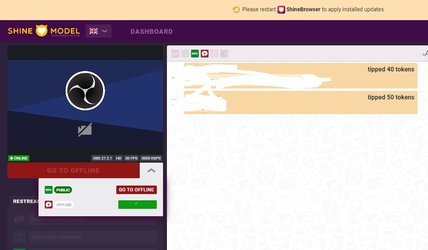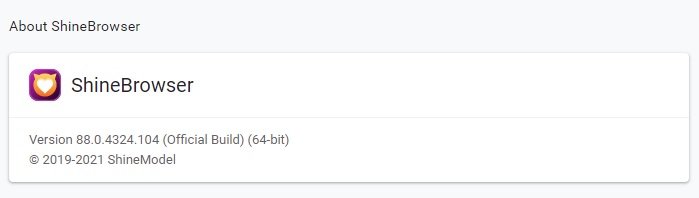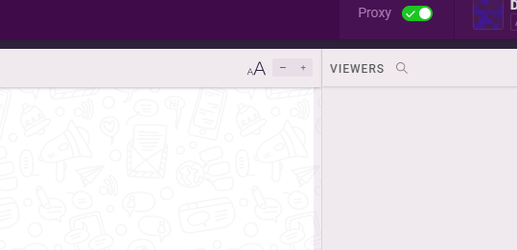Hello. The situation you described should not be. Please contact our support team (yes, via Telegram messenger is better).Thank you! The problem resolved itself after many restarts. i assume it was my system but I have no idea what. I set up telegram to contact them in the future.
P.S. We recommend selecting the virtual camera OBS in the ShineModel video preview block. Since, it allows multiple access to itself as a video source. Unlike drivers of real webcamera.