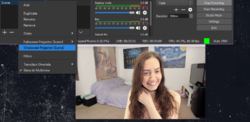I have seen @AmberCutie and @Ariana_Gray using OBS with no stuttering. Did other members have the same problem or was it just you? If it is just you, your Internet connection might not be able to handle it. Otherwise the models might has some issues with their internet connection or their hardware is not good enough to handle the encoding.Do models using OBS have the widescreen cam thing?
The quality is really good but the two models I've seen using it, they're very laggy/stuttery feed
I don't think the upgrade in image quality is worth the trade off in smoothness
AmberCutie's Forum
An adult community for cam models and members to discuss all the things!
OBS available on MFC: HD Streaming!
- Thread starter AmberCutie
- Start date
-
** WARNING - ACF CONTAINS ADULT CONTENT **Only persons aged 18 or over may read or post to the forums, without regard to whether an adult actually owns the registration or parental/guardian permission. AmberCutie's Forum (ACF) is for use by adults only and contains adult content. By continuing to use this site you are confirming that you are at least 18 years of age.
You are using an out of date browser. It may not display this or other websites correctly.
You should upgrade or use an alternative browser.
You should upgrade or use an alternative browser.
- Status
- Not open for further replies.
I have seen @AmberCutie and @Ariana_Gray using OBS with no stuttering. Did other members have the same problem or was it just you? If it is just you, your Internet connection might not be able to handle it. Otherwise the models might has some issues with their internet connection or their hardware is not good enough to handle the encoding.
My internet speed is 14ms ping, 60mb d/l and upload 10mb
I feel like that's average/good?
How fast is ones internet suppose to be, to be able to watch live HD streaming?
I doubt the majority of people watching are going to have faster internet than me
Yeah you have good enough speed so the problem is probably on the models end.My internet speed is 14ms ping, 60mb d/l and upload 10mb
I feel like that's average/good?
How fast is ones internet suppose to be, to be able to watch live HD streaming?
I doubt the majority of people watching are going to have faster internet than me
BraisleeAdams
Cam Model
- Aug 28, 2014
- 283
- 867
- 143
- 30
- Twitter Username
- @braisleeadams
- Tumblr Username
- braisleeadams
- MFC Username
- BraisleeAdams
- Clips4Sale URL
- http://www.clips4sale.com/store/99345/braislee-adams
I'd like to point out some issues that models might not be considering when using OBS/Xsplit to stream HD on MFC.
Bitrate- DO NOT set this too high. When you start streaming on twitch you don't have transcoding (that's what lets viewers change from 1080-720 to a lower quality or it does it automatically based on internet speeds). The recommended is no higher than 720p 30fps @ 2500 bitrate until your account has access to transcoding. As far as I can tell MFC doesn't have any transcoding in place and viewers receive the stream at the quality it's being sent. Even if your computer/internet can handle 4-6k bitrate it doesn't mean members will be able to process it, and the higher your bitrate the less people will be able to see you. A lot of twitch streamers stream below 6k bitrate and that's with action-based videogames... There's honestly no reason bitrate should be any higher than 3k for MFC. I was running my test at 2100 and was having very little problems even at the beginning of them implementing this.
Bitrate- DO NOT set this too high. When you start streaming on twitch you don't have transcoding (that's what lets viewers change from 1080-720 to a lower quality or it does it automatically based on internet speeds). The recommended is no higher than 720p 30fps @ 2500 bitrate until your account has access to transcoding. As far as I can tell MFC doesn't have any transcoding in place and viewers receive the stream at the quality it's being sent. Even if your computer/internet can handle 4-6k bitrate it doesn't mean members will be able to process it, and the higher your bitrate the less people will be able to see you. A lot of twitch streamers stream below 6k bitrate and that's with action-based videogames... There's honestly no reason bitrate should be any higher than 3k for MFC. I was running my test at 2100 and was having very little problems even at the beginning of them implementing this.
6000 bitrate is the maximum allowed on Twitch. For streaming in 1080p I would recommend 4500 bitrate. A lower bitrate can be used but then a lower encoder preset will have to be put on and doing this will put more load on the CPU for the encoding. For someone who has members with a poor internet connection going for 720p is going to be a good compromise, that way a model doesn't need to have an Intel Core i7 or AMD Ryzen 5 or 7 processor to be able to get the bitrate down as much as possible. For people who are interested in broadcasting with OBS the video below talks about it, it is mostly from a Twitch perspective but a lot of what is being said is applicable on other platforms too.I'd like to point out some issues that models might not be considering when using OBS/Xsplit to stream HD on MFC.
Bitrate- DO NOT set this too high. When you start streaming on twitch you don't have transcoding (that's what lets viewers change from 1080-720 to a lower quality or it does it automatically based on internet speeds). The recommended is no higher than 720p 30fps @ 2500 bitrate until your account has access to transcoding. As far as I can tell MFC doesn't have any transcoding in place and viewers receive the stream at the quality it's being sent. Even if your computer/internet can handle 4-6k bitrate it doesn't mean members will be able to process it, and the higher your bitrate the less people will be able to see you. A lot of twitch streamers stream below 6k bitrate and that's with action-based videogames... There's honestly no reason bitrate should be any higher than 3k for MFC. I was running my test at 2100 and was having very little problems even at the beginning of them implementing this.
BraisleeAdams
Cam Model
- Aug 28, 2014
- 283
- 867
- 143
- 30
- Twitter Username
- @braisleeadams
- Tumblr Username
- braisleeadams
- MFC Username
- BraisleeAdams
- Clips4Sale URL
- http://www.clips4sale.com/store/99345/braislee-adams
For anyone that doesn't want to watch that whole hour: Twitch recommends for any new streamer (no access to transcoding) to stream at 720p 30fps and no higher than 2500 bitrate. This is to allow the most people the ability to easily watch your stream with it still being high quality.
I ran my stream for 5 hours with these settings, but with a lower bitrate (2100) and only had an issue less than once an hour and hardly anyone coming into my room saying they couldn't see the stream. I really wouldn't recommend streaming in 1080 or higher settings until we know if MFC has transcoding or they add it, unless room count doesn't matter. But as a model that stays between 2k-3k camscore and around 50 people on avg in my room, I want as high as visibility as possible.
Source: SO is a long time twitch streamer.
I ran my stream for 5 hours with these settings, but with a lower bitrate (2100) and only had an issue less than once an hour and hardly anyone coming into my room saying they couldn't see the stream. I really wouldn't recommend streaming in 1080 or higher settings until we know if MFC has transcoding or they add it, unless room count doesn't matter. But as a model that stays between 2k-3k camscore and around 50 people on avg in my room, I want as high as visibility as possible.
Source: SO is a long time twitch streamer.
For anyone that doesn't want to watch that whole hour: Twitch recommends for any new streamer (no access to transcoding) to stream at 720p 30fps and no higher than 2500 bitrate. This is to allow the most people the ability to easily watch your stream with it still being high quality.
I ran my stream for 5 hours with these settings, but with a lower bitrate (2100) and only had an issue less than once an hour and hardly anyone coming into my room saying they couldn't see the stream. I really wouldn't recommend streaming in 1080 or higher settings until we know if MFC has transcoding or they add it, unless room count doesn't matter. But as a model that stays between 2k-3k camscore and around 50 people on avg in my room, I want as high as visibility as possible.
Source: SO is a long time twitch streamer.
This was really helpful, for the first time tonight using OBS, i broadcasted using my new 4k brio logitech camera and i have the most upgraded internet download and upload i can possibly have with my IP as well as a 2017 state of the art laptop. I broadcasted in 1080p, 30fps, 2500 bitrate and half of my room stated that the picture was perfectly clear with no issues, others said that when i moved it was very pixelated and choppy... i assume this is why?
If you are going to stream with a 2500 bitrate you should turn down the resolution to 720p, the minimum recommended bitrate for 1080p 30 fps streaming is 3500.This was really helpful, for the first time tonight using OBS, i broadcasted using my new 4k brio logitech camera and i have the most upgraded internet download and upload i can possibly have with my IP as well as a 2017 state of the art laptop. I broadcasted in 1080p, 30fps, 2500 bitrate and half of my room stated that the picture was perfectly clear with no issues, others said that when i moved it was very pixelated and choppy... i assume this is why?
Thanks for replying! Yeah after you said that i did a double check and realized the bitrate was at 6500 actually, not sure where i got 2500 from.If you are going to stream with a 2500 bitrate you should turn down the resolution to 720p, the minimum recommended bitrate for 1080p 30 fps streaming is 3500.
I tested scaling down to 720p painfully so to see if some members still saw my feed as choppy and the same people had the same problem so i switched back to 1080p and magically it worked...for an hour or so then i got white screens and switched back to regular resolution. This afternoon i started in 1080p again and everything seemed ok except apparently the video wasn't smooth as if framerate was low but everything on OBS looked healthy so i gave up and went regular resolution.
Any one else still having issues?
6500 is way much higher than what you need. If you are streaming gameplay in 1080p at 60 fps you need a maximum of 6000 and that is with a lot of stuff movin on screen. For 1080p at 30 fps keep the bitrate somewhere between 3500 to 5000. If you want better quality changing the encoder preset will do more to improve it than having a higher bitrate, but running the slower encoder presets puts more load on your CPU so you might have to experiment with that a bit with that to see what you can run. Veryfast is what is recommended if you are unsure if you are unsure what your CPU can handle.Thanks for replying! Yeah after you said that i did a double check and realized the bitrate was at 6500 actually, not sure where i got 2500 from.
I tested scaling down to 720p painfully so to see if some members still saw my feed as choppy and the same people had the same problem so i switched back to 1080p and magically it worked...for an hour or so then i got white screens and switched back to regular resolution. This afternoon i started in 1080p again and everything seemed ok except apparently the video wasn't smooth as if framerate was low but everything on OBS looked healthy so i gave up and went regular resolution.
Any one else still having issues?
xxxjoe
Inactive Cam Model
This may be a little off topic but if you are having some lagging issues with obs try clearing your desktop and trash. your cpu usage wont be so overloaded and will be able to handle the stream
Clearing up the desktop and emptying the recycle bin is not going to help with CPU usage at all since that data is stored on the hard drive and has nothing to do with CPU performance.This may be a little off topic but if you are having some lagging issues with obs try clearing your desktop and trash. your cpu usage wont be so overloaded and will be able to handle the stream
xxxjoe
Inactive Cam Model
I may have worded that the wrong way. Having a full desktop does effect your random access memory. having a cluttered desktop and trash can bog that down. It may not be the issue but it might contribute to the problem
No it has no effect on ram usage, at most it will take a bit longer for windows to startup. These things you are talking about are long lived myths that has been around since Windows 95, but they are not true.I may have worded that the wrong way. Having a full desktop does effect your random access memory. having a cluttered desktop and trash can bog that down. It may not be the issue but it might contribute to the problem
I setup my own RTMP server and ran some tests using my 13" MacBook Pro (early-2014 model) and found the following settings to be ideal.
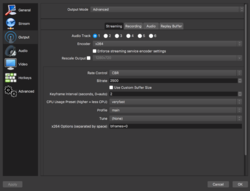
- Video
- Base & Output Resolution: 1280 x 720, FPS: 30
- Output
- Encoder: x264, Rate Control: CBR
- Bitrate: 2500, Keyframe Interval: 2
- CPU Preset: veryfast, Profile: main, Tune: (None)
- x264 Options: bframes=0
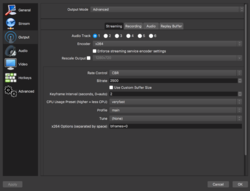
There were some major hiccups going on during my cam session on Friday. I had to revert back to virtual cam for the night just to try and have a normal shift. I'll be back on OBS tonight as I reported some issues to the Admin(s) working on it and I believe they addressed some issues.
Hoping for the best!
Hoping for the best!
Still getting reports of my video going white and members having to off/on (or for some it resolved itself with no intervention) every 10 mins or so. Also twice now, the model web has randomly decided that I should stop broadcasting and sets me offline.
I'll send this information to the admin today. Clearly still having some hiccups.
I'll send this information to the admin today. Clearly still having some hiccups.
MissHannelore
Cam Model
Thank you for continuing to update your experience. I had the same issue a few weeks a go so decided not to use OBS for a little bit. I wanted to try and use it tonight for my spyable private group show but it seems it might not be worth it if it's going to give members problems and they can't join my show.Still getting reports of my video going white and members having to off/on (or for some it resolved itself with no intervention) every 10 mins or so. Also twice now, the model web has randomly decided that I should stop broadcasting and sets me offline.
I'll send this information to the admin today. Clearly still having some hiccups.
Now I know it's still ongoing I will keep away still. Thanks Amber!
I think they still have us limited in the beta so we cannot use group or private while streaming through OBS anyway.Thank you for continuing to update your experience. I had the same issue a few weeks a go so decided not to use OBS for a little bit. I wanted to try and use it tonight for my spyable private group show but it seems it might not be worth it if it's going to give members problems and they can't join my show.
Now I know it's still ongoing I will keep away still. Thanks Amber!
I'd suggest reading up on how to use OBS as a virtual cam on MFC (that's what I do when the beta HD is acting up) so you can at least continue to use the program and improve quality of your 800x600 stream.
MissHannelore
Cam Model
I googled and tinkered like mad and got your virtual cam idea to work!!! Thanks soooo much AmberI think they still have us limited in the beta so we cannot use group or private while streaming through OBS anyway.
I'd suggest reading up on how to use OBS as a virtual cam on MFC (that's what I do when the beta HD is acting up) so you can at least continue to use the program and improve quality of your 800x600 stream.
Yay!!I googled and tinkered like mad and got your virtual cam idea to work!!! Thanks soooo much Amber
The quality difference on my end is pretty amazing, and I do believe my members said on the viewer side it looked better as well. I think it comes out as a crisper image. I used to use xSplit since it's automatically available as virtual cam for MFC's flash demands, but the add on for OBS to use it the same way has been awesome.
Here's a quality example:
(sorry for boobs! eh, nevermind not sorry.)

hello
is there a way to use Chaturbate and MFC on same OBS in same time ?
Thanks
Yes, you need a rtmp forwarder.
Cutie_Kisses
Cam Model
Two questions:
1. Is there a pretty little OBS "preview window" that I can place where my cam preview on MFC would normally have been?
2. Can you take hands-free screenshots of yourself? Maybe a hotkey activated timer or something?
1. Is there a pretty little OBS "preview window" that I can place where my cam preview on MFC would normally have been?
2. Can you take hands-free screenshots of yourself? Maybe a hotkey activated timer or something?
Two questions:
1. Is there a pretty little OBS "preview window" that I can place where my cam preview on MFC would normally have been?
2. Can you take hands-free screenshots of yourself? Maybe a hotkey activated timer or something?
Sadly only the windows built in functions.. "Alt + print screen" takes a screenshot of the active application, and "Windows key + print screen" your entire screen.
Cutie_Kisses
Cam Model
Does that window allow you to use "always on top" so the preview window actually covers the model web window?Found the answer and wanted to help others!
Right click on the "Scene" button and select "Windowed Projector Scene" ...TADA, perfect size to cover the blank LIVE spot on MFC.
View attachment 76418
I've been just putting my whole OBS window over that section of my screen, using "always on top", as I thought popping out the window like this didn't hold that setting.
Cutie_Kisses
Cam Model
@AmberCutie I use the program Auto Hot Key to set it "always on top" and yes, it does work for the OBS preview window!
- Status
- Not open for further replies.
Similar threads
- Replies
- 12
- Views
- 274
- Replies
- 0
- Views
- 73
- Locked
- Replies
- 6
- Views
- 509
- Replies
- 3
- Views
- 223
Share: