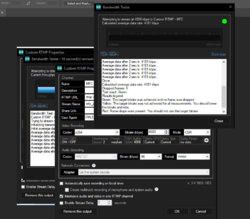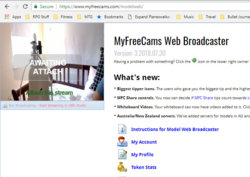When I use OBS my "go private" buttons are grey and not clickable. Is there a way to fix this? or is that how it is supposed to be?
My settings are set to accept regular, true and group privates. I've cleared my cache, and data as this seems to be the solutions MFC gives when there is a problem like this. I've also selected all the boxes and re checked and saved them.
My settings are set to accept regular, true and group privates. I've cleared my cache, and data as this seems to be the solutions MFC gives when there is a problem like this. I've also selected all the boxes and re checked and saved them.