I figured I'd start a thread about it in case people have feedback. I've been beta testing this over my past few broadcasts and it looks fantastic.
AmberCutie's Forum
An adult community for cam models and members to discuss all the things!
MFC's "higher" video quality
- Thread starter AmberCutie
- Start date
-
** WARNING - ACF CONTAINS ADULT CONTENT **Only persons aged 18 or over may read or post to the forums, without regard to whether an adult actually owns the registration or parental/guardian permission. AmberCutie's Forum (ACF) is for use by adults only and contains adult content. By continuing to use this site you are confirming that you are at least 18 years of age.
You are using an out of date browser. It may not display this or other websites correctly.
You should upgrade or use an alternative browser.
You should upgrade or use an alternative browser.
- Status
- Not open for further replies.
I was just giving an example to a couple girls asking about it on Twitter. These are the ManyCam video recordings during a "higher" video quality test (grey shirt) vs. the settings I had it at for the older "HD" setting (orange).
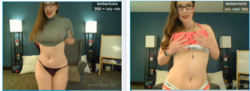
It's no SM quality 1080p stuff, but it is a crisper clearer image and doesn't pixelate as bad as it used to when you "embiggen" (hehe!) the video on the member side.
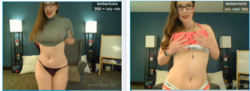
It's no SM quality 1080p stuff, but it is a crisper clearer image and doesn't pixelate as bad as it used to when you "embiggen" (hehe!) the video on the member side.
I know higher video quality is something so many people have been literally begging (or sometimes naggily bitching) for for years now, so hopefully people will recognize this step in the right direction and appreciate it! 
Would be nice if they published what they claim to be HD.. But anyway, I dug into it a bit - it's 800x600 H264 video , which is a considerable improvement from the current 320x240 resolution but far from real HD (1920x1080). With that said, it makes a big difference when watching it on higher resolution screens (tested both on a large monitor with a native resolution of 2560x1600 and on a macbook pro 15" set to the default 1440 x 900 resolution)
LaceyRoyce
Cam Model
- Feb 7, 2011
- 8,733
- 8
- 41,654
- 293
- Twitter Username
- @MissLollipopMFC
- MFC Username
- Miss_Lollipop
- Clips4Sale URL
- http://clips4sale.com/store/46293/misslollipop
800x600 I think?Amber when you're using it with manycam what is your manycam setting on?
In all fairness, their tweet says "higher quality vid" I think they know better than to call it HD now (with all the complaints to their previous setting name not being near actual HD, maybe they took a hint to rename it).what they claim to be HD
Yes it is a step in the right direction, and a huge improvement so far, IMO. I can only imagine the negative outcry from a large portion of models (and maybe even members) if they jumped straight to 1080 as the expectation... not everyone's tech is set up to run that ish.is a considerable improvement from the current 320x240 resolution but far from real HD (1920x1080). With that said, it makes a big difference when watching it on higher resolution screens
edit to add: see this person knows what I mean
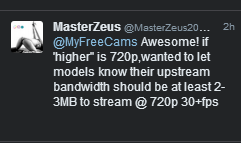
I imagine a HUGE portion of models on MFC don't have the best setup to go from standard or the previous "HD with mobile support" setting right to 720+ (look past the top 250 girls, yes they make a huge amt of $ for MFC but a large portion of the models outside of that may not have the technical capabilities and feel they're at a disadvantage not running the higher video quality right away.)
Last edited:
not everyone's tech is set up to run that ish.
Yeah, I noticed that - I'm watching a model who I know has pretty good hardware+connection and still every once in a while the feed gets a bit pixelated; sounds like the encoder they chose is a bit heavier than other solutions (I'm thinking of obs/xsplit/etc). The good thing is that it seems like this higher resolution version goes pixelated instead of freezing/lagging, so folks don't need to restart the video.
I'm a little surprised at the lack of attention this subject has!
Pandora Luxe
Inactive Cam Model
- Jul 1, 2016
- 23
- 14
- 18
- 33
- Twitter Username
- @PandoraLuxe
- MFC Username
- Pandora_Luxe
- Chaturbate Username
- pandoraluxe
I'm excited to try this when I broadcast again tomorrow. I know I don't have the greatest webcam right now (I use the lower quality HD webcam in my laptop until I make enough to upgrade) but any improvement would be nice, especially when I upgrade to the C920.
yummybrownfox
Cam Model
- May 24, 2015
- 7,937
- 3
- 16,218
- 293
- 43
- Twitter Username
- @yummybrownfox
- MFC Username
- Yummybrownfox
- Clips4Sale URL
- https://www.clips4sale.com/studio/50037/oh--so-yummy-
I tried it tonight, and on my end my video was lagging horribly.  So I ended up having to go back to the normal "HD" on MFC.
So I ended up having to go back to the normal "HD" on MFC.
Magnolia
Inactive Cam Model
- Feb 17, 2015
- 2,452
- 13,158
- 163
- Twitter Username
- @TheMagnoliaSnow
- MFC Username
- Magnolia
- Clips4Sale URL
- http://clips4sale.com/store/109606/Magnolia
Just so everyone knows, a lot of girls I've been watching that are broadcasting in 800x600 are getting horrible pixilation/glitching when they move, not sure what that is about. Also, @Songbird_Shelly isn't the first girl I've heard complain about lagging. Still have mobile sound issues no matter what resolution (using an audio interface and selecting its software instead of selecting your mic directly on MFC worked to fix that for me!). I'm going to give it a go tonight on both computers and come to my own conclusions, but I don't think is a fix for everyone unfortunately!
If you are going to do this make sure you have good internet, a decent computer, and watch yourself in another window AND on your phone to make sure it's all working (and update flash ffs)! We usually can't see/hear all the glitches on the broadcaster, mine looks perfect even when I've frozen or had pixelation issues.
If you are going to do this make sure you have good internet, a decent computer, and watch yourself in another window AND on your phone to make sure it's all working (and update flash ffs)! We usually can't see/hear all the glitches on the broadcaster, mine looks perfect even when I've frozen or had pixelation issues.
VeronicaChaos
Cam Model
- Nov 30, 2011
- 6,638
- 65,023
- 793
- Twitter Username
- @Veronicachaos
- Tumblr Username
- Veronicachaos
- MFC Username
- Veronicachaos
I tried it tonight and my dudes said it was awesome and didn't have any issues. I'm camming from my editing desktop now though, hardwired in, so who knows how it would fare on a laptop.
Saw ginnypotter using the new higher quality feed last night. Did have some times where the bottom third of the video went all green. But the rest of the vid was fine, and audio continued. Thats better than the usual freezes, lags and jitters I expect from mfc. On the other hand her room doesn't typically have issues with the feed.
Took me a while to find anyone using the higher quality feed this morning. (the lounge helped). no issues this morning in the room I'm sampling.
I was wondering if mfc should implement a search filter on the model list for the higher quality feed. If this eventually gets adopted by almost everyone (like the "HD" / mobile mode) then there is really no reason.
Maybe they'll do like they did in the past where they put something on the avatar on the home page to indicate which model has the higher quality feed. (until almost everyone had that logo so they replaced it with a label for those without a mobile feed)
While adoption should escalate as models learn of the feature. some are limited by computer or internet. I expect it wont reach the same saturation level as the "hd" setting. The HD setting adoption was also driven by users telling their favorite model they want to see her on the mobile site.
Took me a while to find anyone using the higher quality feed this morning. (the lounge helped). no issues this morning in the room I'm sampling.
I was wondering if mfc should implement a search filter on the model list for the higher quality feed. If this eventually gets adopted by almost everyone (like the "HD" / mobile mode) then there is really no reason.
Maybe they'll do like they did in the past where they put something on the avatar on the home page to indicate which model has the higher quality feed. (until almost everyone had that logo so they replaced it with a label for those without a mobile feed)
While adoption should escalate as models learn of the feature. some are limited by computer or internet. I expect it wont reach the same saturation level as the "hd" setting. The HD setting adoption was also driven by users telling their favorite model they want to see her on the mobile site.
Just a reminder: the tweet from MFC didn't call this "broadcast quality HD" or "true HD"... they called it higher video quality.
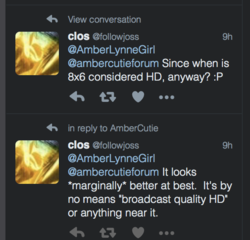
(I realize there's probably an "HD" on girl's preview avatars, but there's got to be some way to indicate who is using the higher video and not, because many people prefer it. So... technicalities.)
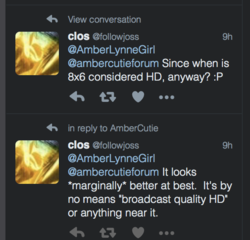
(I realize there's probably an "HD" on girl's preview avatars, but there's got to be some way to indicate who is using the higher video and not, because many people prefer it. So... technicalities.)
Marissa Frost
Cam Model
- Oct 2, 2013
- 582
- 3,351
- 193
- 36
- Twitter Username
- @Marissa_Frost
- MFC Username
- Marissafrost
- ManyVids URL
- https://www.manyvids.com/Profile/68101/marissafrost/
- Clips4Sale URL
- http://www.clips4sale.com/store/75759/marissafrost
I tried it last night and I use chrome and it lagged so bad I couldn't do it *Im also hardwired*
I tried firefox and it worked great BUT I COULDN'T DO ANYTHING ELSE like sending videos n talking in pm it would freeze on my end but not for my members ?
So I had a member sending out my videos it looks so pretty I dident wanna go back
I tried firefox and it worked great BUT I COULDN'T DO ANYTHING ELSE like sending videos n talking in pm it would freeze on my end but not for my members ?
So I had a member sending out my videos it looks so pretty I dident wanna go back
For anyone having problems using the new setting, please reply within this thread with as many details as possible:
Manycam or other split software, which version of it you're running
Operating system
model of your computer
version of which browser you're using
webcam you're using
I will make sure the admins working on this get direct links to your posts to hopefully expedite fixing these issues.
Manycam or other split software, which version of it you're running
Operating system
model of your computer
version of which browser you're using
webcam you're using
I will make sure the admins working on this get direct links to your posts to hopefully expedite fixing these issues.
Always_Tim
V.I.P. AmberLander
- Dec 22, 2011
- 529
- 1,129
- 193
- 48
- Twitter Username
- @Always_Tim
- Tumblr Username
- alwaystim
- MFC Username
- Always_Tim
- Streamate Username
- Always_Tim
- Chaturbate Username
- Always_Tim
Compressing video is hard work for a CPU. And a higher resolution takes much more out of a CPU. (Just ask any model who regularly edits high quality 1080p videos and has had to sit around waiting for the h.264 encoding to happen.) Many cheap laptops have CPUs that just aren't up to the task. I think a lot of people are going to run into trouble with this.
Higher-end GPUs can be used to do faster h.264 encoding, but many laptops have severely underpowered GPUs. I don't know whether or not Flash even supports hardware-accelerated encoding, but if it does you'll want to make sure you have an up-to-date version of Flash (which everyone needs anyway, for security reasons) and recent drivers for your video card.
Most desktop computers shouldn't have trouble (unless they're really old) but there are still a lot of cheap laptops on the market that are crap for video encoding.
Higher-end GPUs can be used to do faster h.264 encoding, but many laptops have severely underpowered GPUs. I don't know whether or not Flash even supports hardware-accelerated encoding, but if it does you'll want to make sure you have an up-to-date version of Flash (which everyone needs anyway, for security reasons) and recent drivers for your video card.
Most desktop computers shouldn't have trouble (unless they're really old) but there are still a lot of cheap laptops on the market that are crap for video encoding.
- Nov 3, 2010
- 10,895
- 65,722
- 1,793
- 38
- Twitter Username
- @jolene_brody
- Tumblr Username
- jolenebrody
- MFC Username
- jolenebrody
- ManyVids URL
- https://www.manyvids.com/Profile/303895/JoleneBrody/
It was crisp but I had the bad frame rates/pixelation while moving. However, my CPU was tapped out I couldn't even keep the tip noise for 5 minutes... So I really think my issues have more to do with my old shitty laptop I'm airing to upgrade.
They have the encoding bitrate set way to low hence the breakup on movement
1.5mbits is not enough it should be 2.5 or upwards minimum
This from the wiki
'''Low Resolution''': For very old computers or very slow internet connections. No mobile feed. (Tech details 320x240 @ variable up to 1Mbps. Sorenson codec.)
*'''HD Video''': Our brand new video system for faster computers and connections. Your live feed will get shown on the [[MyFreeCams Mobile]] site for iOS
and Android devices.
+ *'''High Resolution''': For medium computers or medium internet connections. Mobile feed. (Tech details: 320x240 @ 1Mbps. H.264 codec.)
+ *'''Higher Resolution''': For fast computers and fast internet connections. Mobile feed. (Tech details: 800x600 @ 1.5Mbps. H.264 codec.)
1.5mbits is not enough it should be 2.5 or upwards minimum
This from the wiki
'''Low Resolution''': For very old computers or very slow internet connections. No mobile feed. (Tech details 320x240 @ variable up to 1Mbps. Sorenson codec.)
*'''HD Video''': Our brand new video system for faster computers and connections. Your live feed will get shown on the [[MyFreeCams Mobile]] site for iOS
and Android devices.
+ *'''High Resolution''': For medium computers or medium internet connections. Mobile feed. (Tech details: 320x240 @ 1Mbps. H.264 codec.)
+ *'''Higher Resolution''': For fast computers and fast internet connections. Mobile feed. (Tech details: 800x600 @ 1.5Mbps. H.264 codec.)
Also 800x600 is a 4:3 aspect resolution.
Why are they not using 16:9 aspect resolutions such as
640x360, 960x540, 1024×576, 1152×648, 1280×720, 1366×768, 1600×900, 1920×1080, 2560×1440 and 3840×2160.
I expect the answer is it will mess up mfc's layout
realistically , I think they don't need to take it any higher than 1280x720 (which is 720p HD) @ about 3.5mbits or better
Why are they not using 16:9 aspect resolutions such as
640x360, 960x540, 1024×576, 1152×648, 1280×720, 1366×768, 1600×900, 1920×1080, 2560×1440 and 3840×2160.
I expect the answer is it will mess up mfc's layout
realistically , I think they don't need to take it any higher than 1280x720 (which is 720p HD) @ about 3.5mbits or better
- Nov 3, 2010
- 10,895
- 65,722
- 1,793
- 38
- Twitter Username
- @jolene_brody
- Tumblr Username
- jolenebrody
- MFC Username
- jolenebrody
- ManyVids URL
- https://www.manyvids.com/Profile/303895/JoleneBrody/
Yeah that seemed like a pretty easy question to answer, haha.Also 800x600 is a 4:3 aspect resolution.
Why are they not using 16:9 aspect resolutions such as
640x360, 960x540, 1024×576, 1152×648, 1280×720, 1366×768, 1600×900, 1920×1080, 2560×1440 and 3840×2160.
I expect the answer is it will mess up mfc's layout
also I only saw three options last not, not those 4... so I'm intrigued now to see if the "High resolution" H.264 is coming?
Yeah that seemed like a pretty easy question to answer, haha.
also I only saw three options last not, not those 4... so I'm intrigued now to see if the "High resolution" H.264 is coming?
Resolutions I quoted are standard resolutions in the video world for 16:9 (aka widescreen)
640x360, "nHD"
960x540, "qHD"
1024×576,
1280×720 "HD aka 720p"
actually i would remove 1152×648 not needed as its bit non standard, the 4 above resolutions, I expect are probably also defaults in the Logitech software when aspect ration is set to 16:9 (someone check this)
as for encoder bitrate in H264 I would use
nHD @1-1.5mbit
qHD @1.5-2mbit
1024 x576 2-2.5mbit
HD(720p) 3 mbit minimum
I dunno if I'd like the look of widescreen vid on MFC.
Do you think that maybe they aren't going widescreen in order to accommodate the thousands of girls who don't have an HD WebCam but still can take advantage of this higher quality vid setting?
Do you think that maybe they aren't going widescreen in order to accommodate the thousands of girls who don't have an HD WebCam but still can take advantage of this higher quality vid setting?
I think they should support all the modes i list above including legacy 320x240 / 640x480 4:3 aspect. They can always add the black bars on it to fit into any newly adjusted MFC layout
As for those thousands of girls? well a 720p (HD) low end logitech goes for $19 on Ebay
I imagine some day they might. But since soooo many girls can't even run this new version, I imagine they're going to take it slow. I think the last thing they want to do is frustrate models, or ask them to go to ebay.I think they should support all the modes i list above including legacy 320x240 / 640x480 4:3 aspect. They can always add the black bars on it to fit into any newly adjusted MFC layout
As for those thousands of girls? well a 720p (HD) low end logitech goes for $19 on Ebay
Also, black bars are hideous lol.
- Nov 3, 2010
- 10,895
- 65,722
- 1,793
- 38
- Twitter Username
- @jolene_brody
- Tumblr Username
- jolenebrody
- MFC Username
- jolenebrody
- ManyVids URL
- https://www.manyvids.com/Profile/303895/JoleneBrody/
yeah I can stream in wide screen right now if I wanted to, anyone can. It would just have black bars and I don't want black bars
- Status
- Not open for further replies.
Similar threads
-
- Locked
- Replies
- 15
- Views
- 2K
- Replies
- 5
- Views
- 264
- Replies
- 7
- Views
- 617
- Replies
- 5
- Views
- 475
- Locked
- Replies
- 15
- Views
- 993








