MFC Private Messages using phones/tablets and offsite on computers. They recently added a way to do this using XMPP clients and I thought I would try it out.
http://wiki.myfreecams.com/wiki/XMPP
I set it up using two software titles mentioned on that webpage, Xabber on my tablet, and Pidgin on the computer. Xabber was fairly easy. Just sign in with the mfc username and password they way they mention. And then go into that account settings and check the box for 'Custom Host' to enable the host and port settings to match what mfc says. It worked after that.
But Pidgin did not match and it was a bit of a pain to set up. Basically through trial and error I got it. So I thought I'd just post it here in case anyone else wanted to give it a try. It's not bad, you can PM models and friends on mfc without being logged into the web page at all. Both software titles I tried stay running in the background to give you notifications for messages instantly.
Just set it up like this, but with your username and password of course. And just a side note, the nice thing about this is you can set up multiple accounts. So if you have more than one account, model or member, you can send/receive PM's on all of them without having to be signed into mfc on a webpage with each.
---
Be sure to select XMPP in the protocol dropbox. Initially it's on AOL and you won't match these entries.

This screen has 'always use encryption' by default. You have to change it to if available, since mfc doesn't use encryption.


Once you do that you'll see your account and it will have a list of every online person on your friends lists and bookmarks.
Emotes to and from mfc do not work, so don't bother with those. Just text back and forth.
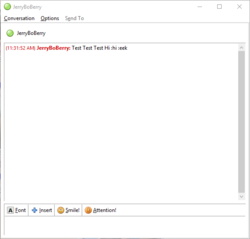
This is important for your sanity. This is the default sound settings. You want to be notified when you get a PM, but this also sounds off when any model or friend logs on or off mfc. So it gets annoying if you have a lot on your friends list. UNcheck the 'Buddy logs in or out' options there to avoid that.

If any one else wants to try the other software, especially for iPhone since I don't own one, let us know if it's easy to set up or if you have to do anything special like for Pidgin.
http://wiki.myfreecams.com/wiki/XMPP
I set it up using two software titles mentioned on that webpage, Xabber on my tablet, and Pidgin on the computer. Xabber was fairly easy. Just sign in with the mfc username and password they way they mention. And then go into that account settings and check the box for 'Custom Host' to enable the host and port settings to match what mfc says. It worked after that.
But Pidgin did not match and it was a bit of a pain to set up. Basically through trial and error I got it. So I thought I'd just post it here in case anyone else wanted to give it a try. It's not bad, you can PM models and friends on mfc without being logged into the web page at all. Both software titles I tried stay running in the background to give you notifications for messages instantly.
Just set it up like this, but with your username and password of course. And just a side note, the nice thing about this is you can set up multiple accounts. So if you have more than one account, model or member, you can send/receive PM's on all of them without having to be signed into mfc on a webpage with each.
---
Be sure to select XMPP in the protocol dropbox. Initially it's on AOL and you won't match these entries.

This screen has 'always use encryption' by default. You have to change it to if available, since mfc doesn't use encryption.


Once you do that you'll see your account and it will have a list of every online person on your friends lists and bookmarks.
Emotes to and from mfc do not work, so don't bother with those. Just text back and forth.
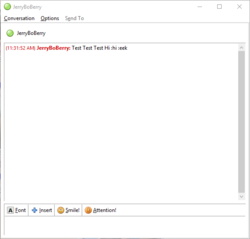
This is important for your sanity. This is the default sound settings. You want to be notified when you get a PM, but this also sounds off when any model or friend logs on or off mfc. So it gets annoying if you have a lot on your friends list. UNcheck the 'Buddy logs in or out' options there to avoid that.

If any one else wants to try the other software, especially for iPhone since I don't own one, let us know if it's easy to set up or if you have to do anything special like for Pidgin.



