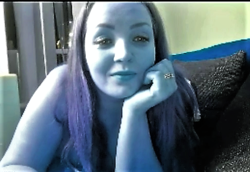If you completely ignore the logitech software (never launch it) and just open xsplit, change the cam settings from there, shouldn't you be able to get that windows driver to adjust the settings? That's what I do on the c922.I should mention, I stream through XSplit, I'm not sure if that helps or hurts me find a solution.
AmberCutie's Forum
An adult community for cam models and members to discuss all the things!
Logitech webcams
- Thread starter AmberCutie
- Start date
-
** WARNING - ACF CONTAINS ADULT CONTENT **Only persons aged 18 or over may read or post to the forums, without regard to whether an adult actually owns the registration or parental/guardian permission. AmberCutie's Forum (ACF) is for use by adults only and contains adult content. By continuing to use this site you are confirming that you are at least 18 years of age.
You are using an out of date browser. It may not display this or other websites correctly.
You should upgrade or use an alternative browser.
You should upgrade or use an alternative browser.
- Status
- Not open for further replies.
vixenette
Inactive Cam Model
- Jan 13, 2018
- 86
- 110
- 18
- Twitter Username
- @vixenettebris
- Chaturbate Username
- vixenettebris
- Clips4Sale URL
- https://www.clips4sale.com/studio/125919/my-slut-life
I only recently started camming and currently use a Logitech 920 cam attached to my laptop. I often have it on a tripod near me. Sometimes I'd like the camera to be further away but the lead from it to the laptop isn't very long. Obviously I need my laptop nearer to me while I cam. Is there some like extension lead type thing I could get? Or some other way to do it? I have only just installed the Logitech software so can that help? Sorry I'm not great with the more tech stuff? Help appreciated.
- Jan 31, 2018
- 489
- 639
- 143
- 27
- Twitter Username
- @QuinnLaneMV
- MFC Username
- quinnlane
- Streamate Username
- QuinnLane
- Chaturbate Username
- quinnlane
- Clips4Sale URL
- https://www.clips4sale.com/studio/136465/quinns-clips
What you're looking for is a USB extension cord - they're on sites like Ebay/Aliexpress for super cheap, and I've had ones last years for meI only recently started camming and currently use a Logitech 920 cam attached to my laptop. I often have it on a tripod near me. Sometimes I'd like the camera to be further away but the lead from it to the laptop isn't very long. Obviously I need my laptop nearer to me while I cam. Is there some like extension lead type thing I could get? Or some other way to do it? I have only just installed the Logitech software so can that help? Sorry I'm not great with the more tech stuff? Help appreciated.
https://www.ebay.com/itm/2-0-USB-A-...e=STRK:MEBIDX:IT&_trksid=p2057872.m2749.l2649
vixenette
Inactive Cam Model
- Jan 13, 2018
- 86
- 110
- 18
- Twitter Username
- @vixenettebris
- Chaturbate Username
- vixenettebris
- Clips4Sale URL
- https://www.clips4sale.com/studio/125919/my-slut-life
What you're looking for is a USB extension cord - they're on sites like Ebay/Aliexpress for super cheap, and I've had ones last years for meVery useful to have a couple of them.
https://www.ebay.com/itm/2-0-USB-A-Male-to-A-Female-M-F-Extension-Cable-White-1M-Accessory-Gadgets-1PC/272834373500?ssPageName=STRK:MEBIDX:IT&_trksid=p2057872.m2749.l2649
That's exactly what I was after and didn't even know they made them or what it was called. I didn't know what to search for. Thank you so much! Off to order a couple now.
- Jan 31, 2018
- 489
- 639
- 143
- 27
- Twitter Username
- @QuinnLaneMV
- MFC Username
- quinnlane
- Streamate Username
- QuinnLane
- Chaturbate Username
- quinnlane
- Clips4Sale URL
- https://www.clips4sale.com/studio/136465/quinns-clips
They're the best invention!! I hope you get them fast & they make life easier!That's exactly what I was after and didn't even know they made them or what it was called. I didn't know what to search for. Thank you so much! Off to order a couple now.
I'm a guy but I still Love my c920... Awesome and cheap! amazon is the way!
ShyCollegeSlut
Inactive Cam Model
Do any of ya'll use/have used the Logitech BCC950 cam?
I own one, the mic quality is amazing (that's what my regs told me vs my c920 mic). I still haven't fine tuned everything image-wise, so any advice regarding what settings to set it at would be helpful. The only downside to this webcam in my opinion is that it's not as travel friendly as the c920 is.
https://www.amazon.com/s/?ie=UTF8&k...argid=kwd-316757962558&ref=pd_sl_9s8ygilips_e
I own one, the mic quality is amazing (that's what my regs told me vs my c920 mic). I still haven't fine tuned everything image-wise, so any advice regarding what settings to set it at would be helpful. The only downside to this webcam in my opinion is that it's not as travel friendly as the c920 is.
https://www.amazon.com/s/?ie=UTF8&k...argid=kwd-316757962558&ref=pd_sl_9s8ygilips_e
I have recently purchased the Logitech c922 webcam and I must say I have only positive remarks
I use Logitech c922 with Visit-X splitter, and it's realy good, but that Right Light function is killing me off... I even don't start Logitech drivers, only plug-in webcum and start Visit-X, and Right Light is still working and sometimes because of that flicker light it's just make me crazy. Do you find any solution to that?
You may have to install the drivers to get the control panel for webcam features. I find that turning off all automatic and "helper" features is key for a good experience. Make sure you have plenty of light and adjust the exposure and gain manually.I use Logitech c922 with Visit-X splitter, and it's realy good, but that Right Light function is killing me off... I even don't start Logitech drivers, only plug-in webcum and start Visit-X, and Right Light is still working and sometimes because of that flicker light it's just make me crazy. Do you find any solution to that?
vixenette
Inactive Cam Model
- Jan 13, 2018
- 86
- 110
- 18
- Twitter Username
- @vixenettebris
- Chaturbate Username
- vixenettebris
- Clips4Sale URL
- https://www.clips4sale.com/studio/125919/my-slut-life
Not great with techie stuff so forgive me if this sounds stupid. I use a C920 and the other day I opened and used the software for the first time. I just wanted to be able to zoom a bit. Anyway when I went back to my camera app it was normal, not zoomed like the software had it. If I tried keeping the software open it said the camera app couldn't be used. Eventually I thought I'd just record a few small clips via the software. Big mistake. Just now sat down to edit them and they are all choppy. Like the frames freeze every now and then. Can't possibly use them, so useless. What am I doing wrong? Can anybody explain? I use a Toshiba laptop if that helps.
The zoom is a digital zoom, that means it will only be zoomed in the Logitech software. What it does is crop the edges of the image and than stretch out the remaining image. I don't know what you use to record but that is how you do digital zoom if you want to do it manually.Not great with techie stuff so forgive me if this sounds stupid. I use a C920 and the other day I opened and used the software for the first time. I just wanted to be able to zoom a bit. Anyway when I went back to my camera app it was normal, not zoomed like the software had it. If I tried keeping the software open it said the camera app couldn't be used. Eventually I thought I'd just record a few small clips via the software. Big mistake. Just now sat down to edit them and they are all choppy. Like the frames freeze every now and then. Can't possibly use them, so useless. What am I doing wrong? Can anybody explain? I use a Toshiba laptop if that helps.
vixenette
Inactive Cam Model
- Jan 13, 2018
- 86
- 110
- 18
- Twitter Username
- @vixenettebris
- Chaturbate Username
- vixenettebris
- Clips4Sale URL
- https://www.clips4sale.com/studio/125919/my-slut-life
Has anyone else had a weird clicking noise/sound when recording a clip with their logitech C920? It has been working fine but today when I did a clip it has a clicking noise throughout it. Most annoying. Any ideas?
I haven't, but my guess is that it is the builtin microphone picking up sound from the focusing. Try turning of the auto focus and see if the problem persists.Has anyone else had a weird clicking noise/sound when recording a clip with their logitech C920? It has been working fine but today when I did a clip it has a clicking noise throughout it. Most annoying. Any ideas?
vixenette
Inactive Cam Model
- Jan 13, 2018
- 86
- 110
- 18
- Twitter Username
- @vixenettebris
- Chaturbate Username
- vixenettebris
- Clips4Sale URL
- https://www.clips4sale.com/studio/125919/my-slut-life
I haven't, but my guess is that it is the builtin microphone picking up sound from the focusing. Try turning of the auto focus and see if the problem persists.
Thank you, I'll give that a try.
CurvyJ
Cam Model
- Jun 10, 2018
- 577
- 330
- 63
- Twitter Username
- @CurvyJForYou
- Tumblr Username
- CurvyJForYou
- Streamate Username
- CurvyJForYou
- Chaturbate Username
- CurvyJForYou
I love your set up ambercutie! We just moved our room and will finally start working on making things look nice in here. I managed to get a very old logitech in a local fb group... but I can't wait for a new camera in a few weeks! I think the 920 will be what fits in our budgethoughts and Im so excited!
Omg thank You!!! I was looking for info about webcams! So glad I found this site you guys are awesome!! (>^.^)>
D
Deleted member 37064
Guest
Omg thank You!!! I was looking for info about webcams! So glad I found this site you guys are awesome!! (>^.^)>
If you haven't seen it yet, I'd also suggest reading the Lighting thread:
https://www.ambercutie.com/forums/threads/lighting-tips-tricks-links-etc.19567/
Thank You!! So helpful!If you haven't seen it yet, I'd also suggest reading the Lighting thread:
https://www.ambercutie.com/forums/threads/lighting-tips-tricks-links-etc.19567/
Rydergoodee
Cam Model
- Sep 18, 2016
- 155
- 151
- 223
- Twitter Username
- @RyderGoodee
- MFC Username
- Ryder_Goodee
- Streamate Username
- RyderGoodee
- ManyVids URL
- http://www.manyvids.com/Profile/12/RyderGoodee1/
- Clips4Sale URL
- http://www.clips4sale.com/store/131631/ryderthemilfgoddess
I was recently gifted this webcam also. Did you find anything to adjust the exposure settings. Please let me know if you did it's such an amazing webcam. I just think it is a little bright and I have no idea how to fix it LOL Thanks!Do any of ya'll use/have used the Logitech BCC950 cam?
I own one, the mic quality is amazing (that's what my regs told me vs my c920 mic). I still haven't fine tuned everything image-wise, so any advice regarding what settings to set it at would be helpful. The only downside to this webcam in my opinion is that it's not as travel friendly as the c920 is.
https://www.amazon.com/s/?ie=UTF8&k...argid=kwd-316757962558&ref=pd_sl_9s8ygilips_e
The 950 is an ok cam. Just an older model. pretty fragile and meant for office work. It needs be stationary and not for moving around. The remote is ok. But it always pan and zoom from the same position. Fun in the beginning to toy around but soon i think you will be prefer a 922 with gorilla legs.
ShyCollegeSlut
Inactive Cam Model
It's really bright, but honestly I have no idea I leave most of the stuff on default andadjust my lightingI was recently gifted this webcam also. Did you find anything to adjust the exposure settings. Please let me know if you did it's such an amazing webcam. I just think it is a little bright and I have no idea how to fix it LOL Thanks!
D
Deleted member 37064
Guest
The 950 is an ok cam. Just an older model. pretty fragile and meant for office work. It needs be stationary and not for moving around. The remote is ok. But it always pan and zoom from the same position. Fun in the beginning to toy around but soon i think you will be prefer a 922 with gorilla legs.
I'm glad I bought my Joby micro stands when I did as it looks like they may be discontinuing them. I have two different sized bases that fold up very small. One is attached to my c920, and tucks out of the way when placed on my monitor. The other is a slightly larger and heavier stand of the same design, but for DSLR cameras. I use that one for my tablet and phone when I travel since it's heavier and more compact than what the gorilla appear to be. IMO, looks better too.
Granted, I'm not a model, so my uses are a bit different. But, is nice to be able to move c920 camera around with the smaller base.
Hi all. I bought a cheap C270 and I like it a lot - compared to my built in cam this is heaven (I can see colours!!).
A problem I am having is the fact compared to my other builtin camera which is 1920x1080, so same aspect ratio... the c270 is zoomed in a lot. However if I go to the zoom controls, the adjuster is half way (see image) and if I click the "minus" icon to zoom out, it doesn't let me, it just jumps back to the center. If I try zoom in, I can though. Is this meant to be the case? Or should I be able to zoom out too?
A problem I am having is the fact compared to my other builtin camera which is 1920x1080, so same aspect ratio... the c270 is zoomed in a lot. However if I go to the zoom controls, the adjuster is half way (see image) and if I click the "minus" icon to zoom out, it doesn't let me, it just jumps back to the center. If I try zoom in, I can though. Is this meant to be the case? Or should I be able to zoom out too?
Attachments
Last edited:
Logitech recently announced Logitech Rally Camera.
4K @ 30FPS, 90 FOV, PTZ, Pan: ±90°, Tilt: +50° / -90°, 15x HD zoom
Bluetooth remote including PTZ & 3 PTZ presets.

It's being advertise as a camera that can automatically pant tilts zooms to fallows and frames the shot. It's like the camera man is built-in.. Right now 'RightSite' is Windows only.
Sense it's software based, the camera man could get better with time. I wonder if the software only does head shots, or If can do bust and body shots. It's interesting to think this, or similar tech, could be part of the future for camming.
Along with RightSite, they now also now have RightColor. RightColor handles High Dynamic Range and color calibration based on the people in the shot, not the room. I wouldn't be surprised if both of these new techs are deeplearning based.
4K @ 30FPS, 90 FOV, PTZ, Pan: ±90°, Tilt: +50° / -90°, 15x HD zoom
Bluetooth remote including PTZ & 3 PTZ presets.

It's being advertise as a camera that can automatically pant tilts zooms to fallows and frames the shot. It's like the camera man is built-in.. Right now 'RightSite' is Windows only.
Sense it's software based, the camera man could get better with time. I wonder if the software only does head shots, or If can do bust and body shots. It's interesting to think this, or similar tech, could be part of the future for camming.
Along with RightSite, they now also now have RightColor. RightColor handles High Dynamic Range and color calibration based on the people in the shot, not the room. I wouldn't be surprised if both of these new techs are deeplearning based.
Last edited:
- Status
- Not open for further replies.
Similar threads
- Replies
- 3
- Views
- 538
-
- Locked
- Replies
- 1
- Views
- 276
- Replies
- 26
- Views
- 3K
- Replies
- 7
- Views
- 715
- Replies
- 16
- Views
- 780