Its me again. I have big problem with settin colors in my camera . I notice way different of my preview in obs and in what i see when i look on my room from another browser. I dont know if i should use yuy2 or mjpeg ,what color range etc. My color is not natural and oversaturated. comparing to what i see in obs preview. First pic is how i see myself, second how other see me on chaturbate.
AmberCutie's Forum
An adult community for cam models and members to discuss all the things!
Camera colors help
- Thread starter BlackWizard
- Start date
-
** WARNING - ACF CONTAINS ADULT CONTENT **Only persons aged 18 or over may read or post to the forums, without regard to whether an adult actually owns the registration or parental/guardian permission. AmberCutie's Forum (ACF) is for use by adults only and contains adult content. By continuing to use this site you are confirming that you are at least 18 years of age.
You are using an out of date browser. It may not display this or other websites correctly.
You should upgrade or use an alternative browser.
You should upgrade or use an alternative browser.
- Status
- Not open for further replies.
I mean other way: miniature on main page looks like in obs preview, but when i enter my room then its changing itno more "yellow" thing .
logitech brio, okay lets say im warm orange light lover. I change softbox bulb for warm and in the back u see orange lamp. i also change some gama to -10 and cntrst to -11 i obs filters because normally brio is too pale. Now i change ring lamp from warm light to medium one and looks better,also my my white balance is 3680 because with auto im grey-green-brown like a zombie . I wish to get natural effect wiht a little into warm sideWhich camera are you using?
You can definitely apply a filter in OBS to correct the white balance. If you find your white balance shifting during your stream, install Logi Tune from the Logitech web site and disable automatic white balance and set it to a level you like.Its me again. I have big problem with settin colors in my camera . I notice way different of my preview in obs and in what i see when i look on my room from another browser. I dont know if i should use yuy2 or mjpeg ,what color range etc. My color is not natural and oversaturated. comparing to what i see in obs preview. First pic is how i see myself, second how other see me on chaturbate.
but why logi tune if i can do this with obs? i feel stupid,didnt understandYou can definitely apply a filter in OBS to correct the white balance. If you find your white balance shifting during your stream, install Logi Tune from the Logitech web site and disable automatic white balance and set it to a level you like.
I also have the brio and here's what I figured out only a few days ago. Go into the Logi camera software (you downloaded that, right?) and go into image adjustments.logitech brio, okay lets say im warm orange light lover. I change softbox bulb for warm and in the back u see orange lamp. i also change some gama to -10 and cntrst to -11 i obs filters because normally brio is too pale. Now i change ring lamp from warm light to medium one and looks better,also my my white balance is 3680 because with auto im grey-green-brown like a zombie . I wish to get natural effect wiht a little into warm side
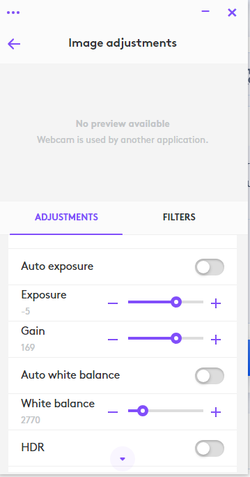
And play around with the auto-exposure off and the auto white balance off. Keep sliding it around until you feel it matches your skin tone and make additional adjustments in OBS with the Color Correction add on on your video stream. Just right click the video source and add it. Then adjust as needed between contrast, gamma, brightness, hue color and saturation.
Because Logi Tune is the default settings for the camera. You need to adjust there first.but why logi tune if i can do this with obs? i feel stupid,didnt understand
I mean i have this all gamma etc in obs- when i go to obs filter :color correction i see this. Its in polish but im sending screen. Btw i lowered a waaaay my white balance with keeping warm ring lamp and i think it way better . I think i overcombinated with saturation andwhite balanceI also have the brio and here's what I figured out only a few days ago. Go into the Logi camera software (you downloaded that, right?) and go into image adjustments.
View attachment 99404
And play around with the auto-exposure off and the auto white balance off. Keep sliding it around until you feel it matches your skin tone and make additional adjustments in OBS with the Color Correction add on on your video stream. Just right click the video source and add it. Then adjust as needed between contrast, gamma, brightness, hue color and saturation.
Attachments
I have tool like logitech camera the blue one,its not similar? also in obs i can go to defautBecause Logi Tune is the default settings for the camera. You need to adjust there first.
Attachments
Reset it to default. Go into Logi Tune and get the image as close to what you think you look like and then move onto OBS settings. Delete the Logi software you have now and go to the website and install Logi Tune. I'm promise you this is the only way you will be able to fix this. I did it and fixed mine and I made a lot of tokens after it was fixed.I mean i have this all gamma etc in obs- when i go to obs filter :color correction i see this. Its in polish but im sending screen. Btw i lowered a waaaay my white balance with keeping warm ring lamp and i think it way better . I think i overcombinated with saturation andwhite balance

Logi Tune Software
Explore Logi Tune software for customizing Logitech audio and video devices.
Edit: For me, on Logi Tune it had me as SUPER red when it was on auto white balance and any time I moved close to the camera I was over exposed, the screen got white hot bright. After turning of auto exposure and adjusting that, it stopped.
I think my image now is pretty fine. white balance helped! but stll im curioys why it looks different in miniature on mainpage and different wyhen i enter my own room and watch myself. and wyhat about video format ?Mjpeg? yuy? color range \etc?Reset it to default. Go into Logi Tune and get the image as close to what you think you look like and then move onto OBS settings. Delete the Logi software you have now and go to the website and install Logi Tune. I'm promise you this is the only way you will be able to fix this. I did it and fixed mine and I made a lot of tokens after it was fixed.

Logi Tune Software
Explore Logi Tune software for customizing Logitech audio and video devices.www.logitech.com
Edit: For me, on Logi Tune it had me as SUPER red when it was on auto white balance and any time I moved close to the camera I was over exposed, the screen got white hot bright. After turning of auto exposure and adjusting that, it stopped.
Because of different video cards in computers and processors in phones and personal preferences on brightness, every device is going to make an image look slightly different. When I look at my room on my phone it's lighter in shades of colors than on the tv I use as a monitor.I think my image now is pretty fine. white balance helped! but stll im curioys why it looks different in miniature on mainpage and different wyhen i enter my own room and watch myself. and wyhat about video format ?Mjpeg? yuy? color range \etc?
I think my image now is pretty fine. white balance helped! but stll im curioys why it looks different in miniature on mainpage and different wyhen i enter my own room and watch myself. and wyhat about video format ?Mjpeg? yuy? color range \etc?
You mean on MFC homepage? There's so much more processing and compressing going on there so it will most likely throw away some colours to make them smaller (a bit like converting to a GIF, which is limited to 256 colours).
Lintilla
Cam Model
- Mar 15, 2012
- 1,986
- 1
- 6,387
- 213
- Twitter Username
- @Lintilla
- Streamate Username
- LintillaTaylor
- Clips4Sale URL
- http://clips4sale.com/store/57755/LintillaTaylor
Exactly this. Every streaming site takes the video stream you send them, and transcodes it before sending it to viewers, so the result is never going to be identical to what you see on your side. Step one is making sure your levels are as good as they can be to begin with. Step two would be matching up your encoding, including color space in your video settings. After that, if viewers have poorly calibrated monitors, that's on them. Generally 709/partial colour space is what you'll want, but I've never actually messed with any of these things with a Brio, and it can vary by where you're streaming.You mean on MFC homepage? There's so much more processing and compressing going on there so it will most likely throw away some colours to make them smaller (a bit like converting to a GIF, which is limited to 256 colours).
On your camera settings what is colour space and colour range you have it set to? I use to have a similar issue using the full colour range instead of partial, as most web browsers are only able to display partial resulting in a different image in OBS and your stream.I think my image now is pretty fine. white balance helped! but stll im curioys why it looks different in miniature on mainpage and different wyhen i enter my own room and watch myself. and wyhat about video format ?Mjpeg? yuy? color range \etc?
You also want to make sure your colour space is set to rec 709
HAPPY BIRTHDAY NIGERIAN PRINCE !!On your camera settings what is colour space and colour range you have it set to? I use to have a similar issue using the full colour range instead of partial, as most web browsers are only able to display partial resulting in a different image in OBS and your stream.
You also want to make sure your colour space is set to rec 709
I use yuy2, 709, color range full. This is giving me softer image , more pale colors but contrast i like, when i use MJPEG is too contrasted, and a little too mjuch saturated. Also in filters --> color correction my gamma is set to -12, contrast -11 and color shift -6 (i like more yellow then "pinky piggy" colors (brio has this
I noticed that there are also new options in color format like 2100 somethng, PQ or HL something , i was reading about them but i thik they are for HDR or HD+ and i dnt understad nothing,
The video format we talk about i set in camera settings but i also noticed that i can set it from obs level but here im totally stupid so i keep default. Sending you screnshot
Attachments
On chaturbate. On main page miniature looks like on my obs preview and after entering my room changingYou mean on MFC homepage? There's so much more processing and compressing going on there so it will most likely throw away some colours to make them smaller (a bit like converting to a GIF, which is limited to 256 colours).
Partial looks very weird in my case , too contrasted. I mean on my screen, didnt check it while seeing myh room. Today i willl!Exactly this. Every streaming site takes the video stream you send them, and transcodes it before sending it to viewers, so the result is never going to be identical to what you see on your side. Step one is making sure your levels are as good as they can be to begin with. Step two would be matching up your encoding, including color space in your video settings. After that, if viewers have poorly calibrated monitors, that's on them. Generally 709/partial colour space is what you'll want, but I've never actually messed with any of these things with a Brio, and it can vary by where you're streaming.
Ok just read what you wrote abou 709 and browserd @Nigerian Prince and yes - when i think about it , it look like my image change from full to partial, so i will use partial. But what about video format yuy or mjpeg or those _Q 2100 somethhing?
Partial helped! I like my view now  THANKS TO ALL. But maybe i can stil do better with changing video format,so any advices still welcome
THANKS TO ALL. But maybe i can stil do better with changing video format,so any advices still welcome
- Status
- Not open for further replies.
Similar threads
- Locked
- Replies
- 6
- Views
- 524
- Replies
- 0
- Views
- 93
D
- Replies
- 10
- Views
- 484
D
- Replies
- 7
- Views
- 424
- Replies
- 3
- Views
- 346
Share:









