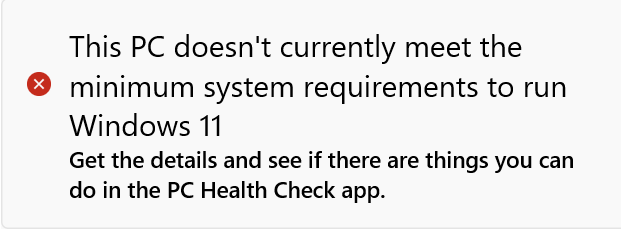- Jul 9, 2017
- 4,707
- 1
- 8,434
- 163
- Twitter Username
- @KingMartiCam
- Streamate Username
- Thekingmarti
- Chaturbate Username
- KingMarti
Word of warning for anyone that has a windows update due on a system that can run windows 11... the update might force the upgrade to windows 11.
I had to update yesterday to fix some driver issues, went off and got on with stuff while it was updating came back to an install of windows 11... now I cant find shit on my pc because they re-did the layouts of everything again (I had the panel on the start menu pinned with the applications I use everyday, so I have no idea how they are actually listed in the all programs menu and seeing the tile was normally the cue for "oh I should do this thing") .
I already upgraded to windows 11 once and went back down to 10 because 11 was such a cluster fuck. I didnt see any option for not installing windows 11 (there was a banner at the top of the update page which I didnt click that said "install windows 11 now"). Dont know if I should waste a day re-installing windows 10 again and setting it back up or just deal with windows 11 while I work out if theres anything I need that is windows only, if I waste a day installing windows 10 I feel like I am just going to end up being forced onto 11 again.
If anyone does end up being on the forced upgrade and likes their tool bar to work like a normal tool bar (being able to right click it, move it etc) StartAllBlack is the best solution I have found for adding that basic functionality back.
I had to update yesterday to fix some driver issues, went off and got on with stuff while it was updating came back to an install of windows 11... now I cant find shit on my pc because they re-did the layouts of everything again (I had the panel on the start menu pinned with the applications I use everyday, so I have no idea how they are actually listed in the all programs menu and seeing the tile was normally the cue for "oh I should do this thing") .
I already upgraded to windows 11 once and went back down to 10 because 11 was such a cluster fuck. I didnt see any option for not installing windows 11 (there was a banner at the top of the update page which I didnt click that said "install windows 11 now"). Dont know if I should waste a day re-installing windows 10 again and setting it back up or just deal with windows 11 while I work out if theres anything I need that is windows only, if I waste a day installing windows 10 I feel like I am just going to end up being forced onto 11 again.
If anyone does end up being on the forced upgrade and likes their tool bar to work like a normal tool bar (being able to right click it, move it etc) StartAllBlack is the best solution I have found for adding that basic functionality back.