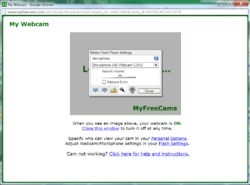thanks for reply, and yes I'm good on my end. Everything is set properly.
this is a section that i read about mfc. trying to find were this default setting is changed.
maybe it is the mute setting in pvt window? or in her option and settings ?.........
http://wiki.myfreecams.com/wiki/Instructions_and_Features_for_Models
Watch Member Webcams
Premium members are able to turn on their own webcams at any time and share their webcam with models.
If a member's webcam is on, and the member has allowed the model to see it, then the model will see an option to view the webcam in the private message window with the member.
It is up to the model to watch the members or not; there are no requirements.
The model can also choose to hear sound from the webcam or not. By default, the member webcams will be muted (sound off).