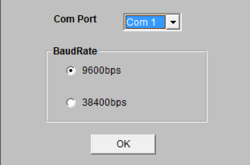So I pulled out my old Sony EVI-D100 camera. It was not made to be a webcam so it has no settings or software. Below you can see it is creating weird marks around things that are moving and no I do not mean the blur. Click on the image and you will see around my arm there are these weird rectangle shapes. I have used this cam many times before without this problem. Is this a connection problem? Or maybe the camera? Any thoughts or help would be awesome! Thanks =)
AmberCutie's Forum
An adult community for cam models and members to discuss all the things!
Trouble with my Camera
- Thread starter CandieMoose
- Start date
-
** WARNING - ACF CONTAINS ADULT CONTENT **Only persons aged 18 or over may read or post to the forums, without regard to whether an adult actually owns the registration or parental/guardian permission. AmberCutie's Forum (ACF) is for use by adults only and contains adult content. By continuing to use this site you are confirming that you are at least 18 years of age.