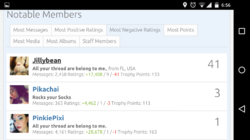I’m so excited to welcome you to the new ACF!
Below I'm listing some features that are different on this new platform (XenForo, we were on phpBB previously). I think you will enjoy some of the new functionality here!
Please reply in this thread if you need help or have feedback if something isn't working as expected. I'll be updating the old version of the "forum: how to" thread as some point soon, but I think this forum software is a lot more user friendly and should help you find your way easily. Happy ACFing!
Happy ACFing!
Below I'm listing some features that are different on this new platform (XenForo, we were on phpBB previously). I think you will enjoy some of the new functionality here!
- Thanks are now Likes and now include multiple variations (like, dislike, funny, hugs). Positive and negative ratings for these likes add to members’ Post Ratings. You'll find these options under each post, they'll brighten and tooltip when you mouseover them.
- Trophy badges and trophy points for milestones and achievements! You can find the current Trophy list here and I may add more as time necessitates.
- Quick reply box at the bottom of every page, multi quote via the ["+ quote] button at the bottom of a post you'd like to add to the reply, then click [insert quotes] button under the quick reply box to add them to your reply. SO much easier than before!
- Member profiles now feature wall posts, as well as personalized cover photos. Want to wish someone a happy birthday? Post on their wall! Want to show off a great pic of yourself or appreciate something adorable? Make it your cover photo!
- You may now create media folders and upload images and gifs to their own albums to show off. Upload multiple images at a time, add titles and descriptions in a batch. Add comments and likes to other peoples' media. https://www.ambercutie.com/forums/media/
- The SEARCH function is much more intuitive now.
- You may advertise your cam and content site profiles easily on every post. Just fill out the personal details section of your profile page, and the icons will show on each post under your avatar.
- Alert system will notify you in real time of new conversations and replies (and other stuff!)
- Adding @username to a post will now be a “mention” and send an alert to that user that you've tagged them in the post.
- Members may associate (and even log in with) their Twitter account.
- Use #ACFWALL in a Twitter post, it will be displayed on our Tweet stream (below!) ACF also has its own Twitter account now: @AmberCutieForum
- “Foes” are now ignored members. Simply click on a user, click "ignore" on their profile page or member card, and they will be much less obvious to you on the forum from there on out.
- “Friends” are now followed members. Click on "follow" on their profile page or member card and you can set specific settings via your preferences to allow them special access to your media and receive updates on their posts in your news feed.
- Viewing on mobile devices will be GLORIOUS now!
Please reply in this thread if you need help or have feedback if something isn't working as expected. I'll be updating the old version of the "forum: how to" thread as some point soon, but I think this forum software is a lot more user friendly and should help you find your way easily.
Last edited: