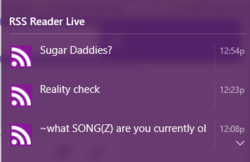AmberCutie's Forum
An adult community for cam models and members to discuss all the things!
The new ACF is here!
- Thread starter AmberCutie
- Start date
-
** WARNING - ACF CONTAINS ADULT CONTENT **Only persons aged 18 or over may read or post to the forums, without regard to whether an adult actually owns the registration or parental/guardian permission. AmberCutie's Forum (ACF) is for use by adults only and contains adult content. By continuing to use this site you are confirming that you are at least 18 years of age.
You are using an out of date browser. It may not display this or other websites correctly.
You should upgrade or use an alternative browser.
You should upgrade or use an alternative browser.
- Status
- Not open for further replies.
In the Conversations area, does anyone know of any way to tell if the other person(s) has/have read the message yet? On the old forum you could tell because it was no longer in the same area and you couldn't edit it. But this forum I can't seem to find any indicator it's been read.
I haven't figured that out yet, either.In the Conversations area, does anyone know of any way to tell if the other person(s) has/have read the message yet? On the old forum you could tell because it was no longer in the same area and you couldn't edit it. But this forum I can't seem to find any indicator it's been read.
I went to XenForo forum site and ran a few searches on it. Turns out to that capability is not in the base forum package. They want you to pay for an Add-On to do that. There's several that will do something like that in various ways. Some will just give you an alert that the person has read the conversation. Some will add quite a bit of functionality including the 'last read date' by each person in the conversation. All of the options I found also gave each person the option, in their settings, to opt out of letting anyone else be notified in any way.I haven't figured that out yet, either.
But again, they all want you to pay for the Add-On.
Just quickly searching through all the Add-Ons on their search page I found about 4 that would do it. That was a quick search, there's probably more; maybe better ones. This is an example of a decent one I found that does this.
It adds a LOT of other features that can be read on that page, but this is the pertinent part:
- Last Read Date (Confirmation / Indication). Option to show conversation participant's Last Read Date with a link to the last message they have read. This date and link can be found underneath each of the participant's user name and title in the participants block of each conversation. There is also an option to allow each member to opt out of this feature via their Account/Privacy page, in which case their last read date will display as 'N/A'. See images #14 and #16
I just realized something about this forum that's kind of opposite of what I've been thinking. I went to do a search for something I had read a bit earlier. (going to use Miqote as an example here).
I have always thought of this forum having individual threads. The 'forum' part being this entire site and xenforo bulletin board system in its entirety. But that's NOT the way this forum actually thinks of itself. Every single thread we create and chat in is actually considered it's own forum by this software.
If you happen to be in any thread, take Advice for new models for example, and you go to do a search while there. See that 'search this forum only' box that is checked? That doesn't mean the whole forum, it means the Advice for new models thread ONLY will be searched. So my search example here returns zero results. To search the entire forum (as in all of ambercuties forum site in total) you either have to uncheck that for your search, or you have to be at the main page where all the threads are listed.
It's no wonder some of my searches have seemed odd to me for not finding results I knew should have been there. I had been searching while in a sub thread.
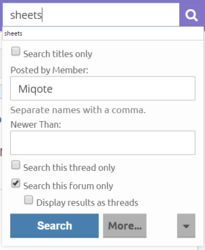
I have always thought of this forum having individual threads. The 'forum' part being this entire site and xenforo bulletin board system in its entirety. But that's NOT the way this forum actually thinks of itself. Every single thread we create and chat in is actually considered it's own forum by this software.
If you happen to be in any thread, take Advice for new models for example, and you go to do a search while there. See that 'search this forum only' box that is checked? That doesn't mean the whole forum, it means the Advice for new models thread ONLY will be searched. So my search example here returns zero results. To search the entire forum (as in all of ambercuties forum site in total) you either have to uncheck that for your search, or you have to be at the main page where all the threads are listed.
It's no wonder some of my searches have seemed odd to me for not finding results I knew should have been there. I had been searching while in a sub thread.
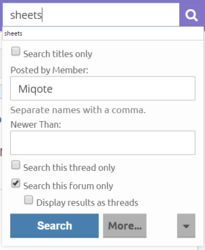
It actually would mean you're only searching within the (sub)forum that the thread is in. If you go to the home/index page and scroll down, those titles are (sub)forums. So you were only searching in the General Camming Discussion forum.See that 'search this forum only' box that is checked? That doesn't mean the whole forum, it means the Advice for new models thread ONLY will be searched.
@AmberCutie when someone that is on your ignore list posts in a topic, it still shows that a new post has been made. However, it used to just have a thin line that gave you the option to view what the person said or not without showing their avatar. There's one person that I have on ignore whose avatar is downright disturbing, and for some reason, it's now showing the avatar beside the "Do you want to view this content?" question. Is there any way for me to change that?
On the old forum platform this is how it behaved. On our new platform, within a thread you won't even see their post or a line to view it, it just becomes invisible.However, it used to just have a thin line that gave you the option to view what the person said or not without showing their avatar.
HOWEVER: if the ignored person is the last one to post in a thread, and you enter the thread via the new post link (which takes you directly to the last post made) it will show as you describe, with the avatar and "post bit" in tact on the left, and a line to view the text.
There doesn't seem to be any way to change this, but it should happen infrequently enough, and can be avoided if you're careful about looking on the right of the new posts/forum index page to ensure the most recent post isn't the ignored person you're trying to avoid.
@AmberCutie when someone that is on your ignore list posts in a topic, it still shows that a new post has been made. However, it used to just have a thin line that gave you the option to view what the person said or not without showing their avatar. There's one person that I have on ignore whose avatar is downright disturbing, and for some reason, it's now showing the avatar beside the "Do you want to view this content?" question. Is there any way for me to change that?
There doesn't seem to be any way to change this, but it should happen infrequently enough, and can be avoided if you're careful about looking on the right of the new posts/forum index page to ensure the most recent post isn't the ignored person you're trying to avoid.
This may be a situation where you would want to use Ublock Origin or Adblock. Let that software block the image all together. To totally get rid of it you'd have to block two of that persons avatars. The main one and the resized one used for their profile page. If you never went to their profile page you could skip the resized one of course.
Taking Iris for example, all I had to do was right click on the picture and click Block Element. In the pop up box that appears click Create. Then I went to their profile and clicked on your postings. Right clicked on the smaller version of the avatar and did the same. That picture no longer showed on any post. And if for some reason you did want to see it again all you have to do is go to the Ublock Origin options under My Filters and delete the entry for that picture. Simple and easy way to never see a specific avatar here again.
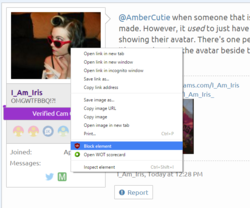
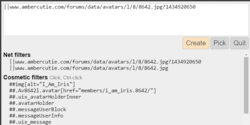
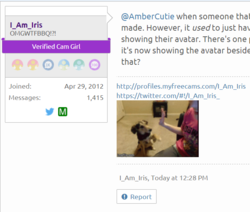
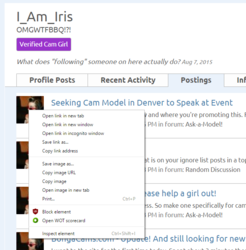

I love it. I finally have an account. New to camming, but have followed the site for a while. I love the new layout and everything is super easy to navigate. 
Worship Jaclyn
Inactive Cam Model
@AmberCutie I noticed something I thought I could bring to your attention. This of course isn't a huge deal but I can't seem to link my SM account. It says that my name isn't in a valid format. SM allows you to have dots (mine is aria.gray for instance) and that's the only difference from my old name so I wonder if that is the issue 
I'll see what I can do!@AmberCutie I noticed something I thought I could bring to your attention. This of course isn't a huge deal but I can't seem to link my SM account. It says that my name isn't in a valid format. SM allows you to have dots (mine is aria.gray for instance) and that's the only difference from my old name so I wonder if that is the issue
I think this should be fixed now. Give it a shot!@AmberCutie I noticed something I thought I could bring to your attention. This of course isn't a huge deal but I can't seem to link my SM account. It says that my name isn't in a valid format. SM allows you to have dots (mine is aria.gray for instance) and that's the only difference from my old name so I wonder if that is the issue
Worship Jaclyn
Inactive Cam Model
It works! Thank youI'll see what I can do!
Haven't been on this site in a while... I like what you've done with the place, it's all shiny and new
I don't know if this is just me, but for the last 2 days, every time I copy something that I've written in a reply box, then try to paste it again in that same reply box, it is invisible. So I push ctrl-v, nothing shows up, so I push it again. After it still not showing up, I give up and just retype it. But when I post the reply, all 3 versions show up like they should have (the pasted 2, and the rewritten).
This only happens on ACF, and only within the past 2 days. Can somebody else see if it happens to them?
This only happens on ACF, and only within the past 2 days. Can somebody else see if it happens to them?
I've actually had some paste issues as well, but for me the pasted line shows up BELOW the line I'm trying to type on and no amount of backspacing or deleting the line break will help. Maybe you're having the same thing, where the pasted text is below the visible area (since it's forcing a line break) and you think it isn't there at all.I don't know if this is just me, but for the last 2 days, every time I copy something that I've written in a reply box, then try to paste it again in that same reply box, it is invisible. So I push ctrl-v, nothing shows up, so I push it again. After it still not showing up, I give up and just retype it. But when I post the reply, all 3 versions show up like they should have (the pasted 2, and the rewritten).
This only happens on ACF, and only within the past 2 days. Can somebody else see if it happens to them?
I'll ask jerbaderbs about it.
This is what's happening to me. A stupid line break happens and I cant fix it and have to just delete and type it myself.I've actually had some paste issues as well, but for me the pasted line shows up BELOW the line I'm trying to type on and no amount of backspacing or deleting the line break will help. Maybe you're having the same thing, where the pasted text is below the visible area (since it's forcing a line break) and you think it isn't there at all.
I'll ask jerbaderbs about it.
every time I copy something that I've written in a reply box, then try to paste it again in that same reply box, it is invisible. So I push ctrl-v, nothing shows up, so I push it again. After it still not showing up, I give up and just retype it. But when I post the reply, all 3 versions show up like they should have (the pasted 2, and the rewritten).
I've actually had some paste issues as well, but for me the pasted line shows up BELOW the line I'm trying to type on and no amount of backspacing or deleting the line break will help.
This is what's happening to me. A stupid line break happens and I cant fix it and have to just delete and type it myself.
Have all three of you been on a computer when this happened, or maybe your phones? If a computer, which browser?
I just attempted to get this to happen and couldn't. I copy/pasted from a message outside the reply box, within the reply box, part of the text I had already pasted in and recopied... Every variation I could think of and could always see the text without any line breaks. Always looked normal.
But I'm Chrome on my pc right now. So I'm wondering if maybe it's the mobile version of the site, or maybe something with Firefox, something else you are all using in common that may help narrow it down.
Have all three of you been on a computer when this happened, or maybe your phones? If a computer, which browser?
I just attempted to get this to happen and couldn't. I copy/pasted from a message outside the reply box, within the reply box, part of the text I had already pasted in and recopied... Every variation I could think of and could always see the text without any line breaks. Always looked normal.
But I'm Chrome on my pc right now. So I'm wondering if maybe it's the mobile version of the site, or maybe something with Firefox, something else you are all using in common that may help narrow it down.
Im on chrome on PC.
I just recreated it now. This line right here I can not edit to go to be behind my last sentence. I copy and pasted part of your message and it put it a line down automatically and I cant backspace to fix it at all. It only does it to me after I have some text written and try to paste after that text.
Guy
Deactivated Account
@I_Am_Iris @AmberCutie is your computer a PC or a Mac? Mine is a Mac and I have not had those issues on here.Have all three of you been on a computer when this happened, or maybe your phones? If a computer, which browser?
I just attempted to get this to happen and couldn't. I copy/pasted from a message outside the reply box, within the reply box, part of the text I had already pasted in and recopied... Every variation I could think of and could always see the text without any line breaks. Always looked normal.
But I'm Chrome on my pc right now. So I'm wondering if maybe it's the mobile version of the site, or maybe something with Firefox, something else you are all using in common that may help narrow it down.
@Teagan , @AmberCutie , @I_Am_Iris
This should be fixed now. If you're still having the same issue, try clearing your browser cache.
This should be fixed now. If you're still having the same issue, try clearing your browser cache.
@Teagan , @AmberCutie , @I_Am_Iris
This should be fixed now. If you're still having the same issue, try clearing your browser cache.
Oh, well now see, that explains why I couldn't recreate the problem right there.
Yup fixed. Thanks!! It didnt cause any huge issues but was annoying.@Teagan , @AmberCutie , @I_Am_Iris
This should be fixed now. If you're still having the same issue, try clearing your browser cache.
Some of you may have noticed there's a new user banner on some accounts. "Industry Representative" will now be added to accounts that are verified to be directly associated with sites in the adult/camming industry. Their site name will be listed right under their username as well.
See punker barbie's (Shirley from Chaturbate) for example:
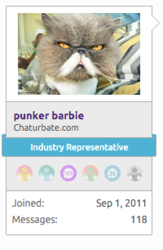
I'm reserving this banner for reps/sites that are professional, established, and relatively well-known companies that require customer support, not just any account claiming to be involved in the industry or for obvious white labels/affiliate sites.
Anyone requesting verification for the banner will need to have a verified email from the site's domain, and needs to have made a good amount of posts and interaction here at ACF before I'll approve it.
See punker barbie's (Shirley from Chaturbate) for example:
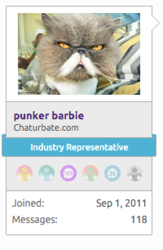
I'm reserving this banner for reps/sites that are professional, established, and relatively well-known companies that require customer support, not just any account claiming to be involved in the industry or for obvious white labels/affiliate sites.
Anyone requesting verification for the banner will need to have a verified email from the site's domain, and needs to have made a good amount of posts and interaction here at ACF before I'll approve it.
Last edited:
Whoa, whoa, whoa. When did the 'Camgirls' section go above the 'General' section? THAT IS SO SEXIST! 
Yeah I noticed that too, I thought I hit some button or checked something by mistake :loll
Yeah I noticed that too, I thought I hit some button or checked something by mistake :loll
- Status
- Not open for further replies.
Similar threads
- Replies
- 0
- Views
- 92
- Replies
- 7
- Views
- 742
- Replies
- 1
- Views
- 203