I use it with streamster now $15 a month instead of obs works fantastic together so farThere’s certainly a few bugs, but it is definitely the best on the market for multistreaming.
Make sure it is up to date and report any issues here.
AmberCutie's Forum
An adult community for cam models and members to discuss all the things!
ShineModel is a service for managing chats and broadcasts of several sites in one window.
- Thread starter ShineModel
- Start date
-
- Tags
- multicam multistream restream
-
** WARNING - ACF CONTAINS ADULT CONTENT **Only persons aged 18 or over may read or post to the forums, without regard to whether an adult actually owns the registration or parental/guardian permission. AmberCutie's Forum (ACF) is for use by adults only and contains adult content. By continuing to use this site you are confirming that you are at least 18 years of age.
You are using an out of date browser. It may not display this or other websites correctly.
You should upgrade or use an alternative browser.
You should upgrade or use an alternative browser.
- Status
- Not open for further replies.
Ps was having a lot of problems with obs since last obs update but same settingsI use it with streamster now $15 a month instead of obs works fantastic together so far
James_and_Aiden
Cam Model
- Sep 20, 2020
- 365
- 672
- 61
- Twitter Username
- @JamesBeaufoot
- Streamate Username
- JamesandAiden
- Chaturbate Username
- JamesBeaufoot
We use SplitCam to broadcast to ShineModel, no issues.
We're talking about contacting support, because by communicating in real time we can clarify a lot of private details from you which are not worth publishing on the forum. For example, your nickname in ShineModel, approximate location where you're working from, time of work, time of incident and so on. We can test the upload speed and route to the servers with you. We may advise you to specify an additional server, which will fix the situation.Just in the middle of a private show and it lags then crashes SUCKS! I wish I knew when it was doing that so I could have the time to contact support...
Also, you can easily and conveniently send us a photo of your OBS settings screen, and we can connect to you remotely and help you with settings if needed.
All of this cannot be done from a short comment about the error on the forum.
So, appealing to everyone who uses our service: please feel free to contact support. We try to respond as quickly as possible and are always happy to help
I appreciate the response. As an active cam model, I always have multiple tasks going on at once. It is difficult to contact support at that exact instance. However I will problem solve with you all today. Thank you.We're talking about contacting support, because by communicating in real time we can clarify a lot of private details from you which are not worth publishing on the forum. For example, your nickname in ShineModel, approximate location where you're working from, time of work, time of incident and so on. We can test the upload speed and route to the servers with you. We may advise you to specify an additional server, which will fix the situation.
Also, you can easily and conveniently send us a photo of your OBS settings screen, and we can connect to you remotely and help you with settings if needed.
All of this cannot be done from a short comment about the error on the forum.
So, appealing to everyone who uses our service: please feel free to contact support. We try to respond as quickly as possible and are always happy to help
I will add...
The support this company offers is FANTASTIC. They problem solved with me extensively yesterday and they created a new server in my region to assist! THANK YOU FOR INVESTING IN THAT! Hopefully that works...
The support this company offers is FANTASTIC. They problem solved with me extensively yesterday and they created a new server in my region to assist! THANK YOU FOR INVESTING IN THAT! Hopefully that works...
They are greatI will add...
The support this company offers is FANTASTIC. They problem solved with me extensively yesterday and they created a new server in my region to assist! THANK YOU FOR INVESTING IN THAT! Hopefully that works...
GothHostess
Cam Model
I might be missing something obvious, but is there a way to put everything into spy/peep mode manually, rather than being prompted when taken private? I've started on Streamate, but I use chrome and a separate webcam for that, and I haven't figured out how to switch MFC/CB via shine - do I just have to do it in each individual window?
OMG OMG OMG i can't believe this exists and i didnt know yet, im trying you immediately on monday, you guys know what we models need i hope you get to be the best service everr, and i your top star client 

Not all webcam sites allow you to go into "Peep"/"Spy" mode by model's initiative. This can be done for BongaModels, StripChat, CAM4 and Chaturbate (if you install chaturbate bot which we recommend for support "Hidden" mode). On MyFreeCams and CamSoda you can't go into "Peep"/"Spy" mode.I might be missing something obvious, but is there a way to put everything into spy/peep mode manually, rather than being prompted when taken private? I've started on Streamate, but I use chrome and a separate webcam for that, and I haven't figured out how to switch MFC/CB via shine - do I just have to do it in each individual window?
When you connect a tab with at least one site that supports "Peep"/"Spy" mode you will see a "Go To Peep Mode" button in the ShineModel interface.
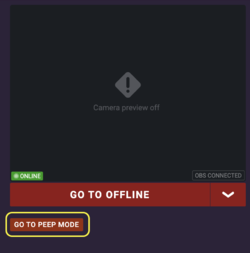
When you click on it, you'll see a popup window with a choices of what to do on the other sites:
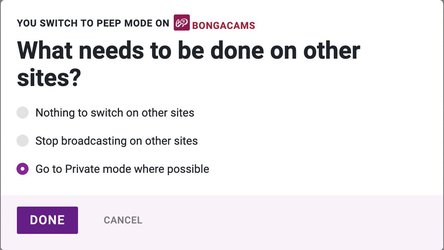
1. Don't change anything.
2. Go "Away"/"Offline" modes.
3. Go to private modes: attempt to accept "Group" or "Private"/"Full Private" or go to "Peep"/"Spy" modes. If none of these are present for the site, it will go to "Offline" or "Away".
GothHostess
Cam Model
After a private show on MFC, splitting between StripChat and MFC, I ended the "Peep Show" on StripChat. MFC was auto set to "Away." Stripchat automatically goes to "offline" once a spying show has ended. I went to check my earnings on StripChat which redirects THE ENTIRE broadcasting window to earnings automatically instead of creating a pop up window like it does when you stream there and check you earnings. I accidentally exited out of the earning window (which usually is a pop up window) out of habit. Once I opened up Stripchat in the browser again, I could not get it to sync to be able to go back online. It kept waiting for OBS but OBS was already going still with virtual camera and streaming. When this happens, do I have to exit out of all my sites I am working - close OBS - close the ShineBrowser - then restart the entire process again?
So i've used the shinemodel all this entire week and trust me guys i am promoting you as hell you guys rock with this! some things i would like to tell you so you can think into upgrading it putting it in in your platform: I work on Cam4 - MFC - Chaturbate and some things i cant do and would be very cool:
1) inviting people to your room: in cam4 and mfc, cant see my online friends to send an invitation or something to them so they come
2) add the goal/countdown/topic from the shinemodel platform: i think it is not implemented yet, so i have to go and insert it one by one, i mean is not a problem but it would be like pro godly tier if you add it.
3) a way we can add a banner to say i'm using shinemodels platform So people can get to know you more
1) inviting people to your room: in cam4 and mfc, cant see my online friends to send an invitation or something to them so they come
2) add the goal/countdown/topic from the shinemodel platform: i think it is not implemented yet, so i have to go and insert it one by one, i mean is not a problem but it would be like pro godly tier if you add it.
3) a way we can add a banner to say i'm using shinemodels platform So people can get to know you more
KingMarti
Cam Model
- Jul 9, 2017
- 4,785
- 1
- 8,550
- 163
- Twitter Username
- @KingMartiCam
- Streamate Username
- Thekingmarti
- Chaturbate Username
- KingMarti
Does anyone else have issues with shine kicking you from your broadcast page and ending your show on stripchat?
Diana_Devil
Cam Model
- Jul 15, 2017
- 1,082
- 1
- 1,525
- 143
- 38
- Twitter Username
- @DianaDevil35
- MFC Username
- Diana_Devil
- Chaturbate Username
- Diana_Devil
no i did not had , just finished streaming , all went very smoothDoes anyone else have issues with shine kicking you from your broadcast page and ending your show on stripchat?
KingMarti
Cam Model
- Jul 9, 2017
- 4,785
- 1
- 8,550
- 163
- Twitter Username
- @KingMartiCam
- Streamate Username
- Thekingmarti
- Chaturbate Username
- KingMarti
Gonna assume it's down to my settings then, gonna have to have a play about.no i did not had , just finished streaming , all went very smooth
There is no need to close ShineBrowser. It is enough to stop the broadcast in OBS, refresh the stripchat, and start the broadcast in OBS.After a private show on MFC, splitting between StripChat and MFC, I ended the "Peep Show" on StripChat. MFC was auto set to "Away." Stripchat automatically goes to "offline" once a spying show has ended. I went to check my earnings on StripChat which redirects THE ENTIRE broadcasting window to earnings automatically instead of creating a pop up window like it does when you stream there and check you earnings. I accidentally exited out of the earning window (which usually is a pop up window) out of habit. Once I opened up Stripchat in the browser again, I could not get it to sync to be able to go back online. It kept waiting for OBS but OBS was already going still with virtual camera and streaming. When this happens, do I have to exit out of all my sites I am working - close OBS - close the ShineBrowser - then restart the entire process again?
Soon you be able to restreams on/off for one site in ShineModel, and then it will no longer be necessary to restart OBS in the cases you describe.
Thanks for the kind words, and especially for the ideas!
We will definitely study these ideas, at first glance they seem interesting, promising and realizable.1) inviting people to your room: in cam4 and mfc, cant see my online friends to send an invitation or something to them so they come
2) add the goal/countdown/topic from the shinemodel platform: i think it is not implemented yet, so i have to go and insert it one by one, i mean is not a problem but it would be like pro godly tier if you add it.
We will not do this, we do not want to risk your accounts. Websites don't like it when a third-party resource is advertised on the screen. But you can write posts in your social networks, and register colleagues using your referral link.3) a way we can add a banner to say i'm using shinemodels platform So people can get to know you more
How do you return from peep/hidden in the shine browser? I have to manually do it from each individual site, is there an easier way?
There are two ways:

1. Will end the show on all sites;
2. Will end the show on one site.
After which you are paused (offline), and the "go to online" button will become available again.
Does anyone else have issues with shine kicking you from your broadcast page and ending your show on stripchat?
At any time you can contact ShineModel support in Telegram, where they can help.Gonna assume it's down to my settings then, gonna have to have a play about.
i dont get ne email from you guys to confirm my account. so i cant use it need some help pleaseAt any time you can contact ShineModel support in Telegram, where they can help.
replied in PMi dont get ne email from you guys to confirm my account. so i cant use it need some help please
Good morning guys, since yesterday, i don't know why, but my messages on my public chat of cam4 are not appearing in my working space of the shinemodel platform, might it be c4 update or soemthing?
Do you mean your messages you send on the cam4 page?Good morning guys, since yesterday, i don't know why, but my messages on my public chat of cam4 are not appearing in my working space of the shinemodel platform, might it be c4 update or soemthing?
Model messages if written on the camsite itself won't show up in the ShineModel's chat.
Or do you mean messages from CAM4 members?
messages they write me in my stream public chat, sometimes are not showing up on the shinemodel tabDo you mean your messages you send on the cam4 page?
Model messages if written on the camsite itself won't show up in the ShineModel's chat.
Or do you mean messages from CAM4 members?
Understood.messages they write me in my stream public chat, sometimes are not showing up on the shinemodel tab
We will investigate this issue and fix it quickly as possible.
Thank you for your feedback!
Fixed in the current updatemessages they write me in my stream public chat, sometimes are not showing up on the shinemodel tab
I cannot get the ImShine browser to connect my Lovense toy. It's connected on the app. I've done the QR code multiple times...
- Status
- Not open for further replies.
Similar threads
-
- Locked
- Replies
- 0
- Views
- 562
- Replies
- 6
- Views
- 482
- Replies
- 7
- Views
- 236
- Replies
- 3
- Views
- 700
- Question
- Replies
- 11
- Views
- 417
Share:




