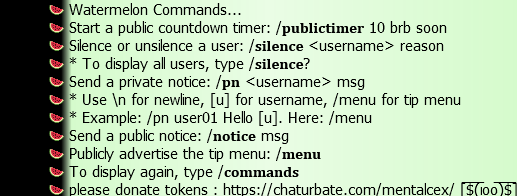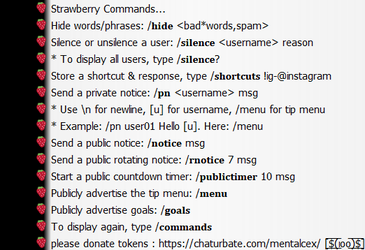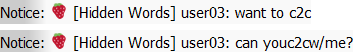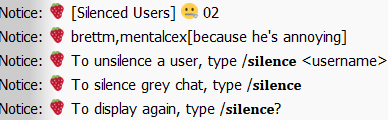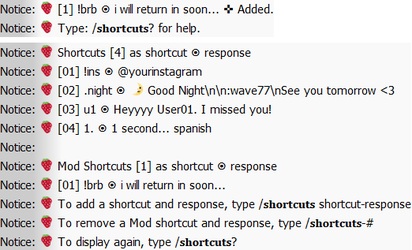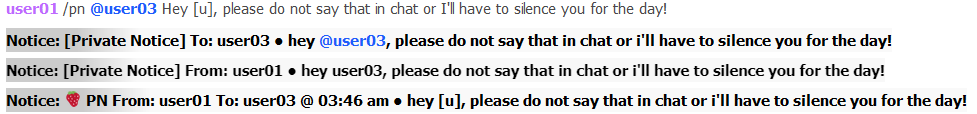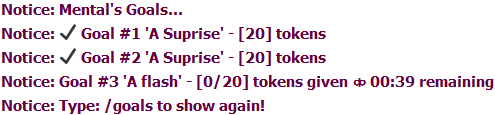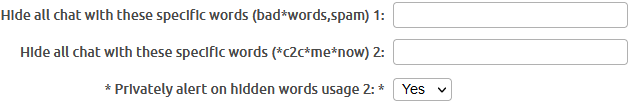Hey
@Brett M,
I've been thinking about moderation tools a lot recently, and I wanted to come back and revisit this thread. Synergy was released on June 10, 2021, at 10:35 p.m. Since then, I have published 219 updates. On occasion, I perform duties as a mod, and this has made me more aware of tools that I also want to use. With that in mind, I've written a lot of smart things into Synergy over the past month.
Here is what you can currently do as a Mod...
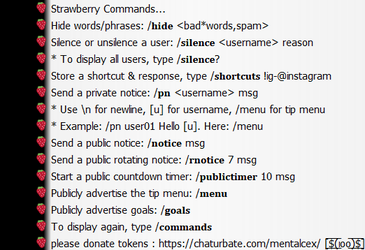
The
/hide command allows you to enter words/phrases individually or with wildcards, via a comma delimited list. Things you add to this list can not be removed during runtime, so add with caution! This command is a real-time extension of the 'Hide all chat with these specific words (bad*words,spam)' interface option. Example usage is /hide bb,baby,bibi or /*c2c*,*C2C*,watch*me. Hidden chat is simply hidden and the user will not be berated in any way. Hidden chat can also be privately notified to the broadcaster, incase they are monitoring chat for dox attempts, etc. This output is not currently controlled by any anti-flooding, I wouldn't recommend watching a long list or common things like C2C. In the case of the broadcaster's real name/address though, it might be helpful.
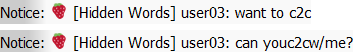
The
/silence command has more than one usage. Typed on its own, it will silence or unsilence grey chat. Typed with a name, it will only silence or unsilence that individual user (username color ignored). A reason for silencing this user (incase your broadcaster wants to know why), can also be included. The list of silenced users can be displayed by typing /silence?. Silenced users are not notified of any action, they are simply removed from participating in chat. The broadcaster can be notified of /silence command uses, incase they want to know when their mods have silenced someone! The /silence? output is alphabetized, so even if its a long list, it won't be impossible to scan quickly.
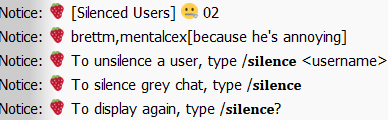
The
/shortcuts command allows moderators to save, execute, and view their shortcuts available for chat. Mods can also use shortcuts as saved by the broadcaster (if permission was granted). However, the broadcaster can not view or interact with mod saved shortcuts. Shortcuts work by replacing the shortcut (!ins) with the response (yourinstagram) in chat, as if you typed them yourself (not as notices). Type /shortcuts !ins-instagram to save. /shortcuts-1 to delete shortcut #1. /shortcuts? to list all available shortcuts. Shortcuts support \n for newline, allowing you to create multi-line advertisements (or special menus, etc).
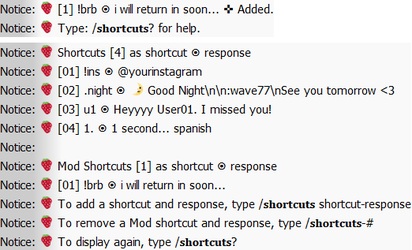
The
/pn command is my version of a ‘whisper’ feature. It’s incredibly sophisticated. It knows if a user is actively in chat and supports @ removal. It will allow your mods to send a private notice to anyone in chat! It supports \n for newline, U for username, and /menu for inserting the tip-menu. Use this command to directly communicate with your broadcaster or users.
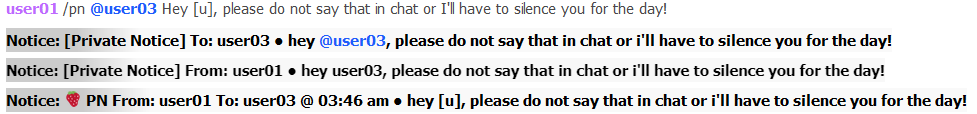
* * In the above /pn image example...
The 1st line is your mod (or speical user with mod command privileges) typing in chat. This is hidden from public chat.
The 2nd line the confirmation receipt, this only sends if the recipient is actively in the chat room.
The 3rd line is the private notice ("whisper"), as received by user 03.
The 4th line is the broadcaster's view (if enabled). This displays who typed it, who received it, at what time (according to their GMT settings), and the message (simplified for reading without things like 'U' or /menu).
The
/notice command allows mods to send a ‘notice’ to chat. Notices use the app’s theme color and appear in bold font. They support \n for newline. This command will truncate ‘sent receipts’ as presented to the mod so the mod is never spammed by long message receipts. Notices support unicode, :emoticons, etc.
The
/rnotice command allows mods to create a single rotating notice. Rotating notices use the app’s theme color and appear in bold font. They support time in minutes, and if a time is not entered, then the default is a 10 min rotation. This command will truncate ‘sent receipts’ as presented to the mod so the mod is never spammed by long message receipts. Rotating notices support unicode, :emoticons, etc. Type /rnotice to end execution or /rnotice # <what> to overwrite with a new rotating notice.
The
/publictimer command allows you to set a countdown timer in chat. The timer notifies chat with 3 lines to start, 1 line in between (as it counts down), and 3 lines to finish. It will advertise every 10 min for any time over 10 min, and once each minute when it falls below 5 min remaining. Broadcaster and mod ‘public timers’ run independently of each other. Mods can only stop their timer, however, the broadcaster can stop both timers. Typing /publictimer on its own will end a timer’s execution. If typed by the broadcaster, the mods timer will be stopped first. Then it must be typed again to stop the broadcaster’s timer.
The
/menu command simply displays the active public tip menu (not the private menu targeted towards specific user types, which is 100% silent) in chat.
The
/goals command will output the current goal display. This display is always limited to 3 goals for public chat, to avoid spamming long lists.
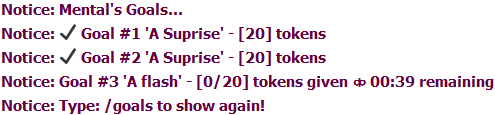
Each command offers help and examples. If you type something wrong or forget some vital information, Synergy will let you know. If want you are trying does not work, then it is not supported and you should type /commands.
I plan to offer a few more tools to mods in the next few updates. Just remember, every command is hidden from chat. What mods do, is hidden from the users. The broadcaster can monitor /silence usage and /pn notices in real-time. The point has always been to offer a dynamic tool set without interrupting the transmission. Because, being a Ninja should be a choice!
Cheers,
Cexmental