AmberCutie's Forum
An adult community for cam models and members to discuss all the things!
oBS
- Thread starter Bigman1947
- Start date
-
** WARNING - ACF CONTAINS ADULT CONTENT **Only persons aged 18 or over may read or post to the forums, without regard to whether an adult actually owns the registration or parental/guardian permission. AmberCutie's Forum (ACF) is for use by adults only and contains adult content. By continuing to use this site you are confirming that you are at least 18 years of age.
You are using an out of date browser. It may not display this or other websites correctly.
You should upgrade or use an alternative browser.
You should upgrade or use an alternative browser.
- Status
- Not open for further replies.
Solution
this is on the same computer
I am only using CB site and I also have 1gb internet.Okay, not sure why your download speed would have increased x3 on the CB server network, but looking at the upload speed, it's at least consistent on both speed tests, if somewhat slow especially if you're streaming to more than one site.
Upvote
0
Have you used just the browser to stream?
No OBS no other software involved, just the browser.
Unless that has been tried it is useless to try and fix OBS or any other streaming software since no one knows if it actually is a problem with those or just your computer.
Being able to use other websites on the internet has absolutely nothing to do with this.
When browsing other sites or even playing games you are more dependant on download. When streaming it is more dependant on upload.
No OBS no other software involved, just the browser.
Unless that has been tried it is useless to try and fix OBS or any other streaming software since no one knows if it actually is a problem with those or just your computer.
Being able to use other websites on the internet has absolutely nothing to do with this.
When browsing other sites or even playing games you are more dependant on download. When streaming it is more dependant on upload.
Upvote
0
i have tried other streaming software and it still did the same thing.Have you used just the browser to stream?
No OBS no other software involved, just the browser.
Unless that has been tried it is useless to try and fix OBS or any other streaming software since no one knows if it actually is a problem with those or just your computer.
Being able to use other websites on the internet has absolutely nothing to do with this.
When browsing other sites or even playing games you are more dependant on download. When streaming it is more dependant on upload.
Upvote
0
this does not happen all the time sometimes i can be on for like 4 hours and other time be on for 5mins then everything dropsi have tried other streaming software and it still did the same thing.
Upvote
0
So may be variability in your internet. You still haven’t shown us your speed tests yet. Maybe you don’t have much headroom in your upstream speed.this does not happen all the time sometimes i can be on for like 4 hours and other time be on for 5mins then everything drops
Upvote
0
in a previous post i put the speedtestSo may be variability in your internet. You still haven’t shown us your speed tests yet. Maybe you don’t have much headroom in your upstream speed.
Upvote
0
ok here is the speed test again download is 933.9 and upload is 23.0 this is the main one i usein a previous post i put the speedtest
Upvote
0
Okay, 23Mbps ups *should* be okay if it's stable. Are you using ethernet or wifi to stream? Ethernet is always preferable as it usually has much less network jitter and less susceptible to radio interference.ok here is the speed test again download is 933.9 and upload is 23.0 this is the main one i use
Upvote
0
ethernetOkay, 23Mbps ups *should* be okay if it's stable. Are you using ethernet or wifi to stream? Ethernet is always preferable as it usually has much less network jitter and less susceptible to radio interference.
Upvote
0
i am using thisethernet
HP omen AMD Ryzen 5-Series 3600 - 32GB Memory - NVIDIA GeForce GTX 1660 SUPER
Upvote
0
is this computer not good enough to do broadcasting ?i am using this
HP omen AMD Ryzen 5-Series 3600 - 32GB Memory - NVIDIA GeForce GTX 1660 SUPER
Upvote
0
Looks fine to me, although there's plenty of far more tech-savvy folk here than me.is this computer not good enough to do broadcasting ?
Your upload speed seems very low compared to your download - my upload is usually around 60% of the download speed, whereas yours is <2.5%.
While 23 Mbps *should* be adequate for broadcasting on one site, compared to ~934 Mbps upload speed, that just doesn't seem right to me.
You mentioned in a previous similar thread that you have a second computer, have you tried broadcasting on that one to see if you experience the same problem?
I think you need to try something to determine if it is the device, or the connection.
Upvote
0
Is anyone sharing our internet connection? If someone else is using some of the upload BW then you have less and you will have issues.
Depending on your internet provider there are some that have Fair Access Policy (sometimes called FAP). Usually those are mobile phone type providers and/or satellite. The FAP often takes a bit of time before it reduces your bandwidth, and once reduced it may stay reduced for a while (hours or more) so dropping and reconnecting/rebooting won't really fix it or will only fix it for a very few minutes.
And the FAP is often faster and/or more restrictive during high usage hours (usually local time say 3pm - 8pm give or take).
Depending on your internet provider there are some that have Fair Access Policy (sometimes called FAP). Usually those are mobile phone type providers and/or satellite. The FAP often takes a bit of time before it reduces your bandwidth, and once reduced it may stay reduced for a while (hours or more) so dropping and reconnecting/rebooting won't really fix it or will only fix it for a very few minutes.
And the FAP is often faster and/or more restrictive during high usage hours (usually local time say 3pm - 8pm give or take).
Upvote
0
There is a lot of ISPs here in North America, specifically cable internet, that only provide that upload speed with 1Gig download. Has to do with docsisLooks fine to me, although there's plenty of far more tech-savvy folk here than me.
Your upload speed seems very low compared to your download - my upload is usually around 60% of the download speed, whereas yours is <2.5%.
While 23 Mbps *should* be adequate for broadcasting on one site, compared to ~934 Mbps upload speed, that just doesn't seem right to me.
You mentioned in a previous similar thread that you have a second computer, have you tried broadcasting on that one to see if you experience the same problem?
I think you need to try something to determine if it is the device, or the connection.
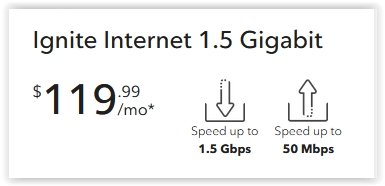
Just an example of here in Canada
Upvote
0
There is a lot of ISPs here in North America, specifically cable internet, that only provide that upload speed with 1Gig download. Has to do with docsis
View attachment 98317
Just an example of here in Canada
Cable, DSL and Satellite providers tend to have upload much smaller than download like the above. My Cable provider download is 10x my upload, and that is a fair percentage of the ISP's in the US.
Upvote
0
this is what I don't under stand when I broadcast and my upload speed goes to 0 i can do a ping and it comes back as nothing was lost ?
Upvote
0
so they way i am taking this my internet maybe to slow ?Cable, DSL and Satellite providers tend to have upload much smaller than download like the above. My Cable provider download is 10x my upload, and that is a fair percentage of the ISP's in the US.
Upvote
0
the speed test results you showed here dont support this theory. Your Internet speed seems fine, most are saying that something it throttling your speeds at times, be that your ISP or computer/obs settings.so they way i am taking this my internet maybe to slow ?
Upvote
0
That assumes that the provider did not get cute and prioritize the speed tests so it looks right so they don't get called.the speed test results you showed here dont support this theory. Your Internet speed seems fine, most are saying that something it throttling your speeds at times, be that your ISP or computer/obs settings.
I could see a provider doing that to all of the major speedtest just so their service looks better than it really is.
Upvote
0
A single 50-60 byte ping is easy to get through even some pretty messed up networks. typically you would need to run a ping a second for a couple of hours and if you saw a few lost that would be a problem when streaming. The more lost the worse it is. The stream can survive a few lost but not a lot (and a lot would be 2-5 out of ever 1000 being lost).this is what I don't under stand when I broadcast and my upload speed goes to 0 i can do a ping and it comes back as nothing was lost ?
For your 5Mbit stream to get through you need roughly 450 1500 byte packets to pass each second, and if you only lose 1 of those every few seconds your stream will have serious issues recovering. And that is really hard to find/detect on a test. And that is assuming the provider is not doing bandwidth shaping on your traffic because they decide you are overusing bandwidth.
So as you said your network is probably slow during certain times of the day. Most companies used to (probably still do) have spots were all of the connections go close to the end users where the sold bandwidth (to all customers) is many times the bandwidth that can actually get out of that location. if the over subscription is significant and enough customers are using the bandwidth there can be severe issues such as dropped packets that would make reliable streaming difficult.
Upvote
0
I think you said the issue occurs via VPN too, so I doubt it's your ISP throttling the speed on purpose. Things to try - another cable - a decent quality shielded cat 6 cable that is less prone to interference. Different router if possible. All the usual elimination methods.
Upvote
0
I am using encoder x264 and i was broadcast the other day and everything dropped i did a speed test and everything came back great and i was still droppingWhich encoder are you using?
Upvote
0
Hmm well let's do this, start writing the exact date and time it happens and we can review the obs logs after it happens 2-3 more times.I am using encoder x264 and i was broadcast the other day and everything dropped i did a speed test and everything came back great and i was still dropping
Upvote
0
Okay so I have no idea what is jitter neither ping but your jitter is very big comparing to mine for example and i dont have problems with stream. Maybe this is a problem but i know exactly what describes jitter.This is mine resultsThis is my recent speed test for when it was dropping
Attachments
Upvote
0
Jitter is the time delay over your own internet connection. Apparently any jitter over 30 ms would cause issues with video quality. 130 sounds like…. a lot.
Upvote
0
Jitter is the difference in ping times, on its own it doesnt tell us anything really but running a constant poll on a server might reveal some new information. Personally I use pingplotter but you can also just open a command prompt and do something like: ping google.com -tJitter is the time delay over your own internet connection. Apparently any jitter over 30 ms would cause issues with video quality. 130 sounds like…. a lot.
then see what happens with the ping times when the issue occurs.
Upvote
0
Alrighty! Finally we have something. I really wish to help this poor man. He struggle from so long with that. So Bigman - check jitter when the issue appears and let us know
Upvote
0
- Status
- Not open for further replies.
Similar threads
- Replies
- 7
- Views
- 203
- Replies
- 3
- Views
- 199
- Replies
- 1
- Views
- 64
- Replies
- 1
- Views
- 116
- Replies
- 3
- Views
- 323
Share:





