Anyone having OBS issues last few days ? I had to switch back to WebRTC. Streaming OBS at 30fps and 1920x1080 . Have wired connection with 1GB internet. Speedtest are 900mbps download and 50mbps upload. Anyone have an alternative to OBS maybe a premium paid software more reliable ?
AmberCutie's Forum
An adult community for cam models and members to discuss all the things!
OBS issues
- Thread starter RussianXXtasyREAL
- Start date
-
** WARNING - ACF CONTAINS ADULT CONTENT **Only persons aged 18 or over may read or post to the forums, without regard to whether an adult actually owns the registration or parental/guardian permission. AmberCutie's Forum (ACF) is for use by adults only and contains adult content. By continuing to use this site you are confirming that you are at least 18 years of age.
You are using an out of date browser. It may not display this or other websites correctly.
You should upgrade or use an alternative browser.
You should upgrade or use an alternative browser.
- Status
- Not open for further replies.
Solution
Do you mean getting disconnected? Or are members reporting issues?Anyone having OBS issues last few days ? I had to switch back to WebRTC. Streaming OBS at 30fps and 1920x1080 . Have wired connection with 1GB internet. Speedtest are 900mbps download and 50mbps upload. Anyone have an alternative to OBS maybe a premium paid software more reliable ?
I use solely OBS (external broadcaster) on MFC. For the longest time I ran it at 720p and around 2500 bitrate (before members had transcoding options) so that members could see me easier. I recently switched to 1080p at 6500 bitrate, and a lot of members complained of having to constantly try to switch back and forth between all of the options on their side to watch me smoothly.
Just...
yummybrownfox
Cam Model
- May 24, 2015
- 7,468
- 2
- 15,363
- 293
- 42
- Twitter Username
- @yummybrownfox
- MFC Username
- Yummybrownfox
- Clips4Sale URL
- https://www.clips4sale.com/studio/50037/oh--so-yummy-
what encoders do you have on the list hereView attachment 87471
if you have a hardware option(integrated or discrete graphic card) as I have then much better to use one of it instead of x264 which is CPU
also, I recommend to set the "profile" to "main" (or "quality preset" to "balanced" in case of AMD card ) and change the process priority to "above normal" in advanced settings
Yeah, I don't see any of these options (Besides 264) on here, so I'm still confused. And I'm already running late for cam. I do appreciate you trying to help though. Wish me luck.
Upvote
0
yummybrownfox
Cam Model
- May 24, 2015
- 7,468
- 2
- 15,363
- 293
- 42
- Twitter Username
- @yummybrownfox
- MFC Username
- Yummybrownfox
- Clips4Sale URL
- https://www.clips4sale.com/studio/50037/oh--so-yummy-
what encoders do you have on the list hereView attachment 87471
if you have a hardware option(integrated or discrete graphic card) as I have then much better to use one of it instead of x264 which is CPU
also, I recommend to set the "profile" to "main" (or "quality preset" to "balanced" in case of AMD card ) and change the process priority to "above normal" in advanced settings
Okay, I did set the profile to "main," and changed the process priority to "Above normal." So far that "Encoding overloaded!" message hasn't shown up since! Thank you so much!
Upvote
0
that could mean your graphic card is very old and not supported by OBS, or drivers out of date.Yeah, I don't see any of these options (Besides 264) on here, so I'm still confused. And I'm already running late for cam. I do appreciate you trying to help though. Wish me luck.
Upvote
0
I also see only x264. My PC not laptop was bought as new in 2020 with NVIDIA Geforce Card so for sure is not old.Btw it works perfect.With hd+ bitrate 800 and preset very fast - my CPU is not bigger than 27 %that could mean your graphic card is very old and not supported by OBS, or drivers out of date.
Upvote
0
That's strange, you should have the option for NVENC for any recent Nvidia graphics cardI also see only x264. My PC not laptop was bought as new in 2020 with NVIDIA Geforce Card so for sure is not old.Btw it works perfect.With hd+ bitrate 800 and preset very fast - my CPU is not bigger than 27 %
Upvote
0
yummybrownfox
Cam Model
- May 24, 2015
- 7,468
- 2
- 15,363
- 293
- 42
- Twitter Username
- @yummybrownfox
- MFC Username
- Yummybrownfox
- Clips4Sale URL
- https://www.clips4sale.com/studio/50037/oh--so-yummy-
Well...the "Encoding overloaded" notification just started popping back up for me again on OBS...
Fuck it. I'm going back to broadcasting using the WebRTC option.
Fuck it. I'm going back to broadcasting using the WebRTC option.
Last edited:
Upvote
0
Dear Amber,I started mfc few days ago at 1080/60fps and I was lagging a lot. After reading your reply here,I tried 1080 at 4500 bitrate and still was lagging. Now I am at 720/30fps 4000 bitrate and as I know,not lagging. Is this lower resolution bad for getting viewers but it is at least not lagging?My camera can go 1080/60fps as i said. Thank youDo you mean getting disconnected? Or are members reporting issues?
I use solely OBS (external broadcaster) on MFC. For the longest time I ran it at 720p and around 2500 bitrate (before members had transcoding options) so that members could see me easier. I recently switched to 1080p at 6500 bitrate, and a lot of members complained of having to constantly try to switch back and forth between all of the options on their side to watch me smoothly.
Just the last 2 days I switched my bitrate to 4500 (still at 1080p) and the majority of members said it was muuuuuch easier to watch.
So try adjusting your broadcast settings, if it's the case of members complaining about your stream.
Upvote
0
You could go back to 1080 at 30fps and it would likely be better. Hold off on the 60fps until things get more stable.Dear Amber,I started mfc few days ago at 1080/60fps and I was lagging a lot. After reading your reply here,I tried 1080 at 4500 bitrate and still was lagging. Now I am at 720/30fps 4000 bitrate and as I know,not lagging. Is this lower resolution bad for getting viewers but it is at least not lagging?My camera can go 1080/60fps as i said. Thank you
Upvote
0
totally agree about back to 1080 and 30 fps not 60. This is what my friend send me. She saw it somewhre on twitter.
You could go back to 1080 at 30fps and it would likely be better. Hold off on the 60fps until things get more stable.
Attachments
Upvote
0
You could go back to 1080 at 30fps and it would likely be better. Hold off on the 60fps until things get more stable.
Upvote
0
I agree with the main point of that screenshot, but the stats nerd in me has to point out that there is one number missing...Assuming that PC-users with lower resolution than those mentioned are very few, 30%+ have a higher resolution than 1080p, and that number is rising.totally agree about back to 1080 and 30 fps not 60. This is what my friend send me. She saw it somewhre on twitter.
Upvote
0
The main point is correct, but tbh it doesn't really apply to 60fps, since like 99% of screens run at 60fps or higherI agree with the main point of that screenshot, but the stats nerd in me has to point out that there is one number missing...Assuming that PC-users with lower resolution than those mentioned are very few, 30%+ have a higher resolution than 1080p, and that number is rising.
Upvote
0
Replying to dear Amber and to let people who have issues that I took Amber's advice and tried 1080p/30fps at 4000 bitrate. It worked great!The show itself was s...t lol but stream had no technical issues. Thank you Amber!You could go back to 1080 at 30fps and it would likely be better. Hold off on the 60fps until things get more stable.
Upvote
0
I have no idea how its possible 1080p and 4k bitrate. My OBS screams that minimum bitrate is 5kReplying to dear Amber and to let people who have issues that I took Amber's advice and tried 1080p/30fps at 4000 bitrate. It worked great!The show itself was s...t lol but stream had no technical issues. Thank you Amber!
Attachments
Upvote
0
That is just the recommended, you can stream at 100kps if you wanted to, it would just look horribleI have no idea how its possible 1080p and 4k bitrate. My OBS screams that minimum bitrate is 5k
Upvote
0
wow thanks! I will try that tomorrowThat is just the recommended, you can stream at 100kps if you wanted to, it would just look horrible
Upvote
0
at 4000 bitrate, not 100 I hope!wow thanks! I will try that tomorrow
Upvote
0
i checked that and yes stream is good,people can choose resolution HD+,but on main page Im showed as "chaturbating" so i worry if people choose: prioritize HD+ or something like that ( i think there is that kind of option) ,i will be further in searching results. What do you think Amber?at 4000 bitrate, not 100 I hope!
Upvote
0
When you show as 'chaturbating' you will be listed below HD+ and HD if a user prioritize HD cams,but on main page Im showed as "chaturbating" so i worry if people choose: prioritize HD+ or something like that
Upvote
0
i checked that and yes stream is good,people can choose resolution HD+,but on main page Im showed as "chaturbating" so i worry if people choose: prioritize HD+ or something like that ( i think there is that kind of option) ,i will be further in searching results. What do you think Amber?
Thanks for answering. This thread is about MFC which is the only site I am familiar with in this aspect.When you show as 'chaturbating' you will be listed below HD+ and HD if a user prioritize HD cams
Upvote
0
Girls I have to tell you that splitcam is AWESOME , never using OSB again. Splitcam has a skin smoothing filter that makes me look 18 again and it’s subtle , at 38 and after 18 years on cam now I’m loving it !!!! Takes away any redness in my skin or any period day pimples lol. It’s almost as good as some Snapchat filters.
The software was easier to setup then OBS , all my mfcalerts and charlesbot widgets all work the same , it also has a restream option to load your live stream onto servers to stream them in case your internet is slow or acting up.
I did ask the creator to add ability to rename the items added to the scenes and think they will do soon I hope
The software was easier to setup then OBS , all my mfcalerts and charlesbot widgets all work the same , it also has a restream option to load your live stream onto servers to stream them in case your internet is slow or acting up.
I did ask the creator to add ability to rename the items added to the scenes and think they will do soon I hope
Last edited:
Upvote
0
You can download OBS LUTs filters. I have about 30 now.You copy them to folder "filters" in OBS and they make your stream crazy coolGirls I have to tell you that splitcam is AWESOME , never using OSB again. Splitcam has a skin smoothing filter that makes me look 18 again and it’s subtle , at 38 and after 18 years on cam now I’m loving it !!!! Takes away any redness in my skin or any period day pimples lol. It’s almost as good as some Snapchat filters.
The software was easier to setup then OBS , all my mfcalerts and charlesbot widgets all work the same , it also has a restream option to load your live stream onto servers to stream them in case your internet is slow or acting up.
I did ask the creator to add ability to rename the items added to the scenes and think they will do soon I hope
Upvote
0
We also supports LUTs filtersYou can download OBS LUTs filters. I have about 30 now.You copy them to folder "filters" in OBS and they make your stream crazy cool
Upvote
0
You can download OBS LUTs filters. I have about 30 now.You copy them to folder "filters" in OBS and they make your stream crazy cool
Ya the LUT are not comparable to the skin smoother though
Upvote
0
Splitcam can you tell me where I can change bitrate? All settings i see is2500 bitrate and i want to stream in HD+ and 50 fps but all settings go to default. I dont know how to change itWe also supports LUTs filters, but skin smoother you can't repeat with LUTs.
Upvote
0
No 50fps. 30.Splitcam can you tell me where I can change bitrate? All settings i see is2500 bitrate and i want to stream in HD+ and 50 fps but all settings go to default. I dont know how to change it
Upvote
0
Hello BlackWizardSplitcam can you tell me where I can change bitrate? All settings i see is2500 bitrate and i want to stream in HD+ and 50 fps but all settings go to default. I dont know how to change it
I attached 2 screenshots , how to add new pereset to SplitCam.
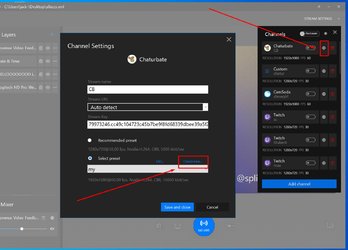
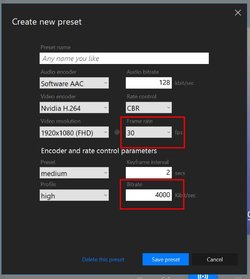
1. Like you see in Amber posts - if you will use this preset for MFC be careful, for now MFC recommend up to 1920 @ 30 fps - 4000kb/s, not higher.
2. If your PC is not so powerful we recommend you to use 1 preset for all channels you stream them, for example: you can add this preset for MFC and choose same for other channels(sites) too.
If you will have some questions don't hesitate to contact us.
Thank You
Upvote
0
Im working on chaturbate only. I dont wanna split my cam, just using something different than full of problems OBS. I wanna try something new . Thank you for help:*Hello BlackWizard
I attached 2 screenshots , how to add new pereset to SplitCam.
View attachment 87600 View attachment 87601
1. Like you see in Amber posts - if you will use this preset for MFC be careful, for now MFC recommend up to 1920 @ 30 fps - 4000kb/s, not higher.
2. If your PC is not so powerful we recommend you to use 1 preset for all channels you stream them, for example: you can add this preset for MFC and choose same for other channels(sites) too.
If you will have some questions don't hesitate to contact us.
Thank You
Upvote
0
I noticed that with 50 FPS my FPS is one stable line without jumping. Im in Poland and i was reading that 50 PAL is better for Europe... its not? Ehh im so confused with settings....Amber maybe u can tell me if you think is better OBS or Beta brodcaster on chaturbate?No 50fps. 30.
I mean I know that OBS is better quality and so on, but maybe more people can see me good with BETA? Sometimes i have feelings that less peopl i have when i use OBS.
Upvote
0
- Status
- Not open for further replies.
Similar threads
- Replies
- 7
- Views
- 547
- Replies
- 2
- Views
- 903
- Replies
- 11
- Views
- 1K
- Replies
- 1
- Views
- 264
- Replies
- 17
- Views
- 2K
Share:






