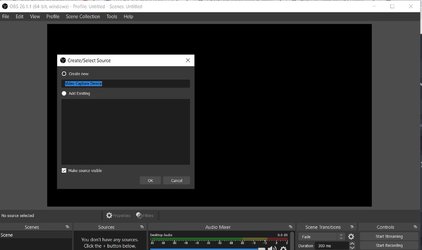Because honestly I do not have a clue what I am doing with it!
I know Chaturbate 'highly recommend' using it, but what are the advantages over using Chrome web browser for example? Is there a chance of better traffic?
If it is worth using then is there a clear concise step by step guide of how to use it broken down into very simple language so someone simple like me understands.
I know Chaturbate 'highly recommend' using it, but what are the advantages over using Chrome web browser for example? Is there a chance of better traffic?
If it is worth using then is there a clear concise step by step guide of how to use it broken down into very simple language so someone simple like me understands.