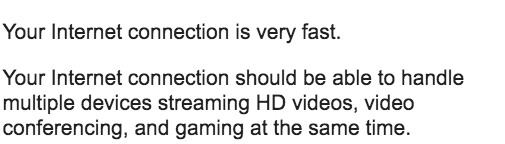Hi! Does anyone know of a good beginners guide to OBS that is specific to the camming business? I'm looking for instruction of first time setup and cam splitting, things like that. I saw a good wiki post for OBS setup on MFC. Do those same instructions apply to other sites?
THANKS!
THANKS!