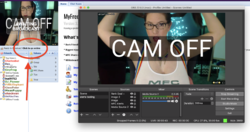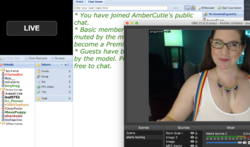AmberCutie's Forum
An adult community for cam models and members to discuss all the things!
OBS available on MFC: HD Streaming!
- Thread starter AmberCutie
- Start date
-
** WARNING - ACF CONTAINS ADULT CONTENT **Only persons aged 18 or over may read or post to the forums, without regard to whether an adult actually owns the registration or parental/guardian permission. AmberCutie's Forum (ACF) is for use by adults only and contains adult content. By continuing to use this site you are confirming that you are at least 18 years of age.
You are using an out of date browser. It may not display this or other websites correctly.
You should upgrade or use an alternative browser.
You should upgrade or use an alternative browser.
- Status
- Not open for further replies.
VeronicaChaos
Cam Model
- Nov 30, 2011
- 6,638
- 65,023
- 793
- Twitter Username
- @Veronicachaos
- Tumblr Username
- Veronicachaos
- MFC Username
- Veronicachaos
It's pretty standard for the chat to be on the right. That's where it is on twitch, nood, cb, YouTube and nearly every other streaming platform. Doesn't really make sense for them to change it.One issue I have is that the chat should be at the bottom of the video. Not on the right side.
It'd be cool if you could move the windows around though!
What does that have to do with OBS?One issue I have is that the chat should be at the bottom of the video. Not on the right side.
What does that have to do with OBS?
Probably nothing.
I am just annoyed that the widescreen could be wider if the chat was at the bottom under the video.
Not along the right edge.
for my curtains because I hate ironing
People iron curtains?
LOL yes I am a person who has never ironed his curtains. Didn't mean to upset you.Yes are you not people?
Drag the video wide across your screen, then under the video click the word "chat". Drag the chat window wherever you want it. To get it below like mine, hide the model list under the girl's room. See belowProbably nothing.
I am just annoyed that the widescreen could be wider if the chat was at the bottom under the video.
Not along the right edge.
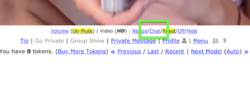
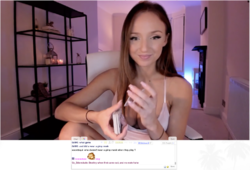
If you click back on her video, the box will become invisible like so:Drag the video wide across your screen, then under the video click the word "chat". Drag the chat window wherever you want it. To get it below like mine, hide the model list under the girl's room. See below
View attachment 79054
View attachment 79053
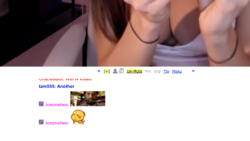
Cutie_Kisses
Cam Model
Right click on the "Scene" button and select "Windowed Projector Scene" ...TADA, perfect size to cover the blank LIVE spot on MFC.
Additional help: in the general settings, make sure to select this and then your window stays above everything else!
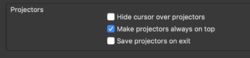
Question: I figured out how to make the music play through my broadcast directly so it sounds crystal clear for the members, however, if I do this the tip noise is INSANE loud. Has anyone found a way to work around this?
I have spent some time thinking about this problem and the way it would have to be done is with hardware. It might seem a bit convoluted but the way I would do it is to get an audio splitter hooked up to the phone that I was running Spotify on, then hooking that up to a pair of speakers and a sound mixer board. That way I wouldn't need to record the sound from my desktop and I would still be able to hear sounds from the computer. There is a second way to do this if you want to use Spotify on the computer, but that involves getting a second sound card for the PC, adding --enable audio.graph to the end of Target of the Spotify shortcut so you then can change playback device under advance settings in the preferences. The second option only works with Windows 10 as far as I know.Additional help: in the general settings, make sure to select this and then your window stays above everything else!View attachment 79183
Question: I figured out how to make the music play through my broadcast directly so it sounds crystal clear for the members, however, if I do this the tip noise is INSANE loud. Has anyone found a way to work around this?

Tara_Card
Inactive Cam Model
Question: I figured out how to make the music play through my broadcast directly so it sounds crystal clear for the members, however, if I do this the tip noise is INSANE loud. Has anyone found a way to work around this?
I've noticed when I open OBS it drops my spotify volume in like half. I don't know why it does this but if you have the same thing happening you've maybe turned your computer volume turned up more than normal so when the tip sound goes off it's significantly louder than you usually have it. If I'm broadcasting through the web broadcaster I usually have my spotify volume at about half-bar and same with my computer volume and that seems to be about right, but if I'm using OBS (only broadcast through obs a few times now) I turn the music up more through spotify but NOT through my computer because of the tip sound.
Mara_Jayne
Inactive Cam Model
So is this broadcasting with obs thing actually working well now? I haven't tried it since it was initially announced due to it still being worked on.
I see so many new things you can do with this but with me not being on as much as I'd like, I can't justify spending a night trying to set it up just to have people unable to view me and what not.
I see so many new things you can do with this but with me not being on as much as I'd like, I can't justify spending a night trying to set it up just to have people unable to view me and what not.
I think the stability is still an issue here and there.So is this broadcasting with obs thing actually working well now? I haven't tried it since it was initially announced due to it still being worked on.
I see so many new things you can do with this but with me not being on as much as I'd like, I can't justify spending a night trying to set it up just to have people unable to view me and what not.
All of the features that Charlesbot and MFCalerts offer can also be used on OBS as a virtual cam, not just the rtmp connection, so I'd say it's still worth getting OBS rolling. (running it as virtual cam does not have the stability issues that going HD does.)
Here's the link to the virtual cam addon - https://obsproject.com/forum/resources/obs-virtualcam.539/
Virtual Cam looks all squished when you use it though, I'm having trouble getting the resolution right when I use it.
Hmm, yeah if you get the resolution settings right it should be no different than using Manycam or xSplit. You'll want to set it to 800x600, both the base canvas and your camera.Virtual Cam looks all squished when you use it though, I'm having trouble getting the resolution right when I use it.
MiaFoxUK
Inactive Cam Model
- Oct 22, 2015
- 1,413
- 2,240
- 163
- Twitter Username
- @MiaFoxUK
- MFC Username
- pizzaslut
- ManyVids URL
- https://www.manyvids.com/Profile/609074/Mia_Fox/
I thought that was just an MFCAlerts thing. When you are streaming on OBS but aren't broadcasting on MFC it says that, I believe.Is anyone getting the CAM OFF thing?
My cam isnt off (i can see me in the preview window!)
Tara_Card
Inactive Cam Model
This happened to me last time I used obs to broadcast. It was while using MFCAlerts but it was happening while I was broadcasting and my room could not see me when this happened. I was having to stop and restart broadcasting from within obs to reappear. Sadly, I've tried broadcasting multiple times with obs and it's still very hit or miss. Haven't had a completely problem free broadcast with it so I went back to the web broadcaster.
MiaFoxUK
Inactive Cam Model
- Oct 22, 2015
- 1,413
- 2,240
- 163
- Twitter Username
- @MiaFoxUK
- MFC Username
- pizzaslut
- ManyVids URL
- https://www.manyvids.com/Profile/609074/Mia_Fox/
This was while i was broadcasting too and its only happened since getting the mfc alerts. darn it
So it's showing "cam off" on your obs window even though you're broadcasting live to MFC? Not just the preview window, actually streaming live?This was while i was broadcasting too and its only happened since getting the mfc alerts. darn it
If that's the case, you might want to mention it to him on Twitter as a potential bug.
The reason I ask, is because you should NOT be able to see yourself in the preview window once you're actually live on MFC. It shows a black screen. You only see yourself in the preview before you go live.My cam isnt off (i can see me in the preview window!)
The "cam off" notification is a feature of MFC alerts to let you know that you're streaming in OBS to the server, but not actually showing your cam to your audience. For instance, if MFC disconnects you, but you're still streaming in OBS, that helps alert you of the issue.
MiaFoxUK
Inactive Cam Model
- Oct 22, 2015
- 1,413
- 2,240
- 163
- Twitter Username
- @MiaFoxUK
- MFC Username
- pizzaslut
- ManyVids URL
- https://www.manyvids.com/Profile/609074/Mia_Fox/
its saying cam off on the preview window that obs generates. It also says it on the main obs window
And what happens if you click Start Broadcasting on the MFC model web window? "Cam off" should go away at that point.its saying cam off on the preview window that obs generates. It also says it on the main obs window
MiaFoxUK
Inactive Cam Model
- Oct 22, 2015
- 1,413
- 2,240
- 163
- Twitter Username
- @MiaFoxUK
- MFC Username
- pizzaslut
- ManyVids URL
- https://www.manyvids.com/Profile/609074/Mia_Fox/
yeah thats how it looks but ive been online for say 30mins already. then the words come up. Everyone im chatting to suddenly cant see me! The only way to get it back is close obs and reopen
I think the above posts I made could help @MiaFoxUK but what you're experiencing sounds more like disconnects from the MFC servers, Tara. Sorry I know they aren't all that stable all the time yet.This happened to me last time I used obs to broadcast. It was while using MFCAlerts but it was happening while I was broadcasting and my room could not see me when this happened. I was having to stop and restart broadcasting from within obs to reappear. Sadly, I've tried broadcasting multiple times with obs and it's still very hit or miss. Haven't had a completely problem free broadcast with it so I went back to the web broadcaster.
That also sounds like you got disconnected from the MFC server as I mentioned to Tara just now. That's actually a reason for the CAM OFF to pop up, to warn you that you're not actually broadcasting anymore. So it's working as intended, just issues that MFC still has to work out keeping their obs MFC servers more stable.yeah thats how it looks but ive been online for say 30mins already. then the words come up. Everyone im chatting to suddenly cant see me! The only way to get it back is close obs and reopen
MiaFoxUK
Inactive Cam Model
- Oct 22, 2015
- 1,413
- 2,240
- 163
- Twitter Username
- @MiaFoxUK
- MFC Username
- pizzaslut
- ManyVids URL
- https://www.manyvids.com/Profile/609074/Mia_Fox/
- Status
- Not open for further replies.
Similar threads
- Replies
- 0
- Views
- 123
- Replies
- 3
- Views
- 526
- Replies
- 12
- Views
- 1K
- Replies
- 19
- Views
- 898