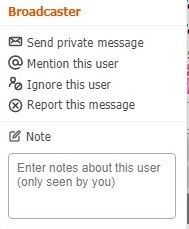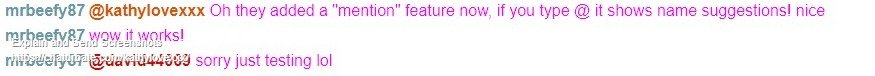AmberCutie's Forum
An adult community for cam models and members to discuss all the things!
New Feature: "Mention Name" (Using @ Tag)
- Thread starter NotYou
- Start date
-
** WARNING - ACF CONTAINS ADULT CONTENT **Only persons aged 18 or over may read or post to the forums, without regard to whether an adult actually owns the registration or parental/guardian permission. AmberCutie's Forum (ACF) is for use by adults only and contains adult content. By continuing to use this site you are confirming that you are at least 18 years of age.
You are using an out of date browser. It may not display this or other websites correctly.
You should upgrade or use an alternative browser.
You should upgrade or use an alternative browser.
- Status
- Not open for further replies.
I just added support into my current project. The fix is very simple, just drop in a .replace("@", "") when you sort the name from the command.
As I was testing I discovered that this is not yet available to me while I am broadcasting. @<username> does put in the proper highlights, but the list does not pop up. It is only available to me while I am logged in as a user. It is also not yet available on the test bed.
Cheers,
Cexmental
As I was testing I discovered that this is not yet available to me while I am broadcasting. @<username> does put in the proper highlights, but the list does not pop up. It is only available to me while I am logged in as a user. It is also not yet available on the test bed.
Cheers,
Cexmental
Upvote
0
ava1992
Cam Model
Upvote
0
same also, and passing-by:
1 issue ie was when trying to tag smb in the middle of an existing text (editing an existing message, or adding the tag at a right place..), having text after the cursor, even if starting with a space, seemed to fool the choice-list ^-^ so, yes it seemed to be a dev' at a testing state
1 issue ie was when trying to tag smb in the middle of an existing text (editing an existing message, or adding the tag at a right place..), having text after the cursor, even if starting with a space, seemed to fool the choice-list ^-^ so, yes it seemed to be a dev' at a testing state
Upvote
0
mike_aussie
Cam Model
Has anyone tested the other new feature... Show my Cam?
I assume it pops up with Accept or Reject similar to a Private request. I could imagine it being an annoyance, just another version of idiots and spammers with their "open my cam" comments.
I assume it pops up with Accept or Reject similar to a Private request. I could imagine it being an annoyance, just another version of idiots and spammers with their "open my cam" comments.
Upvote
0
Has anyone tested the other new feature... Show my Cam?
I assume it pops up with Accept or Reject similar to a Private request. I could imagine it being an annoyance, just another version of idiots and spammers with their "open my cam" comments.
Me and a model tested it and what I will say is, it's not working as intended, OR it is but they are slowly seeing.
Here are the results for what we did/tested/found:
1) Both on my side and her side in Chrome, as soon s you try to connect it just stays as a BLACK screen and then gives a "timed out" error. Thus, it isn't working or connecting in Chrome.
2) We tried the above with Flash Disabled and also with it Enabled - the exact same result.
3) It works in Firefox and Microsoft Edge BUT the frame/window size is MINUTE, and I mean, maybe the same size or a tiny bit larger than thumbnail ones on the main page.
4) There are no "real options". From the user perspective when you hover your mouse over the window it will display "mute" and 2close cam". However the MUTE option, no matter how many times you click it, will not UNMUTE. By default, it's set to "muted". One thing we were considering, maybe you can unmute ONLY in a private show so that your voice is not being heard on the live public broadcast (this can create problems, right?) If anyone can test it in a private show that'd be great and let us know
5) From the model perspective she just has a close am option and also a report one.
6) Following on from the "small frame/window" size, there is NO option/way to resize it by dragging. You can't move the picture either, it is in the bottom right corner regardless.
7) To try and make the picture larger than a tiny thumbnail, we both made sure "floating player" was enabled from the options on the main page. No difference.
8) When I click "show my cam" to the model, in the public chat it will say "NAME has started to share his cam with you" and now at the start of my name there is a little cam icon from the model's perspective.
9) The model has to click my name and at the very top it will say "show cam", then it loads in the bottom right.
10) Presumably only one cam can be active at a time for this - but it wasn't something we tested.
11) If you have a password on your room, when you "show my cam" it will tell you by proceeding it will REMOVE the password from your room. However, do not be alarmed. No one else can randomly visit your profile and see you streaming. Your profile is STILL OFFLINE.
I feel like I am missing one or 2 things but i can't think for now.
All in all, it has potential and I hope they can make it work as intended, allowing us to drag to resize the picture size, and move it around to where we want
Hope this helps people understand it better
Upvote
1
i saw also and i agree with youHas anyone tested the other new feature... Show my Cam?
I assume it pops up with Accept or Reject similar to a Private request. I could imagine it being an annoyance, just another version of idiots and spammers with their "open my cam" comments.
Upvote
0
Oh i forgot..
12) When the model is viewing your cam in the top right corner it will have an ORANGE icon. When she stops viewing it turns white/grey.
13) On the model side for this, the icon I mentioned previously that displays at the start of my name in the chat will be orange/grey too to indicate viewing or not viewing.
12) When the model is viewing your cam in the top right corner it will have an ORANGE icon. When she stops viewing it turns white/grey.
13) On the model side for this, the icon I mentioned previously that displays at the start of my name in the chat will be orange/grey too to indicate viewing or not viewing.
Upvote
0
Me and a model tested it and what I will say is, it's not working as intended, OR it is but they are slowly seeing.
Here are the results for what we did/tested/found:
1) Both on my side and her side in Chrome, as soon s you try to connect it just stays as a BLACK screen and then gives a "timed out" error. Thus, it isn't working or connecting in Chrome.
2) We tried the above with Flash Disabled and also with it Enabled - the exact same result.
3) It works in Firefox and Microsoft Edge BUT the frame/window size is MINUTE, and I mean, maybe the same size or a tiny bit larger than thumbnail ones on the main page.
4) There are no "real options". From the user perspective when you hover your mouse over the window it will display "mute" and 2close cam". However the MUTE option, no matter how many times you click it, will not UNMUTE. By default, it's set to "muted". One thing we were considering, maybe you can unmute ONLY in a private show so that your voice is not being heard on the live public broadcast (this can create problems, right?) If anyone can test it in a private show that'd be great and let us know
5) From the model perspective she just has a close am option and also a report one.
6) Following on from the "small frame/window" size, there is NO option/way to resize it by dragging. You can't move the picture either, it is in the bottom right corner regardless.
7) To try and make the picture larger than a tiny thumbnail, we both made sure "floating player" was enabled from the options on the main page. No difference.
8) When I click "show my cam" to the model, in the public chat it will say "NAME has started to share his cam with you" and now at the start of my name there is a little cam icon from the model's perspective.
9) The model has to click my name and at the very top it will say "show cam", then it loads in the bottom right.
10) Presumably only one cam can be active at a time for this - but it wasn't something we tested.
11) If you have a password on your room, when you "show my cam" it will tell you by proceeding it will REMOVE the password from your room. However, do not be alarmed. No one else can randomly visit your profile and see you streaming. Your profile is STILL OFFLINE.
I feel like I am missing one or 2 things but i can't think for now.
All in all, it has potential and I hope they can make it work as intended, allowing us to drag to resize the picture size, and move it around to where we want
Hope this helps people understand it better
I hope with all my heart that you submit this exact post to CB support, here: https://support.chaturbate.com/hc/en-us/requests/new
In my opinion, this is the exact type of information that can get changes implemented.
Cheers and thanks for testing,
Cexmental
Upvote
0
I hope with all my heart that you submit this exact post to CB support, here: https://support.chaturbate.com/hc/en-us/requests/new
In my opinion, this is the exact type of information that can get changes implemented.
Cheers and thanks for testing,
Cexmental
Done. Sent. I copy and pasted (I didn't include my other post with # 12 +13 in since they are not needed.
Fingers crossed this helps them improve it
Upvote
0
mike_aussie
Cam Model
Me and a model tested it and what I will say is, it's not working as intended, OR it is but they are slowly seeing.
Here are the results for what we did/tested/found:
1) Both on my side and her side in Chrome, as soon s you try to connect it just stays as a BLACK screen and then gives a "timed out" error. Thus, it isn't working or connecting in Chrome.
2) We tried the above with Flash Disabled and also with it Enabled - the exact same result.
3) It works in Firefox and Microsoft Edge BUT the frame/window size is MINUTE, and I mean, maybe the same size or a tiny bit larger than thumbnail ones on the main page.
4) There are no "real options". From the user perspective when you hover your mouse over the window it will display "mute" and 2close cam". However the MUTE option, no matter how many times you click it, will not UNMUTE. By default, it's set to "muted". One thing we were considering, maybe you can unmute ONLY in a private show so that your voice is not being heard on the live public broadcast (this can create problems, right?) If anyone can test it in a private show that'd be great and let us know
5) From the model perspective she just has a close am option and also a report one.
6) Following on from the "small frame/window" size, there is NO option/way to resize it by dragging. You can't move the picture either, it is in the bottom right corner regardless.
7) To try and make the picture larger than a tiny thumbnail, we both made sure "floating player" was enabled from the options on the main page. No difference.
8) When I click "show my cam" to the model, in the public chat it will say "NAME has started to share his cam with you" and now at the start of my name there is a little cam icon from the model's perspective.
9) The model has to click my name and at the very top it will say "show cam", then it loads in the bottom right.
10) Presumably only one cam can be active at a time for this - but it wasn't something we tested.
11) If you have a password on your room, when you "show my cam" it will tell you by proceeding it will REMOVE the password from your room. However, do not be alarmed. No one else can randomly visit your profile and see you streaming. Your profile is STILL OFFLINE.
I feel like I am missing one or 2 things but i can't think for now.
All in all, it has potential and I hope they can make it work as intended, allowing us to drag to resize the picture size, and move it around to where we want
Hope this helps people understand it better
Sounds like it's still in beta. It's much easier just to open the cam in a different browser and resize/position it. I did that a few weeks ago (chrome is my secondary browser) because I charge extra for C2C during privates.
I tested the @ Tag function in FireFox 84 (privacy badger enabled, enhanced tracking protection disabled) and it doesn't work at all.
Upvote
0
Sounds like it's still in beta. It's much easier just to open the cam in a different browser and resize/position it. I did that a few weeks ago (chrome is my secondary browser) because I charge extra for C2C during privates.
I tested the @ Tag function in FireFox 84 (privacy badger enabled, enhanced tracking protection disabled) and it doesn't work at all.
The tags system is removed for now or forvne it still is. No idea why they added then removed the same day
Upvote
0
Adding on to the "Show My Cam" feature discussion...
I just discovered that you can not do this with a password set on your room. You will be prompted to agree to have the software automatically remove your password once this button is clicked. I think this is a very poor design to have in place, as users should have the option to keep their room private or public!
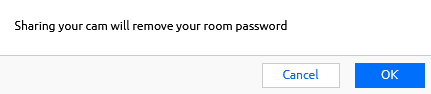
Cheers,
Cexmental
I just discovered that you can not do this with a password set on your room. You will be prompted to agree to have the software automatically remove your password once this button is clicked. I think this is a very poor design to have in place, as users should have the option to keep their room private or public!
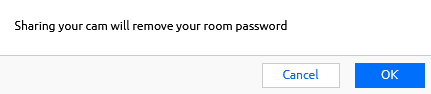
Cheers,
Cexmental
Upvote
0
11) If you have a password on your room, when you "show my cam" it will tell you by proceeding it will REMOVE the password from your room. However, do not be alarmed. No one else can randomly visit your profile and see you streaming. Your profile is STILL OFFLINE.
@cexmental I stated that above
Upvote
0
I missed that. I'm happy to read this! Before finding your response, I contacted support and received a reply that doesn't satisfy me. CB's response makes me feel that as long as OBS is active, and my cam is streaming, that anyone who clicks on my Bio can see my cam. They said that even while the password is removed, the cam does not appear on the homepage and users in the room are not aware of it (including Mods). But OBS is always on when its on, so this made me feel clicking the Bio would circumvent any block-outs they added. So any users who click me to view my profile could potentially be an unwanted visitor during my "Show My Cam" session.
While it seems you just confirmed that by clicking this button and sharing my cam without a password set on my room, only the broadcaster who accepts the request will be able to see my cam!
I wish I has two or three token holding accounts to test with on the Public servers or for this feature to be ported to the Test Bed!
Cheers,
Cexmental
While it seems you just confirmed that by clicking this button and sharing my cam without a password set on my room, only the broadcaster who accepts the request will be able to see my cam!
I wish I has two or three token holding accounts to test with on the Public servers or for this feature to be ported to the Test Bed!
Cheers,
Cexmental
Upvote
0
I missed that. I'm happy to read this! Before finding your response, I contacted support and received a reply that doesn't satisfy me. CB's response makes me feel that as long as OBS is active, and my cam is streaming, that anyone who clicks on my Bio can see my cam. They said that even while the password is removed, the cam does not appear on the homepage and users in the room are not aware of it (including Mods). But OBS is always on when its on, so this made me feel clicking the Bio would circumvent any block-outs they added. So any users who click me to view my profile could potentially be an unwanted visitor during my "Show My Cam" session.
While it seems you just confirmed that by clicking this button and sharing my cam without a password set on my room, only the broadcaster who accepts the request will be able to see my cam!
I wish I has two or three token holding accounts to test with on the Public servers or for this feature to be ported to the Test Bed!
Cheers,
Cexmental
Just to expand on that though...
I tested not using OBS to start with and that's what happened above, the password was removed but I was NOT online - if people click my profile it goes to my OFFLINE profile with NO cam. I do not show as "online" in the Followers Tab either.
When I/We tested with OBS, it would not let us connect. I would click "show my cam" then a popup would say that I was already connected to my cam on another device and I must close it. If I then stop OBS, it let me connect through the browser method in the models room without any problems. Unless there was/is something specific you need to do to connect this "cam 2 cam" method in the models room using OBS, it would not allow connection because It was seeing it as being open on 2 devices/tabs/windows.
Upvote
0
I can not get CB to recognize my cam through the browser. I've been forced into using OBS. Even then I have issues with OBS finding my USB camera at times. Everything used to work great through CB, and then it just didn't. I debugged a little and then gave up when I discovered OBS was a work-around.
Thanks for the info!
Cexmental
Thanks for the info!
Cexmental
Upvote
0
I can not get CB to recognize my cam through the browser. I've been forced into using OBS. Even then I have issues with OBS finding my USB camera at times. Everything used to work great through CB, and then it just didn't. I debugged a little and then gave up when I discovered OBS was a work-around.
Thanks for the info!
Cexmental
What browser are you using to try and connect? If it's Chrome, me and the model could not get it to work in that browser it would just be a black screen - or simply wouldn't connect at all and would show a timed out error.
We did get it working fine every time in Firefox (me) and MS Edge (her).
How does one make it work in OBS? Definitely curious for this.
Thanks in advance
Upvote
0
I'm using Firefox v84.0.1. Win 7 64 bit. No add-ons. My USB cam doesn't show up in options, usually. When it does, it just shows a black screen and something about not being able to connect. The laptop's built in cam used to work, but now that acts the same. Option is there but it just stays black. But when I turn on OBS and broadcast as normal, my USB cam connects fine and the video completes its journey to CB in my password protected room of mad JavaScript testing. =P
I'll debug more one of these days. A year long project is nearing the 15% mark until completion. I'm keeping focused on that, because it already burnt me out a long time ago.
Cheers,
Cexmental
I'll debug more one of these days. A year long project is nearing the 15% mark until completion. I'm keeping focused on that, because it already burnt me out a long time ago.
Cheers,
Cexmental
Upvote
0
- Status
- Not open for further replies.
Similar threads
- Replies
- 30
- Views
- 1K
- Replies
- 0
- Views
- 102
- Replies
- 2
- Views
- 211
- Replies
- 18
- Views
- 1K
Share: