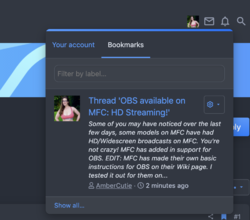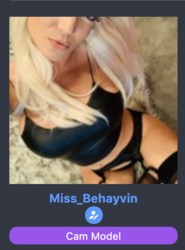Sorry we were down so long today!
There was a HUGE forum software update we had to finally give in and install after putting it off for a while. There are probably a lot of little quirky changes we'll have to adapt to, and lots of visual differences that we'll all get used to soon, but here's a couple of major points for now. (I'll update more in the next couple days as it's late tonight and I still have to get screenshots and instructions put together for more stuff.) In no particular order:
*Obviously the look and layout are different. We were forced into switching up the theme as our old one is no longer supported in the new software. The default is dark mode but you can switch to light mode at the bottom left corner of the page. You can also click the arrows to change the width of the content on your browser here as well.
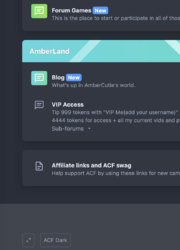
*Browser push notifications: You can set up notifications here - account preferences (note: you may need to click the checkbox to enable regular alerts in order to uncheck the push notifications boxes on your settings page. Then once again uncheck the box for alerts to completely turn off any sort of notification per subject.)
*Post ratings: there are no longer any negative post ratings (no poo flinging or facepalming, sorry!) There are a handful of simple and only positive/neutral "Reactions" for posts now, and the rating on members' profiles have been simplified into reaction scores. The previous positive ratings have been transferred into this new points system, and all the negatives have been trashed, so to speak.
On a post, hover over the "Like" option at the bottom right (or on mobile, press and hold) for the options.
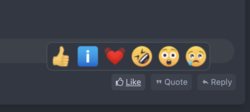
*There are a ton of new "Smilies" available for posts now.



*We've integrated Giphy into the text editor toolbar, so now just like Twitter you can reply with your reactions in gif (hard g, by the way, ahem) form now. We have a sample version now but will work on getting a higher level version ASAP so just in case you run into issues, that's why!
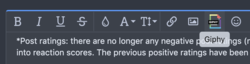
Just click that and type in the search word and find the reaction that suits your mood.
That's it for tonight! We need some sleep.

There was a HUGE forum software update we had to finally give in and install after putting it off for a while. There are probably a lot of little quirky changes we'll have to adapt to, and lots of visual differences that we'll all get used to soon, but here's a couple of major points for now. (I'll update more in the next couple days as it's late tonight and I still have to get screenshots and instructions put together for more stuff.) In no particular order:
*Obviously the look and layout are different. We were forced into switching up the theme as our old one is no longer supported in the new software. The default is dark mode but you can switch to light mode at the bottom left corner of the page. You can also click the arrows to change the width of the content on your browser here as well.
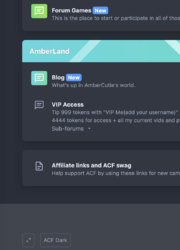
*Browser push notifications: You can set up notifications here - account preferences (note: you may need to click the checkbox to enable regular alerts in order to uncheck the push notifications boxes on your settings page. Then once again uncheck the box for alerts to completely turn off any sort of notification per subject.)
*Post ratings: there are no longer any negative post ratings (no poo flinging or facepalming, sorry!) There are a handful of simple and only positive/neutral "Reactions" for posts now, and the rating on members' profiles have been simplified into reaction scores. The previous positive ratings have been transferred into this new points system, and all the negatives have been trashed, so to speak.
On a post, hover over the "Like" option at the bottom right (or on mobile, press and hold) for the options.
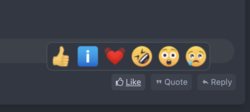
*There are a ton of new "Smilies" available for posts now.
*We've integrated Giphy into the text editor toolbar, so now just like Twitter you can reply with your reactions in gif (hard g, by the way, ahem) form now. We have a sample version now but will work on getting a higher level version ASAP so just in case you run into issues, that's why!
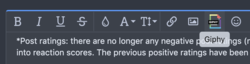
Just click that and type in the search word and find the reaction that suits your mood.
That's it for tonight! We need some sleep.
Last edited: