I
In the Lovense Browser, the small gray webcam icon towards the upper right hand corner of the window. I literally have to make sure that my phone screen is on the Lovense app and then repeatedly click this button after waiting for it to load a few times for it to reestablish the connection. Other times I have to open the actual settings and re-scan it into my app.
If the webcam icon in Lovense Browser is "gray" then that means it is in the disabled state! When yours is gray, does it look like the following image? If yes, then you simply need to move the slider control to the right to the Enabled position, and at that point the Extension searches for the login on the Lovense website.
If you are doing that, then it does look like a phone app problem. So what I would do is bring up a list of all Apps running on your phone. KILL the Lovense Connect App and restart it. Then attempt to Enable the Extension. What happens?
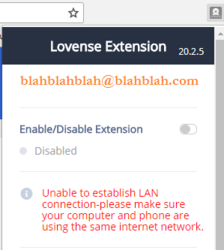
Any info on how long it took to actually get to you? I only see it for sale here and it sounds like it's one of those "could take months" things. https://www.lovense.com/lush2-presale
I have version 1.0 because I did not have any stringent performance requirements. You are right version 2.0 might involve delays. Maybe you could go to customer support and throw a fit over the issues you had with 1.0, then ask them to ship you 2.0 and you will return 1.0 when you receive 1.0? Probably they refuse, but who knows. Cannot hurt to try.




