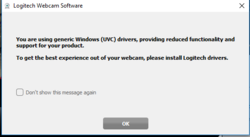Hey AmberCutie,
I really appreciate your advice and pro insight, can you or anyone else elaborate on why manycam may not be a good choice? Could it be slowing down my feeds? I have a normal house speed internet, so any video quality lost is really crappy.. It would be hard to tell if my internet was being slow, or ManyCam was causing lag...
Thanks!!
I really appreciate your advice and pro insight, can you or anyone else elaborate on why manycam may not be a good choice? Could it be slowing down my feeds? I have a normal house speed internet, so any video quality lost is really crappy.. It would be hard to tell if my internet was being slow, or ManyCam was causing lag...
Thanks!!