AmberCutie's Forum
An adult community for cam models and members to discuss all the things!
I have Intel Core i7-8700K processor, why is my stream lagging so much?
- Thread starter babymayy
- Start date
-
** WARNING - ACF CONTAINS ADULT CONTENT **Only persons aged 18 or over may read or post to the forums, without regard to whether an adult actually owns the registration or parental/guardian permission. AmberCutie's Forum (ACF) is for use by adults only and contains adult content. By continuing to use this site you are confirming that you are at least 18 years of age.
You are using an out of date browser. It may not display this or other websites correctly.
You should upgrade or use an alternative browser.
You should upgrade or use an alternative browser.
- Status
- Not open for further replies.
whats your internet situation like? your graphics card shouldn't affect your streaming situation. but it could be lots of things. even a combination. my mind is a little all over the place right now, so im gonna list off some things. fingers cross this makes sense!
what is your upload speed? if it is low, are you able to upgrade your internet package for higher speeds?
are you using wifi or an ethernet cord?
-don't recommend wifi for streaming because of the latency. even if your computer is right on top of your router. a direct connection will get you the most stable connection with next to no latency. they make ethernet cords that are longer than 100ft.
-if you already are using an ethernet cord, replace it.
-if you are still experiencing lag, try recreating the issue with another program or device. try playing a multiplayer game. are you lagging? i was able to prove to my isp that there was a latency/intermittent issue at my old home thanks to twitch and dota2 on two separate desktop computers
-update your network card. could have been an update that might be conflicting with installed drivers.
-it could be your network card crapping out. luckily those can be replaceable because im assuming you with your specs it's not a mac.
what is your upload speed? if it is low, are you able to upgrade your internet package for higher speeds?
are you using wifi or an ethernet cord?
-don't recommend wifi for streaming because of the latency. even if your computer is right on top of your router. a direct connection will get you the most stable connection with next to no latency. they make ethernet cords that are longer than 100ft.
-if you already are using an ethernet cord, replace it.
-if you are still experiencing lag, try recreating the issue with another program or device. try playing a multiplayer game. are you lagging? i was able to prove to my isp that there was a latency/intermittent issue at my old home thanks to twitch and dota2 on two separate desktop computers
-update your network card. could have been an update that might be conflicting with installed drivers.
-it could be your network card crapping out. luckily those can be replaceable because im assuming you with your specs it's not a mac.
D
Deleted member 57737
Guest
could be a number of things.
Do you have the problem when you record a little video with your cam without internet streaming? If yes then the problem is within your machine (software or hardware) If no it might be the connection problem either on your side, the internet service (CB or whatever) or the users.
Do you have the problem when you record a little video with your cam without internet streaming? If yes then the problem is within your machine (software or hardware) If no it might be the connection problem either on your side, the internet service (CB or whatever) or the users.
If you have a weak video card make sure you have hardware acceleration or encoding off so it's using your processor. x264 is CPU encoding in OBS if that's what you're using make sure it's not set to something like ENVC or anything else as that's using your weak video hardware.
More than likely it's your ISP and bandwidth. The UPLOAD your ISP provides is always more important than your download which is normal higher. Also your encoding resolution matters also. You might not have the bandwidth for 1080p/60 streaming you might need to reduce it to 720p/30 in some cases if you just don't get the bandwidth you need.
Also the site matters as well. Not all camsites offer transcoding so if you're transmitting 1080p/60 the customer would also need the hardware and bandwidth to handle that without transcoding involved. You often see this affect customers that are using older PC, tablets where they might be capped at 720p/60 and anything higher it will appear to skip around or buffer on them.
Your CPU is only a small part to the WHY of these sort of problems you need to provide a lot more information. Which site? What is your upload/download? What are you using to Encode? Are you hardwired or wifi? Are you trying to stream to multiple sites at once?
More than likely it's your ISP and bandwidth. The UPLOAD your ISP provides is always more important than your download which is normal higher. Also your encoding resolution matters also. You might not have the bandwidth for 1080p/60 streaming you might need to reduce it to 720p/30 in some cases if you just don't get the bandwidth you need.
Also the site matters as well. Not all camsites offer transcoding so if you're transmitting 1080p/60 the customer would also need the hardware and bandwidth to handle that without transcoding involved. You often see this affect customers that are using older PC, tablets where they might be capped at 720p/60 and anything higher it will appear to skip around or buffer on them.
Your CPU is only a small part to the WHY of these sort of problems you need to provide a lot more information. Which site? What is your upload/download? What are you using to Encode? Are you hardwired or wifi? Are you trying to stream to multiple sites at once?
In what way is it lagging? Are you dropping frames, or you getting the encoding overload warning in OBS?I have Intel Core i7-8700K 3.70GHz processor and 16 GB of RAM, why is my stream lagging so much?
My graphics card is really weak, but as far as I know it's not even important for webcam streaming, only for gaming.
What could be my problem? Appreciate your help.
It could possibly be your settings aren't optimal, or that the lag is from your in internet connection. Also with Intel make sure you are using QuickSync as your encoder.
Thank you for your quick reply!whats your internet situation like? your graphics card shouldn't affect your streaming situation. but it could be lots of things. even a combination. my mind is a little all over the place right now, so im gonna list off some things. fingers cross this makes sense!
what is your upload speed? if it is low, are you able to upgrade your internet package for higher speeds?
are you using wifi or an ethernet cord?
-don't recommend wifi for streaming because of the latency. even if your computer is right on top of your router. a direct connection will get you the most stable connection with next to no latency. they make ethernet cords that are longer than 100ft.
-if you already are using an ethernet cord, replace it.
-if you are still experiencing lag, try recreating the issue with another program or device. try playing a multiplayer game. are you lagging? i was able to prove to my isp that there was a latency/intermittent issue at my old home thanks to twitch and dota2 on two separate desktop computers
-update your network card. could have been an update that might be conflicting with installed drivers.
-it could be your network card crapping out. luckily those can be replaceable because im assuming you with your specs it's not a mac.
Upload speed is around 100 mb/s, i think it should be fine and i do use an ethernet cord, it's completely new and besides camming i have no issues with internet speed (streaming movies, etc).
The thing is that first I had another computer on Intel Core E3-1230 V2 and 16 gb of RAM, and it was lagging just like the one i have now. I thought that the problem is the old processor, that is why I bought a new computer, but apparently the processor wasn't a real issue. And possibility that both network cards were defective in these computers are really low, so I am not sure if this is where problem comes from.
Yeah, I have checked it and it's set to x264, upload speed is 100 mb/s. I tried it with different resolutions and it's all lagging for some reason, even with the lowest ones. Tried different bitrates from 6000 kbps to 1000 kbps, all with 30 fps, nothing changes. I am using OBS and right now streaming only on Bongacams.If you have a weak video card make sure you have hardware acceleration or encoding off so it's using your processor. x264 is CPU encoding in OBS if that's what you're using make sure it's not set to something like ENVC or anything else as that's using your weak video hardware.
More than likely it's your ISP and bandwidth. The UPLOAD your ISP provides is always more important than your download which is normal higher. Also your encoding resolution matters also. You might not have the bandwidth for 1080p/60 streaming you might need to reduce it to 720p/30 in some cases if you just don't get the bandwidth you need.
Also the site matters as well. Not all camsites offer transcoding so if you're transmitting 1080p/60 the customer would also need the hardware and bandwidth to handle that without transcoding involved. You often see this affect customers that are using older PC, tablets where they might be capped at 720p/60 and anything higher it will appear to skip around or buffer on them.
Your CPU is only a small part to the WHY of these sort of problems you need to provide a lot more information. Which site? What is your upload/download? What are you using to Encode? Are you hardwired or wifi? Are you trying to stream to multiple sites at once?
In what way is it lagging? Are you dropping frames, or you getting the encoding overload warning in OBS?
It could possibly be your settings aren't optimal, or that the lag is from your in internet connection. Also with Intel make sure you are using QuickSync as your encoder.
| 1024x576 | 1200 - 2000 kbps |
| 1280x720 | 2000 - 3000 kbps |
| 1920x1080 | 4000 - 6000 kbps |
My stream is freezing very badly. I tried using different parameters according to this table, all with 30 fps. Above I also answered other questions, hope they will be helpful to find out what the real issue is
Last edited:
Thank you! I'll try it later and will post my results here.could be a number of things.
Do you have the problem when you record a little video with your cam without internet streaming? If yes then the problem is within your machine (software or hardware) If no it might be the connection problem either on your side, the internet service (CB or whatever) or the users.
1. Go here: https://packetlosstest.com/ increase the slider for duration to 60 seconds and start the test and show us the results.
2. Go here: http://chaturbate.speedtestcustom.com/ do the test and show us the results.
Which cam site are you using? Are you using OBS? If using OBS show us the output settings section.
2. Go here: http://chaturbate.speedtestcustom.com/ do the test and show us the results.
Which cam site are you using? Are you using OBS? If using OBS show us the output settings section.
What are your OBS settings?
1024x576 1200 - 2000 kbps 1280x720 2000 - 3000 kbps 1920x1080 4000 - 6000 kbps
My stream is freezing very badly. I tried using different parameters according to this table, all with 30 fps. Above I also answered other questions, hope they will be helpful to find out what the real issue is
Yeah, I have checked it and it's set to x264, upload speed is 100 mb/s. I tried it with different resolutions and it's all lagging for some reason, even with the lowest ones. Tried different bitrates from 6000 kbps to 1000 kbps, all with 30 fps, nothing changes. I am using OBS and right now streaming only on Bongacams.
Do you have the problems when you use the web broadcaster?
Right now it looks like this. And btw, you mentioned that I should use QuickSync as my encoder. But there is no such option in my obs settings, even when i use advanced output mode.What are your OBS settings?
I checked my graphics cards list in device manager, and only my dedicated graphics card AMD Radeon HD 5450 shows up. An integrated graphics card of my processor Intel Core i7-8700K is UHD 630 Graphics, and it doesn't appear in my device manager, so I suppose that is why I can't use QuickSync for now. According to gpu.userbenchmark.com it should be much faster than Radeon 5450.
Could it be my issue?
I really appreciate your replies.
Attachments
Thank you, I will post my results on this a bit later!Do you have the problems when you use the web broadcaster?
You don't need to worry about quicksync with such a powerful processor but I am curious....why are you using a AMD Radeon HD 5450?
still need the results of the packet loss test and the speed test
still need the results of the packet loss test and the speed test
Last edited:
if you stream through your browser and eliminate obs, hows your stream? because if you are still lagging with default basic ass settings it's probably your upload experiencing latency. you wouldn't experience/notice it with watching videos since that is using your download speed.
if you are lagging with streaming through your browser i would also try maybe skype/discord calling a friend to try to recreate the problem with a different method.
it could very well be your settings, or some program conflicting with obs. trying to help eliminate it being an isp issue.
if you are lagging with streaming through your browser i would also try maybe skype/discord calling a friend to try to recreate the problem with a different method.
it could very well be your settings, or some program conflicting with obs. trying to help eliminate it being an isp issue.
I just bought a computer with a random cheap Graphics Card to invest more in CPU and RAM.You don't need to worry about quicksync with such a powerful processor but I am curious....why are you using a AMD Radeon HD 5450?
After all of this I think, is a graphics card really no that important for cam models? I talked to support of Bongacams yesterday, they mentioned that Graphics Card, in fact, is important. So I would like to know your opinions on this?
Well its weird because the cpu has on board video theres no reason to add a card that weak to it, could you also send us a picture of the back of the computer where all the ports are? When you hold down the windows key on your keyboard (the one between alt and ctrl) and you tap the pause/break key the processor it shows is "Intel(R) Core(TM) i7-8700k CPU @ 3.70GHz 3.70 GHz" right?I just bought a computer with a random cheap Graphics Card to invest more in CPU and RAM.
After all of this I think, is a graphics card really no that important for cam models? I talked to support of Bongacams yesterday, they mentioned that Graphics Card, in fact, is important. So I would like to know your opinions on this?
AMD Radeon HD 5450 was built in a previous computer (I mentioned above that I had another one). Then when I bought my current computer I had to put in this graphics card as I didn't have an adapter to connect the monitor directly to the motherboard.Well its weird because the cpu has on board video theres no reason to add a card that weak to it, could you also send us a picture of the back of the computer where all the ports are? When you hold down the windows key on your keyboard (the one between alt and ctrl) and you tap the pause/break key the processor it shows is "Intel(R) Core(TM) i7-8700k CPU @ 3.70GHz 3.70 GHz" right?
Yeah, it says Intel(R) Core(TM) i7-8700k CPU @ 3.70GHz 3.70 GHz.
alright but before we go further down the hardware hole could you show us the results of the packet loss test and speed test?AMD Radeon HD 5450 was built in a previous computer (I mentioned above that I had another one). Then when I bought my current computer I had to put in this graphics card as I didn't have an adapter to connect the monitor directly to the motherboard.
Yeah, it says Intel(R) Core(TM) i7-8700k CPU @ 3.70GHz 3.70 GHz.
The results of test were quite normal, after trying a lot of thing I just switched from OBS to Splitcam and it works now really wellalright but before we go further down the hardware hole could you show us the results of the packet loss test and speed test?
? well alright but just one thing you might want to try just to be on the safe side is to download something like https://www.cpuid.com/softwares/hwmonitor.html then open it and try broadcasting again through obs for a little bit and showing us this section (temperatures for your i7-8700k):The results of test were quite normal, after trying a lot of thing I just switched from OBS to Splitcam and it works now really well
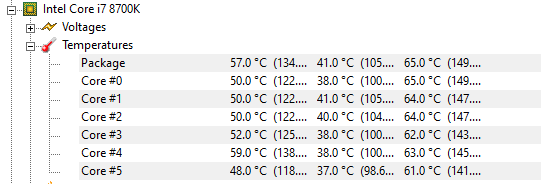
Splitcam automatically selects a hardware encoder if it can (if my memory serves me correct) but its unusual that software encoding in obs would have an issue so I think it would be a good idea just to check temperatures.
A "weak" video card has a better/faster encoder than all but the biggest cpus. The build-in graphics card's encoder should be able to do 1080 easily. Make sure you are using the intel video card. The AMD encoders (even recent ones) seem to suck on encoding x264.
I would change to using the vaapi encoder in the video card and see how that works. You may need to play with they encoder parameters to get it to work right. Do record/save only the video stream for a few seconds and move you something around while doing the test recording and then view the recorded file in a movie viewer and see how it looks.
I would change to using the vaapi encoder in the video card and see how that works. You may need to play with they encoder parameters to get it to work right. Do record/save only the video stream for a few seconds and move you something around while doing the test recording and then view the recorded file in a movie viewer and see how it looks.
Not that video card but anyway it is concerning that shes struggling with software encoding with OBS as the 8700k is a monster of a processor. Its possible we have a thermal throttling situation.A "weak" video card has a better/faster encoder than all but the biggest cpus. The build-in graphics card's encoder should be able to do 1080 easily. Make sure you are using the intel video card. The AMD encoders (even recent ones) seem to suck on encoding x264.
I would change to using the vaapi encoder in the video card and see how that works. You may need to play with they encoder parameters to get it to work right. Do record/save only the video stream for a few seconds and move you something around while doing the test recording and then view the recorded file in a movie viewer and see how it looks.
Okay, now my streams keep freezing really badly even with Splitcam... My dropped frames percentage is around 40-70% even with lowest resolutions. I noticed that when I am streaming directly in browser with WebRTC it looks better, but still a lot of lagging, especially for 8700k.Not that video card but anyway it is concerning that shes struggling with software encoding with OBS as the 8700k is a monster of a processor. Its possible we have a thermal throttling situation.
I also have tracked the temperatures as you suggested, I think they're fine. So I don't even know what to do at this point and how to fix it...
Is it possible for you to take a look at my problem via TeamViewer or something else. I would be so grateful...
Sorry to bother you again, but I am slowly getting desperate
Attachments
Can you please post the actual screenshots of the performance tests that @cbhours is asking you to run? Some of us might see things there that would explain your issues. You can clean out any identifying information like your personal IP from any screenshots of the outputs.The results of test were quite normal, after trying a lot of thing I just switched from OBS to Splitcam and it works now really well
You indicated that you have an upload speed of 100 Mbps. Are you connected to the Internet by fiber optic line?
Okay, now my streams keep freezing really badly even with Splitcam... My dropped frames percentage is around 40-70% even with lowest resolutions. I noticed that when I am streaming directly in browser with WebRTC it looks better, but still a lot of lagging, especially for 8700k.
I also have tracked the temperatures as you suggested, I think they're fine. So I don't even know what to do at this point and how to fix it...
Is it possible for you to take a look at my problem via TeamViewer or something else. I would be so grateful...
Sorry to bother you again, but I am slowly getting desperate
If you still continue with this issue , contact to us by skype : jack-px or telegram : @SplitCam
We will try to help you.
Thank You
- Status
- Not open for further replies.
Similar threads
- Replies
- 3
- Views
- 1K
- Locked
- Replies
- 22
- Views
- 2K
- Locked
- Question
- Replies
- 1
- Views
- 428
- Replies
- 1
- Views
- 796
- Replies
- 4
- Views
- 1K





