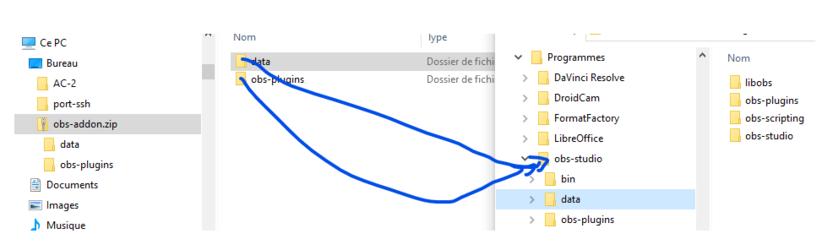Hello I am an active cam model on CB but I would like to have the possibility of making more by streaming to other sites at the same time, I stream on OBS and want to continue with that software and use only 1webcam to broadcast to all sites, i have SC, Bonga and camsoda in mind. I see many people doing it from one webcam so if anyone would be sooooo kind to help/instruct me on how to split my OBS i will appreciate it sooo much 
AmberCutie's Forum
An adult community for cam models and members to discuss all the things!
How to split obs plzz help <3
- Thread starter AnimeGurl
- Start date
-
** WARNING - ACF CONTAINS ADULT CONTENT **Only persons aged 18 or over may read or post to the forums, without regard to whether an adult actually owns the registration or parental/guardian permission. AmberCutie's Forum (ACF) is for use by adults only and contains adult content. By continuing to use this site you are confirming that you are at least 18 years of age.