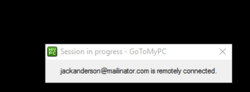I wouldn't worry about it. If he was using it, you would know it instantly. I just installed it myself and accessed my computer from my tablet.
Several things notify you that it's being used when a remote device is connected. First, my wallpapers changed to a black screen, then a pop up box appeared in the lower right corner letting me know it was connected to a remote device. I could see NO WAY to disable that box in the preferences. So I don't think he could disable that box from popping up the entire time he would be connected.
[this is in the lower right corner the entire time it was connected from my tablet. Yes that's a dummy email address i used to set it up]
View attachment 57137
Also if he is connected at all and he even touches his screen on a phone or tablet, or moves the mouse on his other computer, it would move the mouse on your computer too. So you would see the mouse moving around on its own.
You really would notice if it was ever connected.
But if you're still worried you could always go into the control panel, click on programs and features. Then find 'gotomypc' in the list of installed programs and click on the 'change' at the top of the list. That will ask if you're sure you want to uninstall it. Click yes and it's gone. It's easy to reinstall for him later when you give it back.
The icon in the started task is always there if it's installed. That being there does not mean it has someone connected. Only if you see the pop up box is that happening.