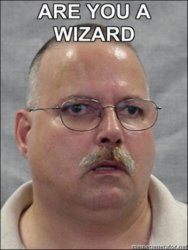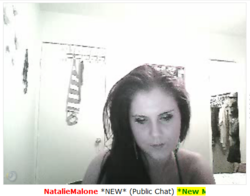The other Amber has been doing that the last couple of days.schlmoe said:Love me a shot of some healthy red, glowing skin:
AmberCutie's Forum
An adult community for cam models and members to discuss all the things!
Good cam / shitty cam
- Thread starter bawksy
- Start date
-
** WARNING - ACF CONTAINS ADULT CONTENT **Only persons aged 18 or over may read or post to the forums, without regard to whether an adult actually owns the registration or parental/guardian permission. AmberCutie's Forum (ACF) is for use by adults only and contains adult content. By continuing to use this site you are confirming that you are at least 18 years of age.
You are using an out of date browser. It may not display this or other websites correctly.
You should upgrade or use an alternative browser.
You should upgrade or use an alternative browser.
- Status
- Not open for further replies.
It makes me sad in the pants that such successful MFC girls don't realize how off their color settings are. This is an issue with the C910, though, which I think they both have. It's either too pink:
Or too blue:
And I think they both usually have auto focus and auto gain on. But they both do well, so I guess having a great picture doesn't matter.
Or too blue:
And I think they both usually have auto focus and auto gain on. But they both do well, so I guess having a great picture doesn't matter.
Attachments
Kinda funny how you posted Ginny and Skye since they're cousins and both have cam issues. BTW, how I know this info is that they did a cam show together and told the room themselves.
I dunno why I find this funny. :lol:
I dunno why I find this funny. :lol:
I assumed they were either best friends or knew each other somehow, and that Ginny passed on her cam advice to Skye.ViruSphere said:Kinda funny how you posted Ginny and Skye since they're cousins and both have cam issues. BTW, how I know this info is that they did a cam show together and told the room themselves.
I dunno why I find this funny. :lol:
The above also boggles my fragile little mind.
Ok - I can see the point in banners - sort-of.
But to put up massive banners that don't help people finding your content elsewhere to find your room???
Ok - I can see the point in banners - sort-of.
But to put up massive banners that don't help people finding your content elsewhere to find your room???
A
Anonymous
Guest
@ AedanRayne: Dankeschoen fuer die Willkommensgruesse! And also thanks for the advice with the Tripod!
@ Nordling: Thank you so much for taking the time to put my pic through Photoshop. I really like your pic better than my original!
Like Bawsky suggested, I tried the white balance... but that is not the issue. The white balance is already all the way to the left side and if i put it more to the right side, the image gets yellow. There are a lot of other things to play around with in the control... I just didn't had the time but will do so this week and we see again...
I also was wondering, if - instead getting a Tripod - it might be effective to get a wireless keyboard. I carry my laptop around a lot and usually place it on a small chair etc. where there is no place for a Tripod next to the computer. So I was thinking the wireless keyboard could be a good option since with it I also won't touch the computer keyboard anymore which causes the image shaking????
@ Nordling: Thank you so much for taking the time to put my pic through Photoshop. I really like your pic better than my original!
Like Bawsky suggested, I tried the white balance... but that is not the issue. The white balance is already all the way to the left side and if i put it more to the right side, the image gets yellow. There are a lot of other things to play around with in the control... I just didn't had the time but will do so this week and we see again...
I also was wondering, if - instead getting a Tripod - it might be effective to get a wireless keyboard. I carry my laptop around a lot and usually place it on a small chair etc. where there is no place for a Tripod next to the computer. So I was thinking the wireless keyboard could be a good option since with it I also won't touch the computer keyboard anymore which causes the image shaking????
IIvanka said:So I was thinking the wireless keyboard could be a good option since with it I also won't touch the computer keyboard anymore which causes the image shaking????
That's pretty smart.
Attachments
Felicity said:There was a little over 400 people watching this bad cam....
If they are watching her the other chat rooms must be real bad.
Quick cam question, as I am in the market for a new cam! (Using my Macbook cam at the moment; I've only been on MFC for a couple weeks and haven't really gotten any horrible complaints, but I know my shows will be HEAPS better if I can get a decent cam!)
I read an older post in this thread that said they weren't selling the Logitech 9000's anymore, but I still see 'em on Amazon.... For example, this one. Is this the same one that all the models praise so highly? If so, I'm wondering if there are any Mac-using models who can answer a few questions for me.
1. It says that Windows is required for the 9000 on its Amazon page. I've googled a little for drivers for the webcam, but I can't seem to find any specific files, only other links to Windows drivers. Are there any Mac drivers for this cam, or do you Mac girls use a third party software (I heard iGlasses is good) for it?
2. If not, I also saw this cam, which seems to be a "Mac version" of the 9000. However, I hesitate to buy it since I've never seen it mentioned by a model before. It is pretty shiny, though.
3. I've heard good and bad things about the C910. I'm no stranger to third-party software so I'd be fine downloading some to be able to get the settings JUST right. In addition, a built-in laptop cam is the only webcam I've ever used, so it's not like it would be hard to get used to new software
So... which do I get?! Thanks for all your help in advance
I read an older post in this thread that said they weren't selling the Logitech 9000's anymore, but I still see 'em on Amazon.... For example, this one. Is this the same one that all the models praise so highly? If so, I'm wondering if there are any Mac-using models who can answer a few questions for me.
1. It says that Windows is required for the 9000 on its Amazon page. I've googled a little for drivers for the webcam, but I can't seem to find any specific files, only other links to Windows drivers. Are there any Mac drivers for this cam, or do you Mac girls use a third party software (I heard iGlasses is good) for it?
2. If not, I also saw this cam, which seems to be a "Mac version" of the 9000. However, I hesitate to buy it since I've never seen it mentioned by a model before. It is pretty shiny, though.
3. I've heard good and bad things about the C910. I'm no stranger to third-party software so I'd be fine downloading some to be able to get the settings JUST right. In addition, a built-in laptop cam is the only webcam I've ever used, so it's not like it would be hard to get used to new software
So... which do I get?! Thanks for all your help in advance
Nordling
V.I.P. AmberLander
On that Amazon link you posted, there's about 600 reviews, including this snippet from one of them:SofiaSweets said:Quick cam question, as I am in the market for a new cam! (Using my Macbook cam at the moment; I've only been on MFC for a couple weeks and haven't really gotten any horrible complaints, but I know my shows will be HEAPS better if I can get a decent cam!)
I read an older post in this thread that said they weren't selling the Logitech 9000's anymore, but I still see 'em on Amazon.... For example, this one. Is this the same one that all the models praise so highly? If so, I'm wondering if there are any Mac-using models who can answer a few questions for me.
1. It says that Windows is required for the 9000 on its Amazon page. I've googled a little for drivers for the webcam, but I can't seem to find any specific files, only other links to Windows drivers. Are there any Mac drivers for this cam, or do you Mac girls use a third party software (I heard iGlasses is good) for it?
2. If not, I also saw this cam, which seems to be a "Mac version" of the 9000. However, I hesitate to buy it since I've never seen it mentioned by a model before. It is pretty shiny, though.
3. I've heard good and bad things about the C910. I'm no stranger to third-party software so I'd be fine downloading some to be able to get the settings JUST right. In addition, a built-in laptop cam is the only webcam I've ever used, so it's not like it would be hard to get used to new software
So... which do I get?! Thanks for all your help in advance
"On a Mac, the cameras both run on the built-in Apple drivers. There are no Logitech drivers, no Logitech software. Therefore none of the Logitech special effects or light and sound management that the box lists work for Mac users. No autofocus, no RightLight2, no RightSound. Kind of a drag. In addition, there is no ability to manage color, light balance, etc., from any operating system software on the Mac or from Logitech. This is pure plug-and-play, and you get only the most basic functionality: The camera and microphone work (not sure about quality of sound on receiving end) to deliver picture and sound, neither tunable with what is in the box."
Nordling
V.I.P. AmberLander
Also, a cursory look at amazon's listings for Logitech cameras, it looks like the C910 may be a better choice.
Logitech QuickCam Vision Pro for Mac (Black)
http://www.amazon.com/Logitech-Quic...1?s=electronics&ie=UTF8&qid=1320019763&sr=1-1
Or the newer and cheaper Logitech HD Pro Webcam C910 (which is linked from the Vision Pro page)
http://www.amazon.com/Logitech-HD-Pro-Webcam-C910/dp/B003M2YT96/ref=dp_ob_title_ce
Logitech QuickCam Vision Pro for Mac (Black)
http://www.amazon.com/Logitech-Quic...1?s=electronics&ie=UTF8&qid=1320019763&sr=1-1
Or the newer and cheaper Logitech HD Pro Webcam C910 (which is linked from the Vision Pro page)
http://www.amazon.com/Logitech-HD-Pro-Webcam-C910/dp/B003M2YT96/ref=dp_ob_title_ce
bawksy said:Here's yet another top model who's got the same kind of image problem as XxXChelseaXxX. Notice how when viewed with her webcam, her skin is all bleached out and desaturated.
Kristy's camera is actually worse though, because she has a HORRENDOUSLY low frame rate. It's so bad that when she talks, sometimes you can't see her lips move because the image updates so infrequently. She also has a Pinkee-style low-resolution image that causes pixelation along lines.
Now, some of the color issues might be due to poor lighting. Note how in the next picture, Kristy is well-illuminated, and her color looks decent. What the light doesn't fix is the low resolution of the camera.
If they're top models then obviously what I can conclude from that is that the cam quality isn't a big issue!!!!!!!!!!
CutieRaena said:If they're top models then obviously what I can conclude from that is that the cam quality isn't a big issue!!!!!!!!!!
It is a big issue, it's just that these models have such good other qualities, it makes up for the crappy cam. But if a model can make it to top 20 with a shitty cam, just imagine the bank she could make with a quality cam.
GoddessAiren
Inactive Cam Model
- Sep 23, 2011
- 1,321
- 6,325
- 213
- Twitter Username
- @GoddessAiren
- Tumblr Username
- goddessairen
- MFC Username
- CamWithAiren
I recently upgraded from the built-in cam in my laptop to a Logitech 9000 Pro. WELL worth it. I have owned about six different webcams over the last few years and this is the best one.
Being successful and in the top 20 is one thing... Being successful, in the top 20, and respected/admired for having awesome cam quality is the goal.bawksy said:CutieRaena said:If they're top models then obviously what I can conclude from that is that the cam quality isn't a big issue!!!!!!!!!!
It is a big issue, it's just that these models have such good other qualities, it makes up for the crappy cam. But if a model can make it to top 20 with a shitty cam, just imagine the bank she could make with a quality cam.
- Mar 7, 2011
- 18
- 7
- 46
I am using SONY HDR-HC7E HI-DEF HD MINI DV HDV Camcorder. Eagletron motorised tripod. Programmable remote control which controls pan/tilt/zoom. My problem is that after one year of use, 5-7 hours 4-5 days a week camera starting to blur after one two hours and I need to turn it off to cool down. Well I bought it used so I reckon my camera is going to "die" very soon.
I connect it to computer with i.Link cable which is IEEE 1394. I am not very skilled in all this but cameras like Sony EVI range use different connection and I don't have them on my laptop. All I have is USB, i.Link, HDMI, eSATA.
I don't know what to do now, EVI range is cool as pan/tilt/zoom is all in one device but I have no idea how and if I can connect it to my laptop. I would like to go for new Sony camcorder but preferably with i.Link and zoom controlled by remote. There is million types of them and I cant find what I need. Or maybe not Sony but another camera but that must be with pan/tilt/zoom controlled by hand-held remote and connectible to my laptop Acer Aspire 5942.
I dont want to be listed in Shitty cam cathegory in here :lol:
I connect it to computer with i.Link cable which is IEEE 1394. I am not very skilled in all this but cameras like Sony EVI range use different connection and I don't have them on my laptop. All I have is USB, i.Link, HDMI, eSATA.
I don't know what to do now, EVI range is cool as pan/tilt/zoom is all in one device but I have no idea how and if I can connect it to my laptop. I would like to go for new Sony camcorder but preferably with i.Link and zoom controlled by remote. There is million types of them and I cant find what I need. Or maybe not Sony but another camera but that must be with pan/tilt/zoom controlled by hand-held remote and connectible to my laptop Acer Aspire 5942.
I dont want to be listed in Shitty cam cathegory in here :lol:
Example of what happens if you turn your contrast too high and your exposure/gain isn't set right for the lack of lighting. Oh and the mirror image... I don't really get why girls do it. It makes me giggle to have to read things backwards.  She looks like she is really cute, just wish we could actually appreciate her beauty with better cam settings.
She looks like she is really cute, just wish we could actually appreciate her beauty with better cam settings.
Attachments
EuroMinx said:I don't know too much about camera and proper lighting techniques.
Somebody tell me-- does this lovely lady have a good cam or a shitty cam?
holy shitballs, that is super attractive...
Attachments
Here's an improvement example. I'm not sure what exactly she's changed in the year and a half since I made this post:
http://www.ambercutie.com/forums/viewtopic.php?p=8608#p8608
but whatever it is, it's working. Old on top, new below:
http://www.ambercutie.com/forums/viewtopic.php?p=8608#p8608
but whatever it is, it's working. Old on top, new below:
Attachments
bawksy said:I'm not sure what exactly she's changed in the year and a half since I made this post:
Hair color.
- Apr 2, 2012
- 121
- 60
- 61
i decided to do a little resurrection since i've done some searches and online research and still need some reassurance (links are appreciated if i've overlooked something!)
is it still the general consensus that the Logitech 9000 Pro is the best bet for camming?
i'm not 100% tech savvy, but i know what (i think) i want in a cam.
is it still the general consensus that the Logitech 9000 Pro is the best bet for camming?
i'm not 100% tech savvy, but i know what (i think) i want in a cam.
- HD
- at least 8mp still pic quality, with a timer for stills
- swivel (maybe, dunno if it's really necessary)
- a clip!
- good mic (or maybe a separate mic?)
- easy to use
- Status
- Not open for further replies.
Similar threads
- Replies
- 0
- Views
- 166
- Replies
- 9
- Views
- 389
- Replies
- 1
- Views
- 339
- Replies
- 0
- Views
- 95
Share: