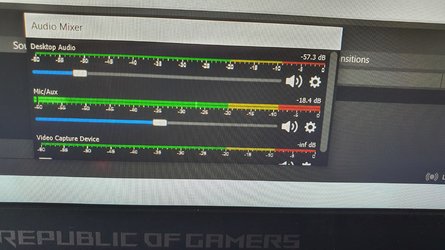Hello! I have a little problem, or little in my opinion coz a lot of members are disturbed by. So, in the room where I work I do not have an air conditioning but I really hate the heat and I bought a fan, I was thinking this is a silent one and really is compared with others but a lot of people told me that they can hear it ( I put it as far I could by microphone ) and idk what to do. I can't work without one.. do you have any recomandations? what do you use and is ok for you ? maybe a more silent model or how else do you deal with hot temperature from your room? Thank you a lot 
AmberCutie's Forum
An adult community for cam models and members to discuss all the things!
Fan/ Ventilator
- Thread starter EllaM
- Start date
-
** WARNING - ACF CONTAINS ADULT CONTENT **Only persons aged 18 or over may read or post to the forums, without regard to whether an adult actually owns the registration or parental/guardian permission. AmberCutie's Forum (ACF) is for use by adults only and contains adult content. By continuing to use this site you are confirming that you are at least 18 years of age.