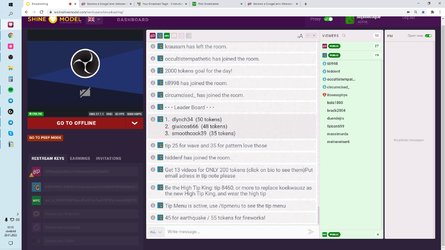- Jun 21, 2017
- 603
- 361
- 143
- Twitter Username
- @SophiestiqueX
- MFC Username
- SophiestiqueM
- Chaturbate Username
- Sophiestique
Hello! long story short, i upgraded my OS to windows 10, trying to broadcast thru OSB at 1080 on chaturbate, also on MFC and bongacams but not with OSB( using splitcam) and my CPU stays at 85ish% if i open spotify and maybe another webpage it goes straight to 100% . So I assume i need to upgrade CPU. Now the problem is i have no clue what type of CPU to get. currently i have I5 6600k so i assume ill have to go to an i7. well... from what i heard CPUs are compatible with some motherboards. how do i figure what CPU to get, to be ok with my motherboard? thank you