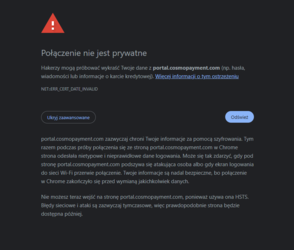Hi
From yesterday when i try to login from chrome i see this:
(translation:
Hackers may try to steal your information from portal.cosmopayment.com (e.g. passwords, messages or credit card information). More information about this warning
net::ERR_CERT_DATE_INVALID
portal.cosmopayment.com typically protects your information using encryption. This time, when trying to connect to portal.cosmopayment.com in Chrome, the site sent back unusual and incorrect login details. This may happen when an attacker impersonates the website portal.cosmopayment.com or when the Wi-Fi login screen interrupts the connection. Your information is still safe because the connection in Chrome ended before any data was exchanged.
You can't access portal.cosmopayment.com right now because it uses HSTS. Network errors and attacks are usually temporary, so the site will likely be available later.
Anyone has that too?
From yesterday when i try to login from chrome i see this:
(translation:
Hackers may try to steal your information from portal.cosmopayment.com (e.g. passwords, messages or credit card information). More information about this warning
net::ERR_CERT_DATE_INVALID
portal.cosmopayment.com typically protects your information using encryption. This time, when trying to connect to portal.cosmopayment.com in Chrome, the site sent back unusual and incorrect login details. This may happen when an attacker impersonates the website portal.cosmopayment.com or when the Wi-Fi login screen interrupts the connection. Your information is still safe because the connection in Chrome ended before any data was exchanged.
You can't access portal.cosmopayment.com right now because it uses HSTS. Network errors and attacks are usually temporary, so the site will likely be available later.
Anyone has that too?