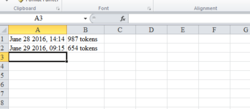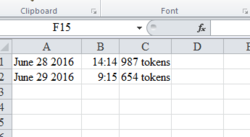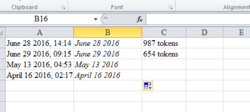Hello everyone. Long time lurker, first time poster. Great forum here. I've been broadcasting for a few months now. As with any job, some days are better than others. Chaturbate lets me download an excel spreadsheet that contains the date and time of each tip, and whether it is a normal tip or a private show.
I'm trying to figure out a way to put all of this information to use so I can tell what my successful days and times are. For example, at a quick glance, I would like to be able to tell what my good days and times were for the month, such as Tuesday evenings are great, but Friday evenings are not. I am an excel amateur, so this is above my head. Anyone know how to do this or has anyone already done this?
Thanks!
Amber(Princess)
I'm trying to figure out a way to put all of this information to use so I can tell what my successful days and times are. For example, at a quick glance, I would like to be able to tell what my good days and times were for the month, such as Tuesday evenings are great, but Friday evenings are not. I am an excel amateur, so this is above my head. Anyone know how to do this or has anyone already done this?
Thanks!
Amber(Princess)