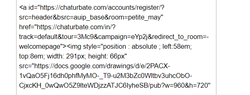A free Chaturbate image-based layout from Sebastian...
on blog, also available for playing with it on Codepen.
Sebastian is an CGC approved web designer and collaborator of our platform.
Soon Camgirl Cloud will release Designer new feature which includes all the good stuff for experienced and less skilled graphic/web designers...I can't disclose more until official release
on blog, also available for playing with it on Codepen.
Sebastian is an CGC approved web designer and collaborator of our platform.
Soon Camgirl Cloud will release Designer new feature which includes all the good stuff for experienced and less skilled graphic/web designers...I can't disclose more until official release