Posting a new thread since I the original thread is no longer open to replies (probably my bad because I haven't posted updates for a while).
Anyway - yes there've been updates of course to CB Cam Insights over the last few months I'm happy to share, among it a fancy new home page!
Updates below in reverse chronological order.
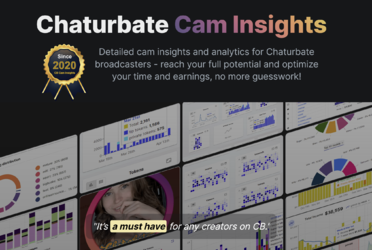


Clicking on a name will open the tipper details dialog, same as when selecting a name in the tippers widget.

Ratings are another way for you to remember good (and bad) tippers and reward them accordingly in your room.
Tipper notes with details (e.g. likes or dislikes or life details) about a tipper might help you continue a conversation once they return to your room.

As we accumulate a longer history for these stats, the time frame will become configurable.
The stats tab is going to get additional tipper stats in the future to let you get a full picture of a tipper!

Your reach is the total number of unique registered viewers with tokens (no greys) that joined your room during your cam session. It's a good measure of future earnings potential as not all viewers tip in every single cam session, but over time you want to attract more viewers that can potentially tip you.
Note that reach will only be shown on new cam sessions going forward, but not on older cam sessions.

With this information you can see what weekdays and times a tipper tips you the most, informing your cam schedule and when to expect that particular tipper.

With the help of this data you can see if your fanclub promotion is working and perhaps give viewers that recently left your fanclub some attention so they don't forget to rejoin.



Come on over to https://cbcaminsights.com and sign up for a free trial!
Anyway - yes there've been updates of course to CB Cam Insights over the last few months I'm happy to share, among it a fancy new home page!
Updates below in reverse chronological order.
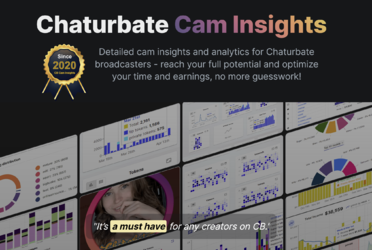
Dashboard overview now has filters
The dashboard overview stats and charts can now be filtered, so that you truly only get an overview of the stats and charts that are actually relevant and important to you.
Tips & tipper section shows true fans
The tips & tipper section now has a new sub-sections to show your 'true fans' - those viewers that keep coming back to your cam shows and keep tipping over time.
Purchases widget shows buyer names
The purchases widget in your cam session details now also shows the name of the buyers for each item purchased.Clicking on a name will open the tipper details dialog, same as when selecting a name in the tippers widget.

Tipper Ratings and Notes
The tipper details dialog now has a new tab allowing you to rate a tipper and take notes.Ratings are another way for you to remember good (and bad) tippers and reward them accordingly in your room.
Tipper notes with details (e.g. likes or dislikes or life details) about a tipper might help you continue a conversation once they return to your room.

More Tipper Stats
The tipper details dialog now has a new tab showing what percentage of your cam sessions this tipper viewed over the last 4 weeks and what percentage of those they tipped in.As we accumulate a longer history for these stats, the time frame will become configurable.
The stats tab is going to get additional tipper stats in the future to let you get a full picture of a tipper!

Introducing Reach
The cam session details are now showing a new key metric for your broadcast - reach.Your reach is the total number of unique registered viewers with tokens (no greys) that joined your room during your cam session. It's a good measure of future earnings potential as not all viewers tip in every single cam session, but over time you want to attract more viewers that can potentially tip you.
Note that reach will only be shown on new cam sessions going forward, but not on older cam sessions.

Tipper Tip Times
The tipper details dialog now also has information about tip times from individual tippers.With this information you can see what weekdays and times a tipper tips you the most, informing your cam schedule and when to expect that particular tipper.

Fanclub tracking
CB Cam Insights now can track your fanclub over time. The data is only approximate here based on room observations since Chaturbate does not make data available about Fanclub purchases when you're not camming. Instead, active fanclub members in your chat are observed. If any of their status changes the data is updated, so we see who joined your fanclub and who left as long as they are in your room.With the help of this data you can see if your fanclub promotion is working and perhaps give viewers that recently left your fanclub some attention so they don't forget to rejoin.
Top models by cam time in studio overview dashboard
The studio overview dashboard now has an additional dropdown option to show the top models by cam time (instead of just by earnings).
Private tokens and cam time in overview dashboard
If you had any private during the chosen time period, the overview dashboard will now show you in your bar charts how much time you spent in private and how many (approximate) tokens you earned during that time.
Update History
The feature update history going back to October 2020 is also available as a Web version here.Come on over to https://cbcaminsights.com and sign up for a free trial!







