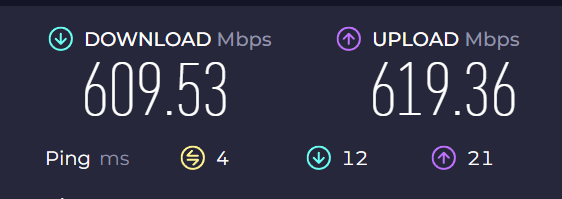What is your upload speed if you split cam on at least three different sites and how much do you pay a month for internet?
I’m shopping around because no one decided to tell me how laggy my stream was and an Ethernet cable isn’t doing it anymore. I even bought a wifi extender. It isn’t doing shit so I’m going to return that. I just learned on Reddit that we need 5-10 mbps UPLOAD speed PER SITE.
If anyone has any tips or success stories because I feel like I’ve exhausted my resources. I still don’t regret leaving streamate, in fact I still make decent amounts with lagging and a bad day still gives me around 100$ so there’s that. But Jesus Christ I’m getting sick of this technical background problem solving work holy shit.
I’m shopping around because no one decided to tell me how laggy my stream was and an Ethernet cable isn’t doing it anymore. I even bought a wifi extender. It isn’t doing shit so I’m going to return that. I just learned on Reddit that we need 5-10 mbps UPLOAD speed PER SITE.
If anyone has any tips or success stories because I feel like I’ve exhausted my resources. I still don’t regret leaving streamate, in fact I still make decent amounts with lagging and a bad day still gives me around 100$ so there’s that. But Jesus Christ I’m getting sick of this technical background problem solving work holy shit.