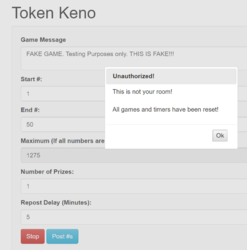- Mar 20, 2014
- 59
- 113
- 113
- Twitter Username
- @Moros1138
- Tumblr Username
- Moros1138
- MFC Username
- Moros1138
- Chaturbate Username
- Moros1138
Hello Everybody,
You may have noticed I'm not very active on this forum. The main reason is that I don't like to talk unless I have something substantial to talk about. Sometimes I'll talk if I feel the topic would benefit from anything I would add to it.
Well.. Today I have something to talk about!
The Myfreecams Assistant.
The MFC Assistant is a free Google Chrome extension which I have developed for the purpose of helping models increase their productivity while they're in their shows. In one word, it's a BOT! But it's not like any bot currently available for MFC.
Other bots available for MFC aren't made with the common user in mind. They're made for tech enthusiasts who are willing to go the extra mile to learn complex text based commands and spend hours troubleshooting until they've got it right!
MFC Assistant is all point and click. Once you tweak a few easy to learn settings it's all point and click. No confusing commands!
Best of all... It's FREE! It is FREE today and will be FREE until Google Chrome stops having an app store.
There are a few things you need to know, before you try it yourself. I don't have access to the model web on MFC, so this extension only works from the member's site. This isn't a huge problem because the member site let's you hide everything and the bot works fine with the member site window minimized!
My site also has a few screenshots and in a few days I'll be adding video demonstrations to the site as well!
https://www.moros1138.com/myfreecams-assistant/
Let me know what you think!
Here's how to reach me!
Email: moros1138@gmail.com
Twitter: @Moros1138
MFC: Moros1138
Or shoot me a message here!
You may have noticed I'm not very active on this forum. The main reason is that I don't like to talk unless I have something substantial to talk about. Sometimes I'll talk if I feel the topic would benefit from anything I would add to it.
Well.. Today I have something to talk about!
The Myfreecams Assistant.
The MFC Assistant is a free Google Chrome extension which I have developed for the purpose of helping models increase their productivity while they're in their shows. In one word, it's a BOT! But it's not like any bot currently available for MFC.
Other bots available for MFC aren't made with the common user in mind. They're made for tech enthusiasts who are willing to go the extra mile to learn complex text based commands and spend hours troubleshooting until they've got it right!
MFC Assistant is all point and click. Once you tweak a few easy to learn settings it's all point and click. No confusing commands!
Best of all... It's FREE! It is FREE today and will be FREE until Google Chrome stops having an app store.
There are a few things you need to know, before you try it yourself. I don't have access to the model web on MFC, so this extension only works from the member's site. This isn't a huge problem because the member site let's you hide everything and the bot works fine with the member site window minimized!
My site also has a few screenshots and in a few days I'll be adding video demonstrations to the site as well!
https://www.moros1138.com/myfreecams-assistant/
Let me know what you think!
Here's how to reach me!
Email: moros1138@gmail.com
Twitter: @Moros1138
MFC: Moros1138
Or shoot me a message here!