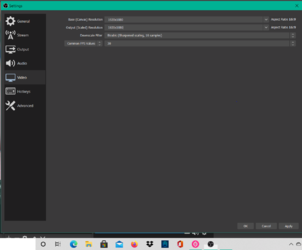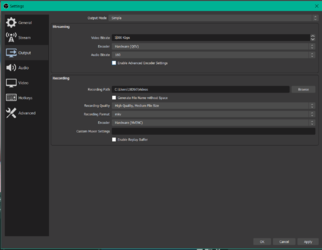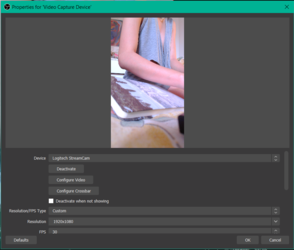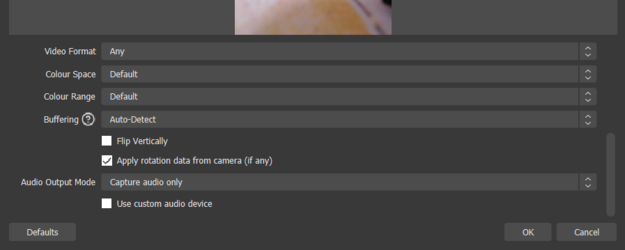I'm streaming at 1080P 30FP. Bitrate 5000. My internet upload speed is 99mbps, download speed is 700 mbps.
So I'm using obs and streamster, the problem happens to both. I tried all the encoder options. I tried to lower my resolution and bitrate.
The video quality looks perfect on my end on the stream softwares, but on viewer's end it looks blurry, even more blurry than 720p.
I really don't know what to do.
Please help me out.. Thank you
So I'm using obs and streamster, the problem happens to both. I tried all the encoder options. I tried to lower my resolution and bitrate.
The video quality looks perfect on my end on the stream softwares, but on viewer's end it looks blurry, even more blurry than 720p.
I really don't know what to do.
Please help me out.. Thank you