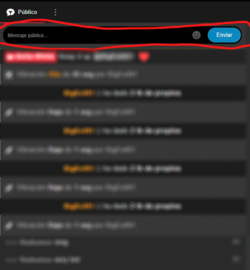AmberCutie's Forum
An adult community for cam models and members to discuss all the things!
The space to write is at the top
- Thread starter Bella-White
- Start date
-
** WARNING - ACF CONTAINS ADULT CONTENT **Only persons aged 18 or over may read or post to the forums, without regard to whether an adult actually owns the registration or parental/guardian permission. AmberCutie's Forum (ACF) is for use by adults only and contains adult content. By continuing to use this site you are confirming that you are at least 18 years of age.
You are using an out of date browser. It may not display this or other websites correctly.
You should upgrade or use an alternative browser.
You should upgrade or use an alternative browser.
- Status
- Not open for further replies.
Wow, looks weird indeed! I haven't seen such an issue before. 
It seems this is related to your device or browser settings. We definitely need to have more information (device brand, OS, browser type and version, and your username) to investigate it.
May I ask you to provide such an info in PM or chloe@stripchat.com, please?
It seems this is related to your device or browser settings. We definitely need to have more information (device brand, OS, browser type and version, and your username) to investigate it.
May I ask you to provide such an info in PM or chloe@stripchat.com, please?
Upvote
0
My model friend says the same thing. Some changes have been made to the site.Wow, looks weird indeed! I haven't seen such an issue before.
It seems this is related to your device or browser settings. We definitely need to have more information (device brand, OS, browser type and version, and your username) to investigate it.
May I ask you to provide such an info in PM or chloe@stripchat.com, please?
she is live now so won't have time to send you a message but this is what she just said.
"my window I customize it to be able to have my image on the left side and the site on the right side, to write the text before it was down, and now there is the top of the text, and I have a hard time writing and reading the chat"
ETA:
"I also can't see the messages in pm, the last lines are hidden from me and I can not lower the bar anymore"
Upvote
0
Wow, looks weird indeed! I haven't seen such an issue before.
It seems this is related to your device or browser settings. We definitely need to have more information (device brand, OS, browser type and version, and your username) to investigate it.
May I ask you to provide such an info in PM or chloe@stripchat.com, please?
thanks for answering
I asked a friend and he tells me that it is because of something called "responsive" when I shrink the page, and what is wrong is that the messages do not change from bottom to top but remain the same
The strange thing is that until yesterday that did not happen
Upvote
0
@Bella-White @Ozzie_ thank you!
The more information I get today, the better: feel free to share with me all sorts of data about browser type and version etc
(and screenshots, of course! Do not hesitate to send me the screenshots as well!)
The more information I get today, the better: feel free to share with me all sorts of data about browser type and version etc
(and screenshots, of course! Do not hesitate to send me the screenshots as well!)
Upvote
0
I just sent a PM here with a screen shot of what I can see, from what my friend says it is much worse for models.@Bella-White @Ozzie_ thank you!
The more information I get today, the better: feel free to share with me all sorts of data about browser type and version etc
(and screenshots, of course! Do not hesitate to send me the screenshots as well!)
Upvote
0
This has always happened on Stripchat with responsive design, and I think it's a good thing, so the smaller the resolution of your PC/laptop or window, the smaller it will become and turn into a "mobile view", as seen above, and the chat will also be in reverse order
The chat should be appearing below the stream, if so then it's normal, if not and it's at the side, I think it's a bug?
The chat should be appearing below the stream, if so then it's normal, if not and it's at the side, I think it's a bug?
Upvote
0
For was the same yesterday, Bella! i was also wondering whats this ..
If you still have this issue, can you please share with me your device brand, OS, browser type and version please?
Trying to reproduce
Upvote
0
@anabeauty37 @Bella-White I have few additional questions from our tech team, can you please help us a little?
- This view (input field) was there (on top) from the start or appeared later?
- Did you resize the window (responsive mode)?
- Can we get a fullscreen screenshot please? (PM / chloe@stripchat.com)
Upvote
0
@anabeauty37 @Bella-White I have few additional questions from our tech team, can you please help us a little?
- This view (input field) was there (on top) from the start or appeared later?
- Did you resize the window (responsive mode)?
- Can we get a fullscreen screenshot please? (PM / chloe@stripchat.com)
- For me it was since yesterday when I started the day (9am utc+5)
- Yes I resize the window and the responsive mode was executed but it didn't happen before, and as Brett M says "and the chat will also be in reverse order" in this case the chat its not inverse it was only the space to write
-
Upvote
0
Thank you all for the screenshots / details provided, our tech team is investigating the issue.
I will let you know when I have additional information, but meanwhile, please forgive us for any inconvenience.
I will let you know when I have additional information, but meanwhile, please forgive us for any inconvenience.
Upvote
0
It's like before, thank you very much!@Bella-White @anabeauty37 can you please take a look if the issue persists?
Upvote
0
Yes I noticed this last night when doing some testing.I see the text area box for regular PMs is now bigger (increases in height as you write), so maybe this was why it broke for everyone else.
Awesome new addition and quickly fixed the problem for everyone else.
Upvote
0
Hi ! for me last night was good, back to normal..@Bella-White @anabeauty37 can you please take a look if the issue persists?
Upvote
0
- Status
- Not open for further replies.
Similar threads
- Replies
- 5
- Views
- 329
- Locked
- Question
- Replies
- 3
- Views
- 248
- Replies
- 22
- Views
- 610
- Replies
- 9
- Views
- 532
Share: