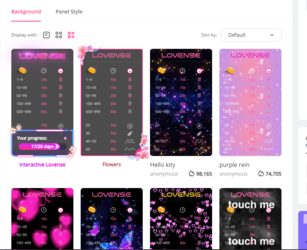Hi
Anybody know if there are ways to:
1. Move overlay from left to right? I saw one girl which had it on right .
2. Temporary turn off overlay? For example when i multistreaming on SM and lovense patterns are different, i would like to turn it off but then back again and i was searching everywhere and only what worked was delete it from OBS . But then i cant find where to install it again and i need wait til OBS will ask me if i wanna install lovense toolset
Anybody know if there are ways to:
1. Move overlay from left to right? I saw one girl which had it on right .
2. Temporary turn off overlay? For example when i multistreaming on SM and lovense patterns are different, i would like to turn it off but then back again and i was searching everywhere and only what worked was delete it from OBS . But then i cant find where to install it again and i need wait til OBS will ask me if i wanna install lovense toolset