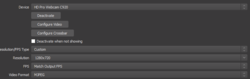Hi there. I could do with some help and advice regarding the stream quality of my webcam performances. I have been a model for the last 3 1/2 years now. Started with just a macbook pro and a logitech c920, been using the c922 for the last 2 years and a 2017 macbook pro for the last 12-18 months.
Although I am using the Logitech C922 which seems to be standard for a lot of models along with the c920.. I cannot seem to get good stream or even HD stream quality. When I broadcast using Safari and then open Chrome and type my name into google search bar to look for my room, it appears that the picture is always a little fuzzy and looks outdated.
If I broadcast in 1900×1050 the stream quality of the browser I am broadcasting from looks fine. Then when I click back on Chrome as an anonymous viewer of my room the stream quality and resolution appears much lower, the stream quality looks outdated and a bit fuzzy, If I click the icon that takes the stream to 1080p, the change in quality is minimal and I find other peoples rooms look much better even in 720p.
If I take the broadcast resolution back down to 1400×1050), the highest I can get is 720p..
The system I am running is
macbook pro 13” 2017 model, Four thunderbolt 3 port.
Processor – 3.1 HGz Intel Core i5
Memory – 8 GB 2133MHz LPDDR3
Graphics 650 1536 MB
I have no idea if I am better of spec wise than I was with my old mac or worse, I am not knowledgeable with computers even though I have been a part time model for over 3 years.
I have asked support team about this and one of the things they have mentioned is bandwidth, however I dont know if they mean the bandwidtch of my laptop or of the actual router/internet service provider.. but one of the points they made of things to check for was – Confirm you are not broadcasting at too high of a resolution for your bandwidth. You need at least 2Mbps to broadcast at 640×480 resolution.
They also mentioned using OBS but I have no idea what that is..
Although I am using the Logitech C922 which seems to be standard for a lot of models along with the c920.. I cannot seem to get good stream or even HD stream quality. When I broadcast using Safari and then open Chrome and type my name into google search bar to look for my room, it appears that the picture is always a little fuzzy and looks outdated.
If I broadcast in 1900×1050 the stream quality of the browser I am broadcasting from looks fine. Then when I click back on Chrome as an anonymous viewer of my room the stream quality and resolution appears much lower, the stream quality looks outdated and a bit fuzzy, If I click the icon that takes the stream to 1080p, the change in quality is minimal and I find other peoples rooms look much better even in 720p.
If I take the broadcast resolution back down to 1400×1050), the highest I can get is 720p..
The system I am running is
macbook pro 13” 2017 model, Four thunderbolt 3 port.
Processor – 3.1 HGz Intel Core i5
Memory – 8 GB 2133MHz LPDDR3
Graphics 650 1536 MB
I have no idea if I am better of spec wise than I was with my old mac or worse, I am not knowledgeable with computers even though I have been a part time model for over 3 years.
I have asked support team about this and one of the things they have mentioned is bandwidth, however I dont know if they mean the bandwidtch of my laptop or of the actual router/internet service provider.. but one of the points they made of things to check for was – Confirm you are not broadcasting at too high of a resolution for your bandwidth. You need at least 2Mbps to broadcast at 640×480 resolution.
They also mentioned using OBS but I have no idea what that is..