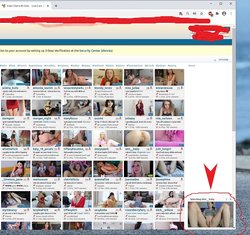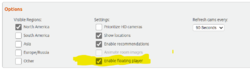Spent quite a while on CB last night just surfing rooms and something odd is happening with the room preview window(for me at least).
Some models rooms will spawn the preview window when I leave the room, while others don't. It seems that this preview image actually locks you into the models room as a "viewing member" until you actually close the preview image itself. I know it's probably a designed feature to lock a user in like this, but after experimenting around with it for a while, there seems to be no rhyme or reason as to which models rooms will generate this preview image, or which ones won't.
Anyone else experience this or have any insight on how it's 'supposed' to work?
Some models rooms will spawn the preview window when I leave the room, while others don't. It seems that this preview image actually locks you into the models room as a "viewing member" until you actually close the preview image itself. I know it's probably a designed feature to lock a user in like this, but after experimenting around with it for a while, there seems to be no rhyme or reason as to which models rooms will generate this preview image, or which ones won't.
Anyone else experience this or have any insight on how it's 'supposed' to work?