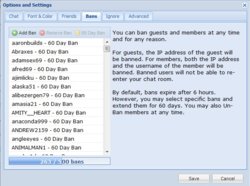There is no way I could force myself to go back to the software now. I am in love with the web browser version and I encourage others to try it out. So many of the kinks are already worked out. There are still a couple of bugs/errors that I'm working with AdminKevin to figure out and fix, as well as a few small features that are missing, but overall it's a very smooth experience.
During your first use, here are a few things to know:
*Your PM experience will be different. So far, there is no way to make a separate window for PMs, they will all show as separate tabs at the top of your window. You will not be able to see your public chat while you are in a PM. I've already expressed concern to the Admin about this, and while he may be able to fix this in the future, it's currently working as intended. You'll also hear a little
ding when a new PM tab pops up. Then the user's name will flash when new text comes in on that PM window.
*The topic box is much larger and easier to use than you're used to! Also you don't have to hit "edit" anymore. There is only a "set" button, as you can edit your topic text simply by clicking in the box. :dance:
*Turning off your chat and cam will no longer reset your token total on the screen. Closing the entire window, however, will.
*The ignore function now works great! Instead of the ignored member's text being invisible to just you as the model, it's now invisible to everyone! Ignored member can watch your video and read the chat, but if he tries to type, it disappears into oblivion.

*The options panel is smaller and quicker to load and use now. It is a small blue box that takes focus when you open it, but you'll still be able to see a dimmed version of your chat window behind it. It has all the same features as the software version, but the bonus is that it at least remembers your font color settings. No more accidental red model font! :thumbleft:
*The members may point out that your connection speed says "average." Seems to be a current bug that I've forgotten to tell the Admin about, but it really doesn't reflect your connection speed nor your cam quality.
Some things I've informed the Admin about but haven't received word on yet:
*Right now we aren't getting notifications in chat if we receive a new MFC mail, nor do we get a notification in our PM window if our friend logged off.
*Right now we can't click on emotes to enlarge them.
*The last time I checked, if we type an apostrophe, it turns out as a strange character to the members in chat.