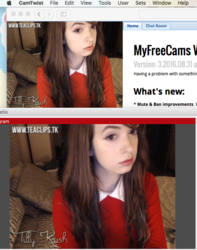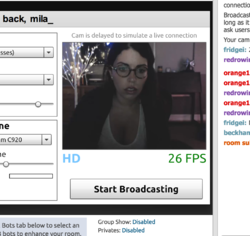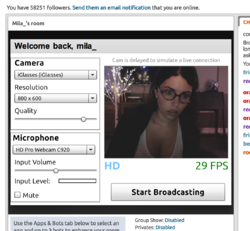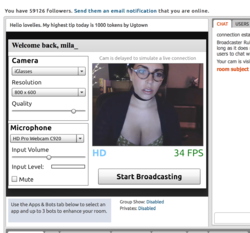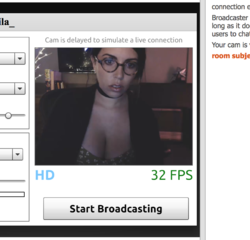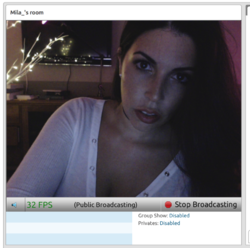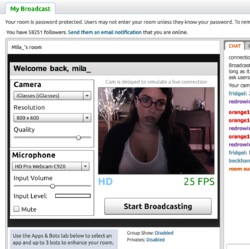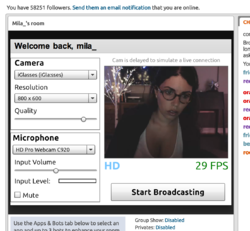what cam do you use, out of curiosity? I am using a c920 and I find that it's ALWAYS either too warm or too cool toned. I can't find a happy medium.
Also, kind of on a different note,
I noticed recently when using iglassed and camtwist together, it looks MUCH better than the actual output for the model web broadcaster. There's always a huge color difference for me.
Here's an example:
View attachment 65583
Model web broadcaster is the top (smaller) photo
Camtwist (in conjunction with iglasses) is the larger pic on the bottom..
I've always used a C-920 but I bought my newest one here in Japan and the image quality/colors are better. I don't know if they did an upgrade on the model in general as someone else pointed out the same thing in DMP, or if it is because the japanese version is different. Logitech is called Logicool here in Japan and the webcam that normally is called C-920e it is called C-920r. Either way here is my long winded post about color correction (god sometimes I wish I didnt have so many opinions on everything)
I don't know if anyone else figured it out but I don't have drivers for C-920 on Mac, I've never found a way to use Logitech's software. So I cannot use the default color correction software or anything else. Logitech webcams will do a general adjustment whenever you turn them on. They analyze the color/light conditions of the scene and adjust exposure and white balance to it. If you have access to the software you can tweak it. But since I don't whatever I do with iGlasses goes on top of the first adjustment that the Logitech does and if I turned it on with the wrong conditions sometimes I will have to reboot my computer so that the Logitech does the adjustment again. I hope you guys are following me so far.
For example if I start camming at 2 pm in front of a huge window the C-920 will do an assessment, find that there is too much light on the scene, and kill the exposure. What happens at 6 pm after the sun sets? The room is impossibly dark and no matter how much I try to fix it with iGlasses the exposure never gets fixed because the cam's settings override iGlasses. I would have to reboot the computer and start the webcam again for it to pick up the new light conditions and fix the exposure.
This thing is also very sensitive, so... if you wear black clothing for example it will fuck up your first reading and your cam will do weird shit to compensate what the webcam considers is too much contrast. Same with a white tee. So I keep a gray tee in my desk, wear it to turn on my webcam, and once it has done the assessment I take it off.
The second problem with the C-920 is saturation. It is too low. Colors are always muted and that makes my skin look lifeless regardless of lighting or any other variables in place. So the
first thing I do is adjust saturation and I will
always do this no matter what the light conditions are. When I cam during the day I will need less saturation than when I cam at night.
The next thing I do is turn down my screen's back light to the minimum, only leaving enough light for me to read the screen. I do this because the blue light from the computer bounces on my face and it looks ugly. It also gives you shitty shadows. Once I turn it down I take a screencap as a test to see what it is my audience will be seeing with their screens lit up all the way. I keep doing that while I adjust the colors, I often look for really warm color palette, and I don't mind that the colors aren't realistic as long as they look nice. Excuse my bitch faces, I don't care to pose when I am doing light/color tests.
This is before tweaking saturation and after:
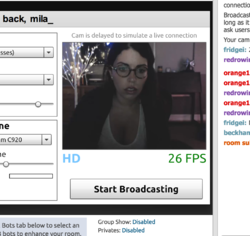
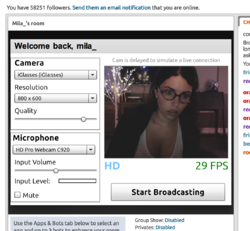
This is with the screen light all the way up and then when I turned it down:
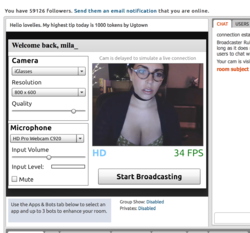
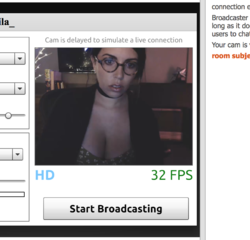
This is the kind of mood I am to create with colors and light. My room is usually very dark on purpose, but as you can see there are no unflattering shadows and the image is pleasing to the eye without revealing too much:
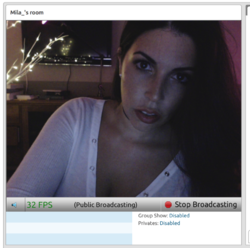

For those who have never tried iGlasses this is what the interfacelooks like:

When adjusting colors on iGlasses, I often tweak temperature towards yellow and tint towards magenta, but I feel it is a matter of taste. I like those settings because my skin tone is warm. If I had a cool skin tone I would probably tweak towards blue.
I guess tweaking towards blue would be more than just a matter of taste if you use your home's ceiling lights to cam with which in 90% of the cases have an ugly yellow color. I have like 10 Phillips Hue bulbs that I carry everywhere with me so the lights that I cam with are never yellow. iGlasses is a second layer of color tweaking for me.
In my opinion the most important setting is the contrast/gamma if you are a brunette. It let's you turn all blacks into shades of gray which is useful to create more nuance to your video, to remove face wrinkles or cellulite. It does give your video feed a more "washed out" appearance, but I like it because it has an instagram filter feel to it. Here is a comparison before and after tweaking gamma:
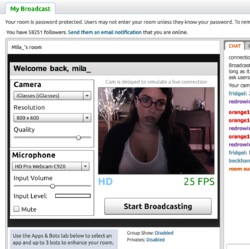
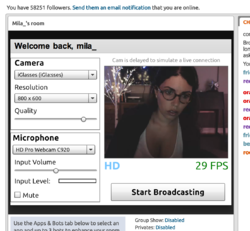
Finally I will always fuck the sharpness setting on purpose. I make it 6 points blurry because I hate a super sharp image that will make every pore on your nose stand out. This is especially bad when you cam on Chaturbate at their super HD settings.