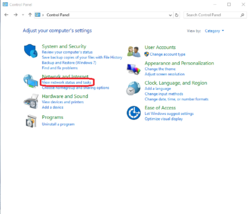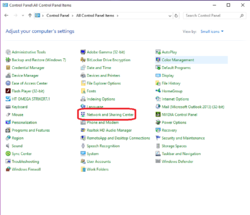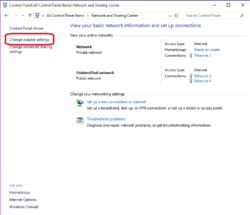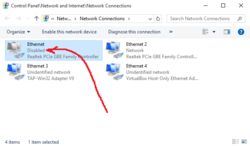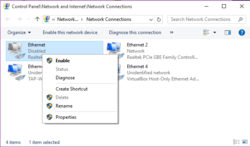Hey all!
To make this story shorter:
After I bought myself a brand new logitech c920 and good lighting set up I got back home and was excited to finally start camming. Unfortunately, when trying out my broadcast on chaturbate, any resolution above 320x240 results in terrible FPS and chopping video. So basically I can't get HD quality(at least 640x480) because the video is lagging sooo bad.
I have to add that my laptop, even tho 2 years old I think is pretty decent -
Samsung 350V5C (Intel Core i7 3630QM 2.4GHz Processor, 8GB RAM, AMD Radeon HD 7670M,1TB HDD)
And my internet(using wi-fi not wire if that matters) -

I don't think my internet is that bad?
I'm kinda confused, because I never had problems with bad fps, even in newer games etc.
So if anyone can help me solve this terrible FPS problem, I'd be forever grateful
~Dru
To make this story shorter:
After I bought myself a brand new logitech c920 and good lighting set up I got back home and was excited to finally start camming. Unfortunately, when trying out my broadcast on chaturbate, any resolution above 320x240 results in terrible FPS and chopping video. So basically I can't get HD quality(at least 640x480) because the video is lagging sooo bad.
I have to add that my laptop, even tho 2 years old I think is pretty decent -
Samsung 350V5C (Intel Core i7 3630QM 2.4GHz Processor, 8GB RAM, AMD Radeon HD 7670M,1TB HDD)
And my internet(using wi-fi not wire if that matters) -

I don't think my internet is that bad?
I'm kinda confused, because I never had problems with bad fps, even in newer games etc.
So if anyone can help me solve this terrible FPS problem, I'd be forever grateful
~Dru